We’ve previously covered how to find broken links on your site, but if your site is huge, then it’s a painful chore to go through and fix all of the relevant links. However, if you’re a self hosted WordPress user, we have a great plugin to share with you.
Broken Link Checker will run through all the links on your site and see whether it can reach them or not. It will gather the links together and tell you what the error code was – if you’re not sure what HTTP status codes mean, there’s a list over on Wikipedia that’s really useful. In the most basic sense though, sites giving a 404 error don’t exist any more, and sites with a 403 error may still exist but are rejecting the connection request from the plugin – for those, you just need to open the link and see if it works.
One feature we especially like is the ability to amend the link – it might be that you mistyped the link when you entered it and didn’t check, so the link has been broken for a while. If you were linking to a specific blog post, then there’s a really useful feature that will see if archive.org has a copy of that blog post.
If you’re a self hosted WordPress user, this plugin is a total must install. Download it from WordPress.org

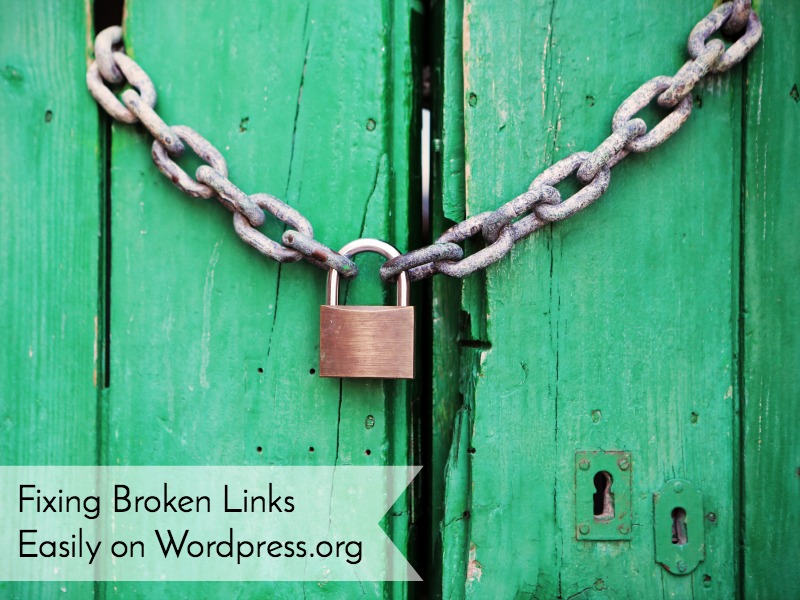





This is so useful, I didn’t realise how easy it would be! I thought I was going to have to check through each of my blog posts individually.