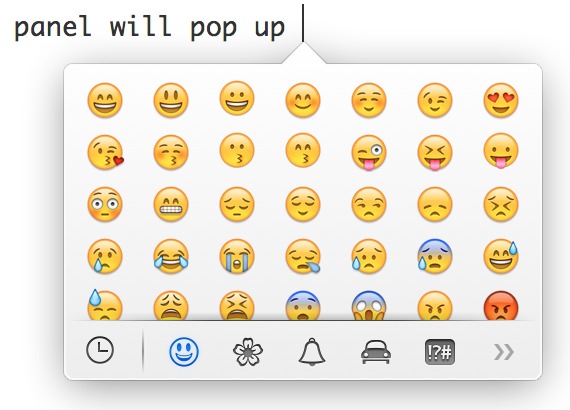Not so much a blog thing, but a little hack we found on our Mac and had to share!
If, like us, you basically talk in emoji, then you’ll probably be a little excited about being able to access the emoji menu in OS X (we tested this in 10.9 [Mavericks] only).
When typing, press Command (⌘) + Control + Space. A little panel will pop up and you’ll see all the emoji you usually use on your phone. (It can be a little slow to load, give it a few seconds)
Yes, it’s not a super important trick for your blog (especially as quite a few browsers still don’t render them properly), but it’s pretty fun, especially on Twitter!