Want to know our secret to being an awesome emailer? Gmail. We’ve talked before about using Gmail for your blog emails before, but have you tried out the “canned responses” function?
Canned responses means you can have certain messages pre-written so it just takes two clicks to reply to someone – less than 30 seconds to reply to an email? Why wouldn’t you want that?
Canned responses are a Gmail labs feature, which means that it could (in theory) disappear at any time, but we’ve been using it for a few years so it looks pretty likely to stay. To set them up, head to your settings page…
Then click on the labs tab. The second item down on our page is the canned responses option – click to enable it then scroll to the bottom of the page and click to save the changes
Next, click “compose” and write your standard reply. You don’t need to add anyone into the recipient field or anything in the subject, just write exactly what you want, then click the “more options” downward arrow menu, then “Canned responses”. Click “New canned response” under the save heading, and give it a memorable name.
Then, the next time that you need to reply to someone, click on the “more options” downward arrow menu and under the insert heading, choose the response you want.
Voilà! Your standard response will pop into the email, you just need to click send!
We currently have three different replies set up which seem to cover most emails:
Declining an event invite means that you shouldn’t (in theory!) get bombarded with reminders to reply to a PR person’s RSVP, and it makes you look like you’re not just ignoring emails.
For review posts, we send this standard email requesting more information but also drawing people’s attention to a review policy
Finally, a polite but basic refusal for guest posts. There’s little doubt here what you mean so (again – in theory!) you shouldn’t get hassled by people who think you should publish their post (but unfortunately, some people just don’t take a hint – at least with sending this email, if you’re still getting pestered, you can be a little more firm in future emails)
Sending a quick polite reply, even if you’re turning someone down, means that you will be remembered for being a nice person to deal with and will probably hear more in the future.
If you’re not a Gmail user however, you can still use canned responses – just use the signature function of whatever email program you use!

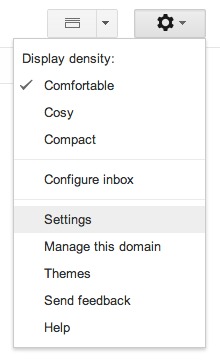
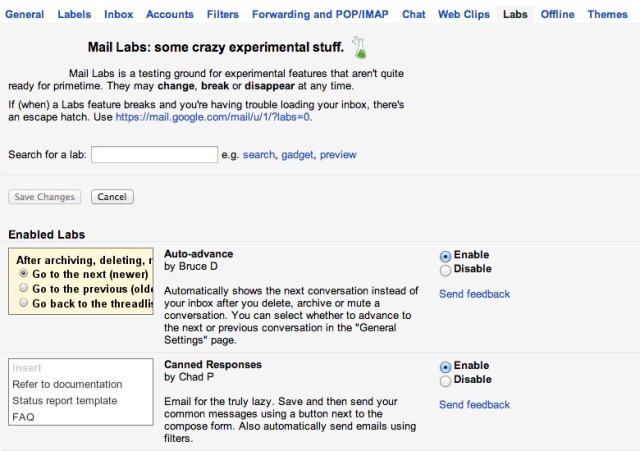
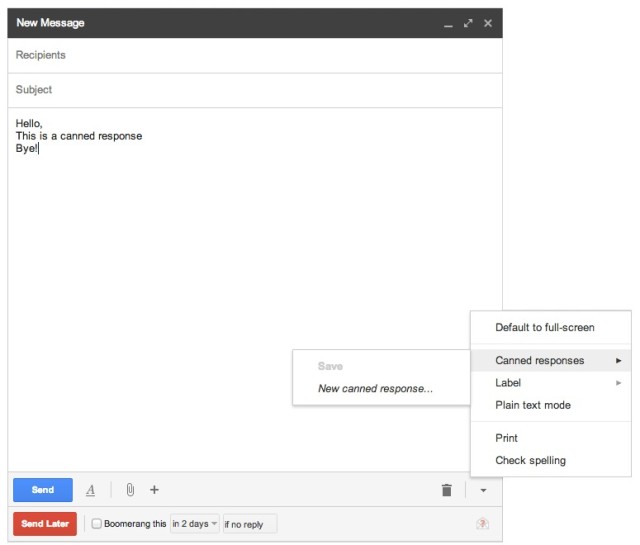
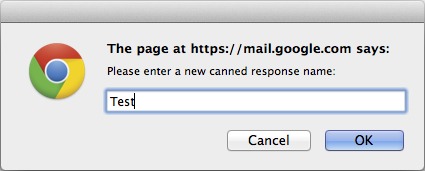
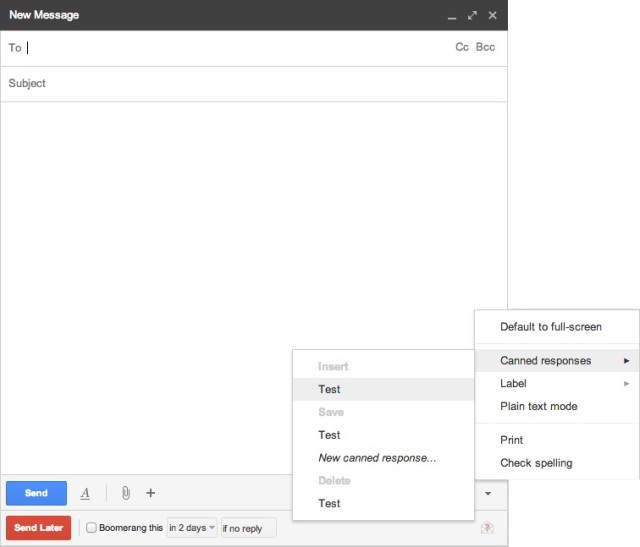
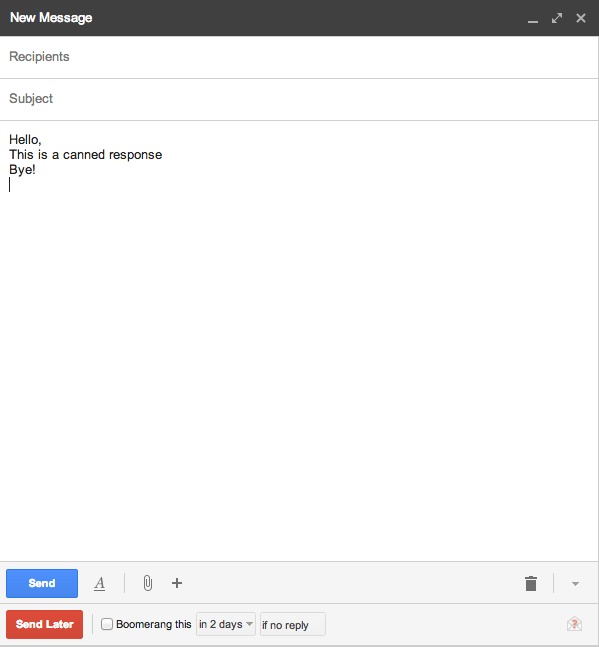
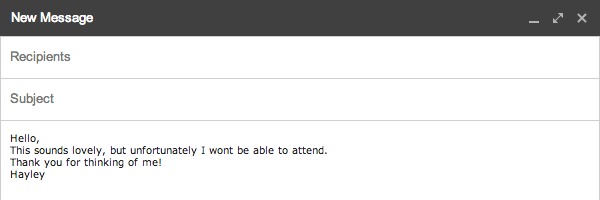
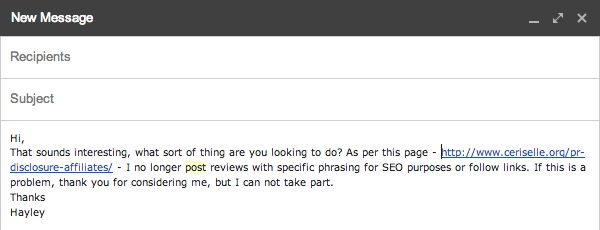
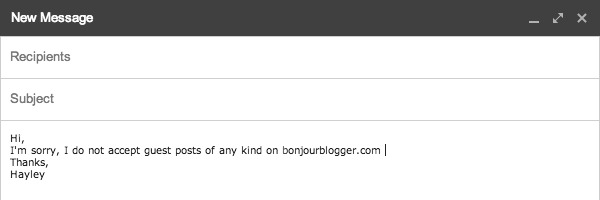






useful guide to using canned responses on gmail, makes replying to emails much speedier http://t.co/yTgej52Xpv via @bonjourblogger
This is such a helpful post! I get really behind on email from time to time and this will totally help. Thank you so much for sharing!
-Becca
Ladyface Blog