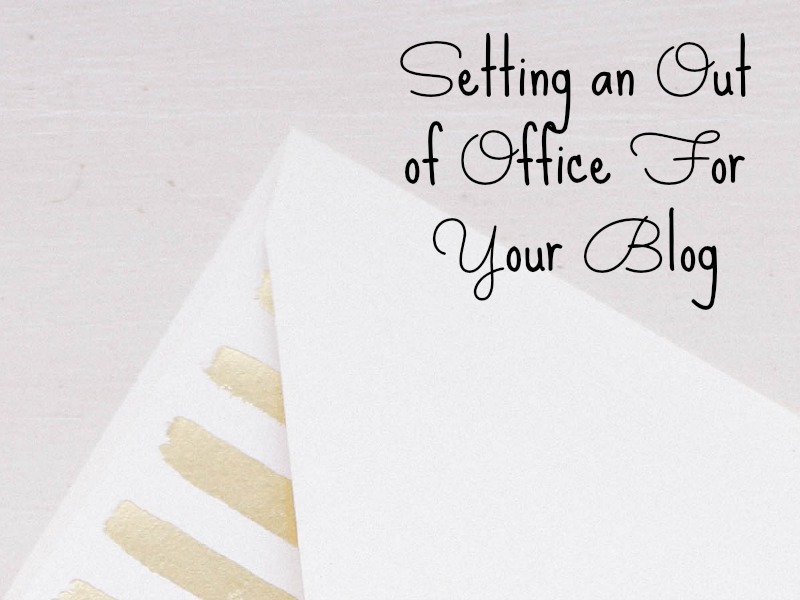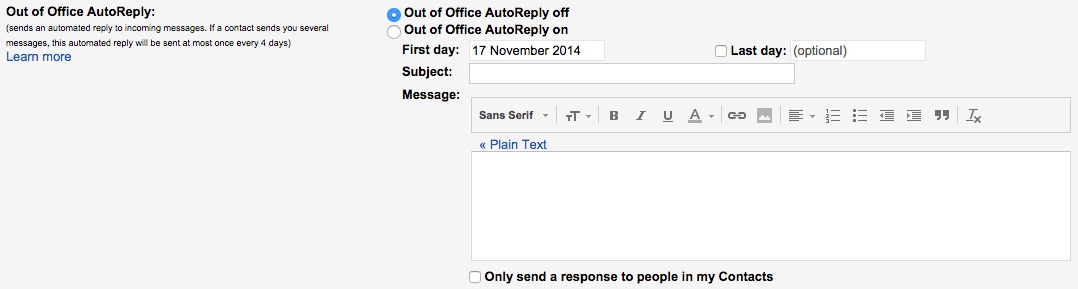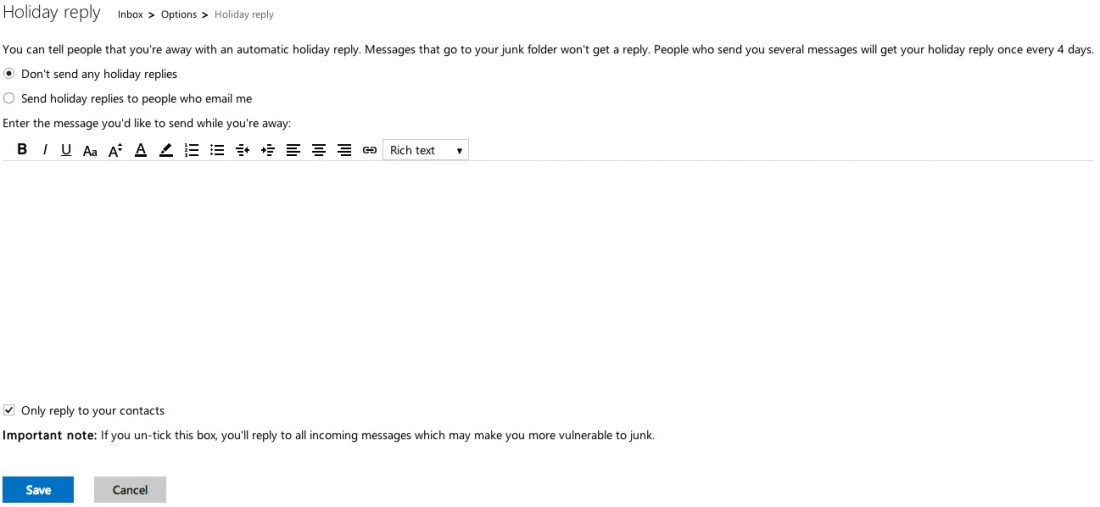When you work in an office, you can’t wait to get that out of office on your emails before you take a holiday – but what about your personal email?
While Steph was away last month for her wedding (which looked amazing, congratulations Mr & Mrs W!), she set an out of office on her email to tell people that she would not be responding to messages sent to her.
Setting an out of office on your email means people get a response quickly and aren’t waiting for you to get back to them – it’s a polite way to let them know they don’t need to be waiting for you to respond.
Having an out of office set on your email even when you are responding to emails might be a good way to respond if you tend to get a lot of emails about the same sort of thing. You could have something like “Thanks so much for your email – I get asked a few things quite often so you can find the answers to those questions here…if your email is about something else, I’ll get back to you as soon as possible”
All email platforms will deal with out of offices differently, so here are two most popular platforms…
In Gmail, go to Settings (the gear icon under your little portfolio picture in the top right corner) and scroll to the bottom on the general tab.
In Hotmail, click Options (again, the gear icon in the top right), then “Sending automated holiday replies”. You’ll need to confirm your account first, but that just takes a text message to your phone.