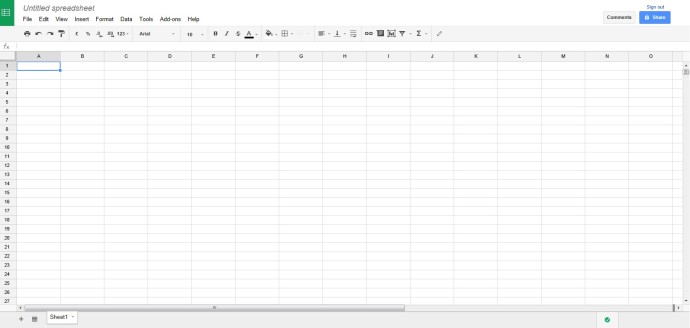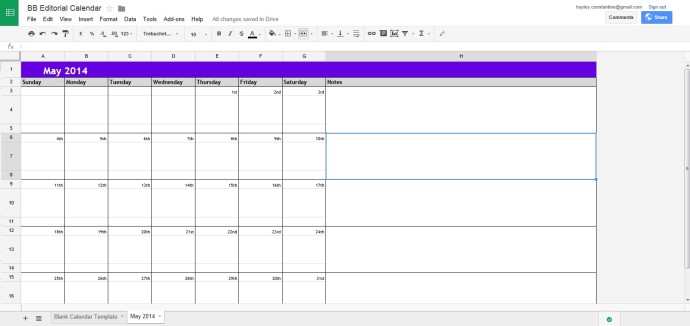We’ve talked before about what an editorial calendar is but it’s about time we showed you how to create one for yourself.
The software that most people have access to is Google Docs, so that’s what we’re going to show you. As with any of this post, you need to do what suits you and your blogging style best. (Perhaps you’d want to plan your posts out over a week, instead of the usual month? Just change the layout of your calendar!)
Head to docs.google.com and create a new spreadsheet
Time for the slightly tedious part. Create a calendar in the spreadsheet. If you really can’t be bothered, here’s one we made earlier (there are three cells in each date section – one to write the date, one to write the title, and one to include the URL if you want to once it’s published (can be helpful if you need to refer back to a post). Go to File > Make A Copy to copy it over to your own Google Drive)
Filling in the calendar will depend on your posts and personal schedule, but there are going to be things that you can probably put in for specific days, for example, if you have a regular series, enter that in. Write in any posts that you want to do, along with any additional notes you need for them. If you use categories on your blog, then you could highlight each post in a specific colour so you can see if there are too many beauty posts grouped together, or if you end up with three sponsored posts in a row.
The good thing about using an editorial calendar is that you can see when things need to be done for. If you’ve agreed to put a post up about something that you’ve been sent to review, then you can quickly see from your spreadsheet that you need to get it done next week, so time to get those photos, etc, sorted. If there’s something time specific (e.g. if you wanted to get a post up about Easter recipes up before the Easter weekend) then again, you’ll be able to see when you need to work on that.
Oh, and if you didn’t already know – Google Docs is viewable from most mobiles, so you’ll always have access to your calendar! Very useful if you end up with some time to spend on your blog but don’t have access to your computer!