If you’re just starting out with blogging but think that you’ll want to go self hosted with WordPress in the future, or just fancy a poke about with how WordPress works, then it’s worth signing up for a free WordPress.com account. Having a WordPress.com account means that you’ll be able to test if this is the platform for you without any serious commitments to signing up for self hosting, etc.
However, it is worth noting that many of the features that self hosted WordPress and even Blogger users take for granted are chargeable items in WordPress.com – such as being able to map your own domain to your blog. WordPress.com does not allow affiliate linking in posts or paid for links, and it is iffy if reviewing products that were sent to you for the purposes of a review are allowable. If you do want to do these things, but love WordPress, go self hosted as soon as you can afford it.
So, head over to wordpress.com and this is what you’ll see.
Click that big ol’ “Get Started” button and you’ll see a simple form to fill in. There’s just a few questions you’ll need to answer, and if anything is not available or the password isn’t strong enough, you’ll be notified.
Something to watch out for though, once you’ve filled in the form is that under the blog address, you’ll be asked to buy the domain name, then in smaller, less prominent letters, it will say something like “no, I’d rather keep the free address”. Sneaky!
Once you’ve clicked “Create Free Account” (because $99 for a years hosting is about £5 a month – and you can get hosting for that price in the UK with no restrictions!), you’ll need to click a link in your email
When you click the link to confirm you did sign up for a blog, you’ll be able to customise the look slightly. Give your blog a name and tag line, and tell WordPress what language you’ll be mostly blogging .
Here, you can choose a theme. You might be able to see in the images that some of these themes have prices in a green circle. WordPress.com does not allow you to upload your own theme or make any modifications without charging for it.
You can make a few changes in the Twenty Thirteen theme, but nothing major.
Connecting your social media accounts (your own or a specific one for your blog) is a good idea because it can boost your traffic – according to WordPress, it can get up to 50% more likes, comments and views.
Finally, you’ll be asked to create your first post. If you can’t think of something to write, click the “inspire me!” link, and you’ll get a prompt appear to write underneath.
That’s it! You’ve got a WordPress.com blog. Here’s what the WordPress.com blog dashboard looks like – if you’ve seen the self hosted dashboard, you’ll notice it’s very similar.
Good luck with your new blog!

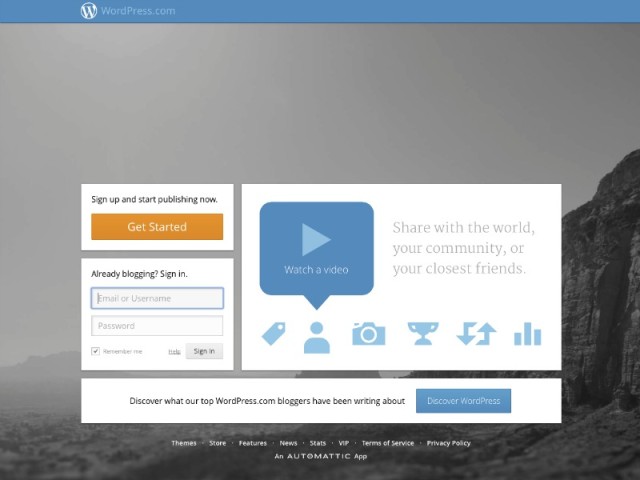
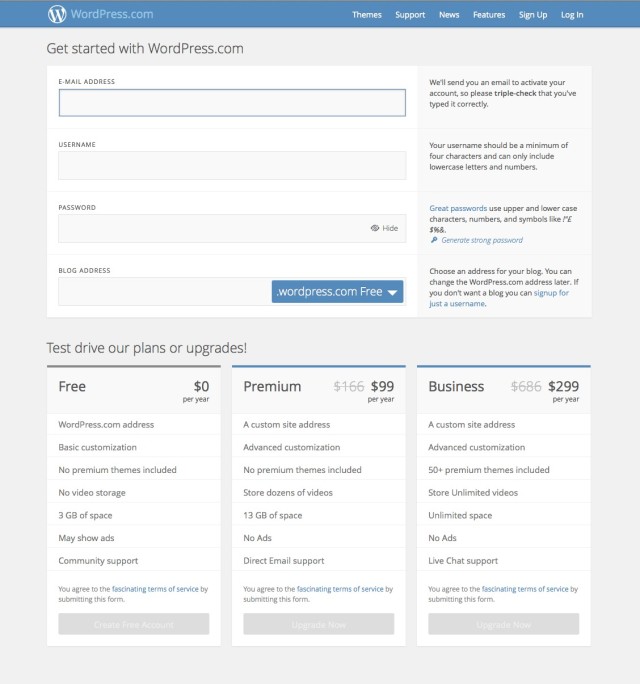
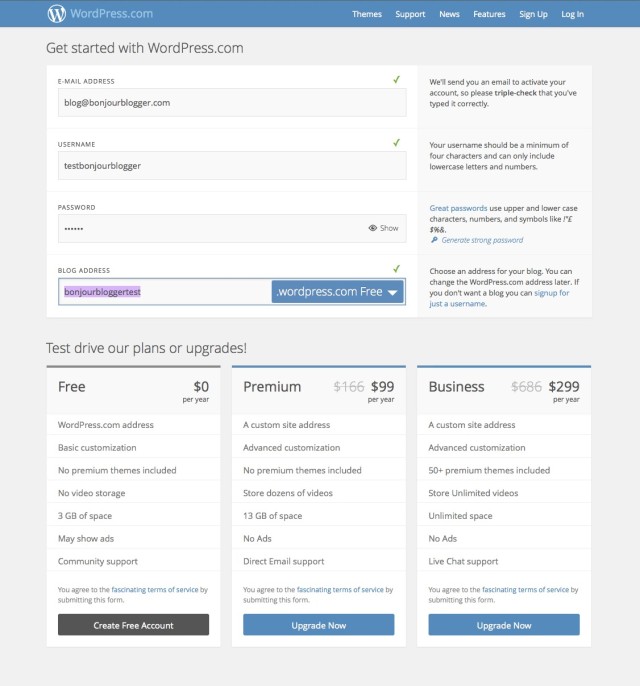
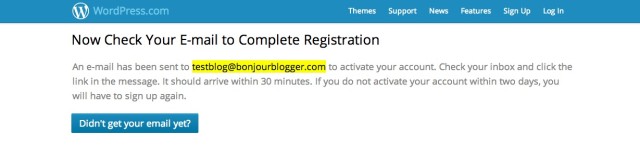
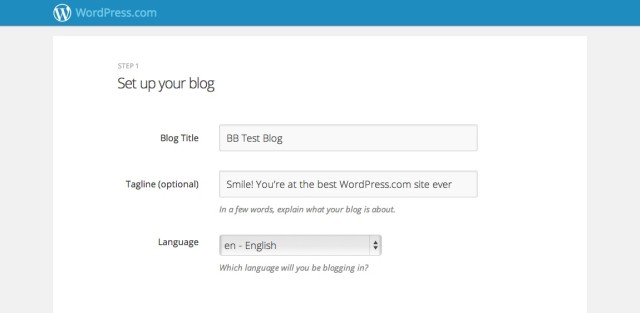
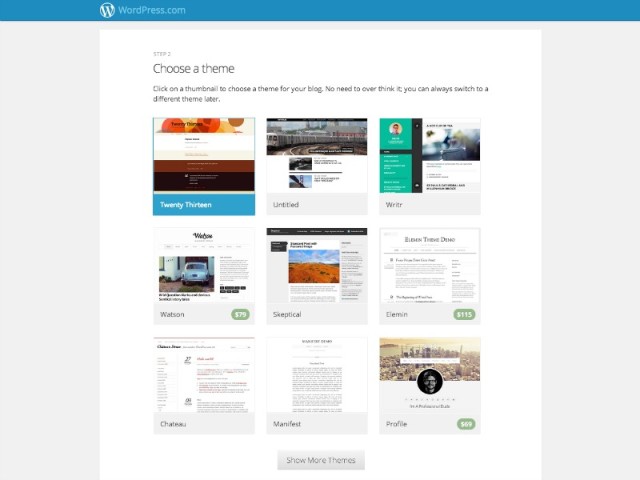
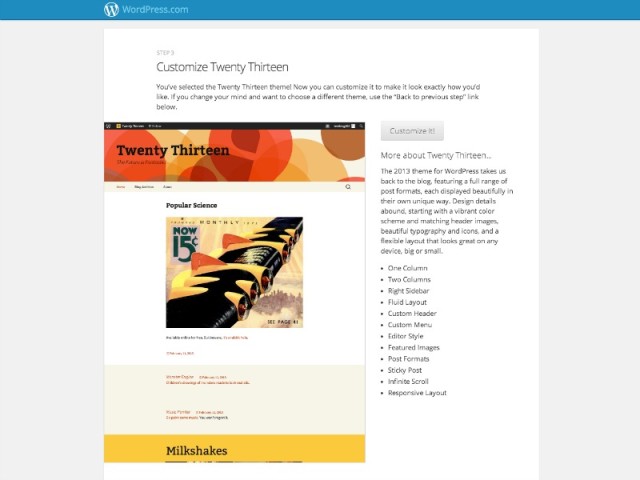
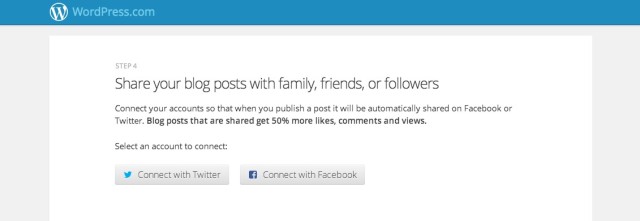
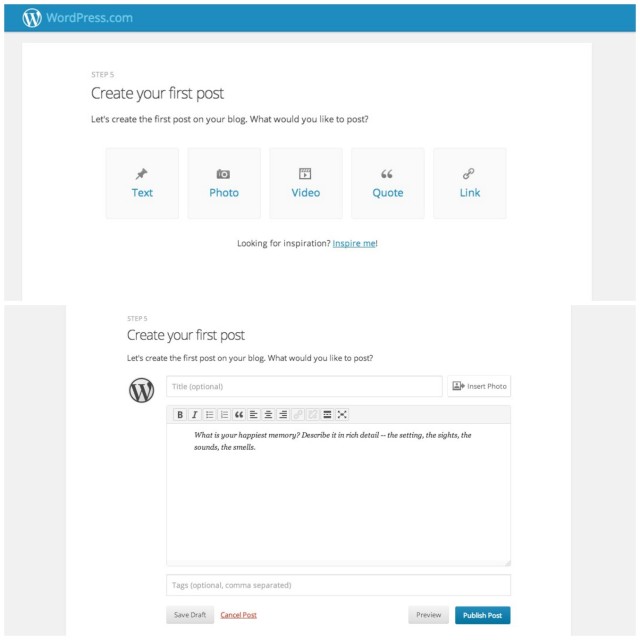
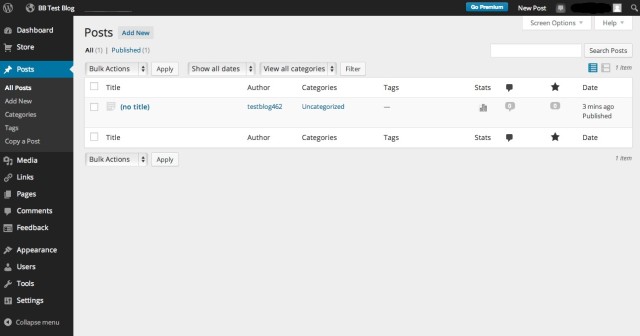





One Comment