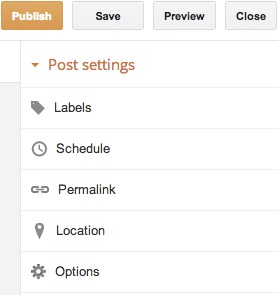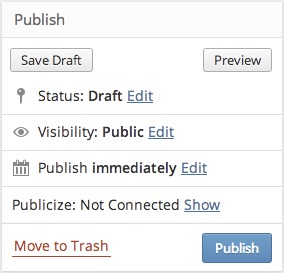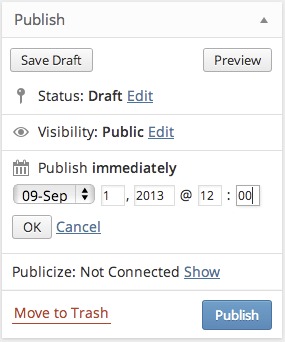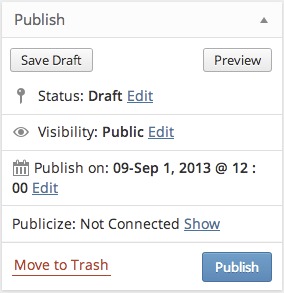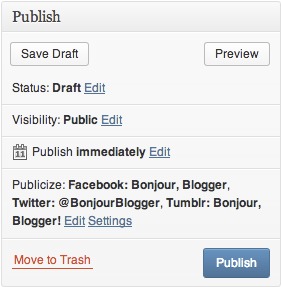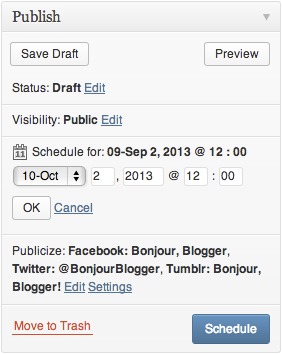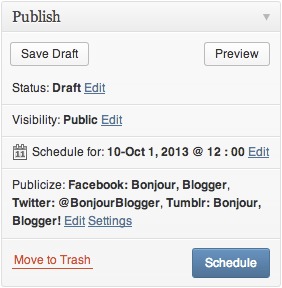We talk a lot (a lot) about how great scheduling posts is for the busy blogger (or the blogger who has too much to say at once) but we haven’t actually talked about how to schedule those posts. You don’t need any plugins to do this, and you can do this with most blog systems.
First up, for all you Blogger users! Start a new post, and you’ll see the below to the right of your screen:
Click the Schedule button, and a calendar will appear. Choose the date that you want it to publish, and the time (where it says 23:01 in the below image). Click done, and when you click publish, it should schedule your post to whenever you set it to.
Next, WordPress.com people – if you log into WordPress.com, click new post and just write there, there doesn’t seem to be a way to schedule the post at the time of writing. However, you can save as a draft, and then edit it later. If you choose to go through the blog dashboard to create your post, then you’ll see the below box in the top right corner whenever you write a new post (or when you edit a post – so you can change your draft dates:)
Click the Edit button, and the below will fold out:
Change the date and time to whatever you want it to be, and click OK.
Finally, self hosted WordPress.org users – you’re pretty much the same as the WP.com users:
Click edit to have the date chooser fold out:
Choose the date and click OK:
Hopefully this helps you to schedule your posts – sometimes, Blogger and WordPress will miss a post that is scheduled, so we recommend downloading the app for your blog platform and phone OS so you can edit posts quickly to push them to publish!