Giveaways are a fantastic way to attract lots of new readers and subscribers, but it can be a bit of a hassle to keep track of all the entries, especially if you request that people follow your Twitter account or tweet a certain thing to gain more entries.
Enter Rafflecopter. Rafflecopter is pretty much the most amazing thing you will use to do a giveaway. That might sound a little extreme, but if you’ve done a giveaway where you’ve had to add up all the various entries into it, you’ll probably understand how much of a faff it can be!
For most bloggers, a free account is sufficient to hold a giveaway. Paid accounts give you extra features, like being able to schedule exact times and dates that the giveaway runs between, gives you terms and conditions to easily use and (if you really want to cough up for it) allows the Rafflecopter branding to be removed. Nice features, but not necessary for a quick giveaway on your blog.
Firstly, you’ll need to sign up for an account.
Nice and simple, you just need to give this form your name, email address and a password. It will also ask you a simple question (to check you’re a human!) and if you want to tell Rafflecopter your site address, there’s a space for that as well.
That’s it! You’re all ready to go now. So, you want to set up your own giveaway? After you’ve logged in, click the New Giveaway button. It looks like this:
If you’ve done a giveaway before, you can copy all of the settings from that one to make it easier. If not, it’s pretty simple to go through the list. It asks you for a name for the giveaway – this is how Rafflecopter will refer to the giveaway so make sure the name makes sense! (Something like where the prize is from or what the giveaway is for and the end date will make it easy to go through giveaways when they are closed)
Next step: tell Rafflecopter what the prizes are. (Pretty simple, right?)
This next bit is the part where you decide how people can gain entries to your giveaway. Refer-A-Friend/”Viral Sharing” is a paid only option, but you can still set lots of different methods for gaining more entries. Don’t go overboard though – we saw a giveaway recently that you could gain up to 55 entries by doing various different things. Rafflecopter makes it easy to do many of these things, but that’s just crazy! Keep it simple, and you’ll attract more entrants.
You can set certain items to be required entries, then other options for entrants to earn extra entries. Liking a Facebook page can not be a required entry because of Facebook’s strict promotion rules. (Remember that you also can not run a giveaway on your Facebook by requiring entrants like and share an image for the same reasons!)
Rafflecopter gives you choices on what you can request entrants do (tweet something, leave a comment on the post) but if you want to create your own option, choose “Invent Your Own Option!” (down at the bottom of the list) and the following screen will pop up. In the title, write a brief description (do you want people to follow you on Bloglovin’? Follow your blog with GFC?) and fill in the rest as required.
Choose when the giveaway will start, and when it will end – once the end time has passed, the form will not allow any more entries to be made – great if you’re not able to edit the post as soon as it’s over. (To comply with rules set by the ASA, you can’t change the end date once the giveaway starts.) With a free account, you can’t set the times that the giveaway runs between, only the dates – they will start and end at midnight in your time zone (make sure you set this in your options) but you can put the code into a post and schedule it to post whenever.
Finally, terms and conditions. The basic information that you need in this section includes:
- What is the prize? Detail this exactly – whether it’s a voucher to spend at a specific store or various small gifts you’ve been collecting, make it clear what the winner will receive.
- Who can enter? Age is important, of course, which is why you usually see most competitions open to over 18’s only. If you’re doing the giveaway with a brand, they may ask you to restrict it to your country only. If you’re running the giveaway yourself, think about the postage costs! If someone in Australia wins, it could cost you more to send the parcel than the actual prize cost!
- How long the giveaway is on for? Give the exact times (from when the post goes live until the end time)
- How can people enter? Although you’ve already given this information in the widget, you should still detail it exactly in this section
- Who is the promotor of the giveaway? Who is responsible for the prize being sent out?
- How will the winner be chosen? Is it a random choice? Will you be judging on certain criteria? (If yes, you should explain what that criteria is so entrants can work to those guidelines)
- How soon will the winner know they have won? The ASA guidelines say you must inform the winner within 28 days of the giveaway ending, but the sooner, the better.
That’s it! Click “Get the Widget” and you’ll see a box with some code in there. Copy that code and paste it in the HTML view of your blog post. You can then schedule the post so it will go live at whatever time you want.
Now your giveaways will be super easy to maintain – you’ll want to do lots more of them!



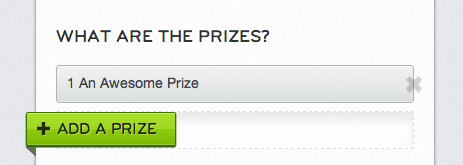
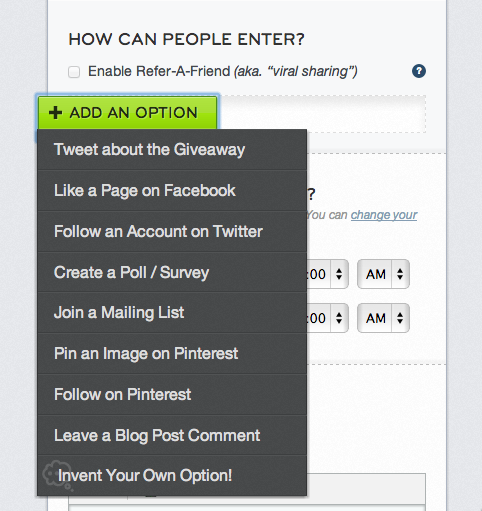
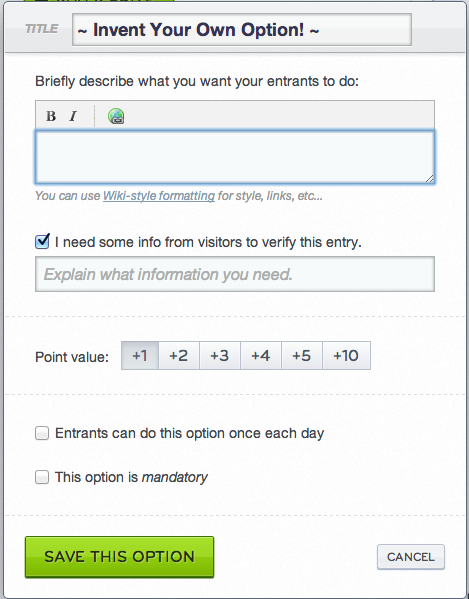






this is really helpful, but I still had a couple of questions. I’m in the process of creating a rafflecopter contest and I’m unclear about how to verify that people are actually following via bloglovin or google friend connect. Could you expand on that?
Thanks so much!
Hi Em!
For Bloglovin, you can ask people what their Bloglovin username is. If they follow publicly, then you might get email notifications, or there’s a list of followers on your blog’s Bloglovin page – so for example, here’s the Bloglovin page for Bonjour, Blogger – http://www.bloglovin.com/blog/7051239/bonjour-blogger, and if you click on the followers number, then you’ll get a list of people who follow your blog!
For GFC, I assume it’s pretty much the same thing – you’ll have to check up on your GFC widget to see if people are there or not.
You are right, don’t go overboard with the requirements…
But you can actually make “Like a certain FB page” a mandatory entry, I have just recently done that. However, Rafflecopter does not validate any entries and at the end, I always moderate all entries before I pick a winner (who sticked to the required entries).
Do you have any different experience?
Annette
It is possible to have liking a Facebook page as a mandatory entry on your Rafflecopter, but at the time of the post, Facebook’s terms and conditions said that you could not use liking as a required entry. I notice that they have amended this, so promotions that ask for a photo (etc) to be shared on your timeline are not permitted.
I always check that the entry is valid – it’s too easy for someome to just click that they have done something on Rafflecopter!
Hi!! Will the giveaway box itself be visible on my blog page?? Or will it just be a link that viewers have to click to get to the actual giveaway?
Hi Jesi,
Since it looks like your blog is on WordPress.com, then you wont be able to embed the widget that you’ve probably seen on other blogs. You can still link to the Rafflecopter widget though so you can keep track of competition entries!