It’s pretty easy to adjust the number of posts that show on the front page of your blog – whether you want to reduce the number of posts that someone sees when they first visit your site or increase it, it’s just a matter of changing a simple little setting.
For Blogger, you need to head to the Layout section of your blog and click the Edit on the Blog Posts section. A pop up window will appear, with a few settings that you might want to play with (want to change what it says when you create a post that the reader needs to click into to read more? Change how the date is formatted? Have a play about with these settings to see what you like best!) – the one to change how many posts show is the first item – “Number of posts on main page”. You can change this so it shows the 5 (for example) most recent posts or the past 5 days worth of posts – useful if you post a few times a day.
On WordPress.com, head to the Reading subsetting under the Settings section – change the number in “Blog pages show at most” setting
Self hosted WordPress is pretty much the same setting, again in Settings > Reading. As you can see, there is an incredibly slight difference in the dashboards, which is why it is worth looking at both dashboards when talking about the same thing
Finally for Tumblr, just click Customize, then scroll to the bottom in the left side bar and click Advanced Options. You’ll see the above set of options – just choose how many items you want (up to 15)

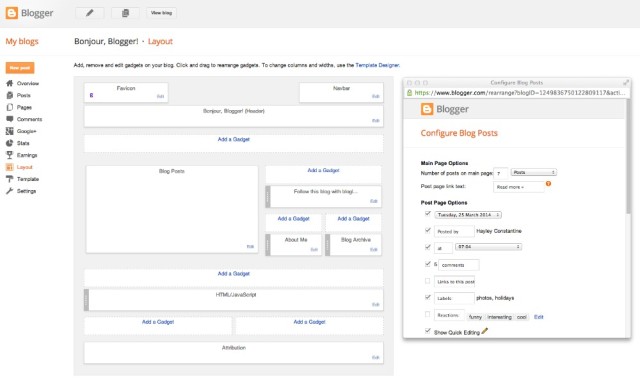
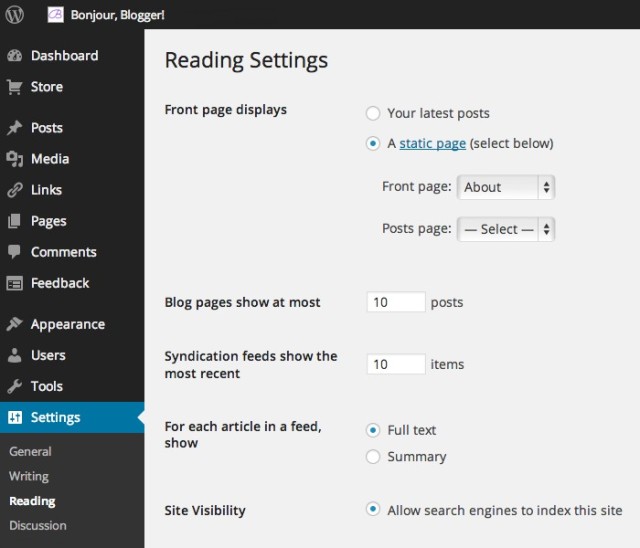
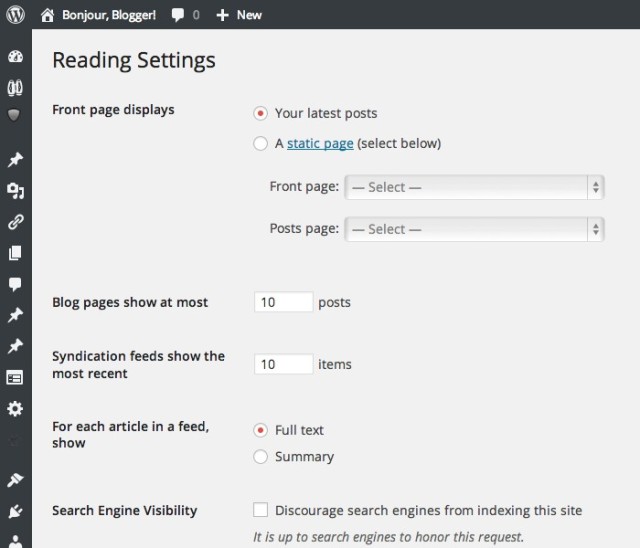
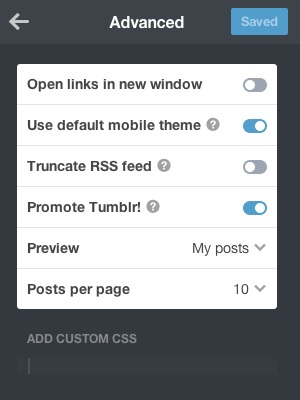






I was searching for this. Actually i was not able to find the template guide and i had to increase number of post on the home page. Your post helped me. Thanks..Keep sharing !!