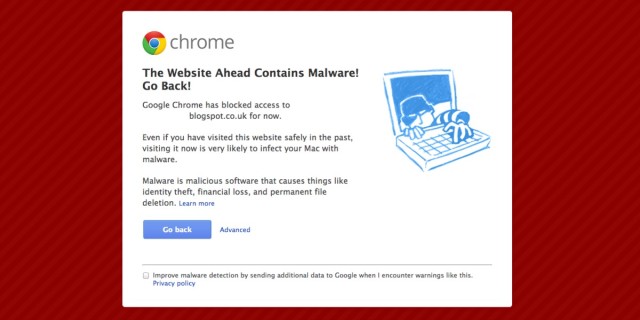If you’re a Chrome user, you may have seen (and probably will see a lot more this week!) this screen while browsing your favourite blogs.
The reason for this is that one of the most popular ad networks has had an issue which has caused a percentage of their sites to appear to be distributing malware (Malware is software designed to disrupt or damage a computer system)
You’re probably wondering how to get this fixed – and quick. Unfortunately, there is no quick fix, it’s depending on Google checking your site, but you can work through these steps and submit your site to Google to get it checked again to speed things up a little bit.
First, if you haven’t already, remove the advertising code (or whatever is causing the issue) from your blog. If you’re not sure what’s causing the problem, copy this URL into your browser: http://safebrowsing.clients.google.com/safebrowsing/diagnostic?site=bonjourblogger.com and replace the bonjourblogger.com bit with your blog address. If there is any issue, then it will say where that dodgy code is coming from.
Next, you’ll need to request that Google checks out your site again through Google Webmaster Tools. If you’re a Blogger user, then your blog will automatically show up in the list of sites to be checked. (If not, then you’ll need to add your site – you can verify that you own the site with your Google Analytics code which speeds getting the site added to your account). Select your blog, then select “Malware” in the sidebar. Click “Request a Review” and then, unfortunately, all you can do is wait. Google says that after their automatic systems check over your site and see that there is no malware there, then it takes about a day for the warnings to be removed.
Once your site is confirmed to be “safe” by Google, you can also request that they reconsider your blog which forces Google to look at your site again to make sure everything is OK.
Were you affected by this?