Doodle is, in a word, awesome.
It’s awesome, because it allows you to find what the best date to hold an event is. There are so many uses for this in blogging, from arranging a meetup (find what the best date is for a selected group), organising the next #blogclub, or even just booking a table for your next meal with your favourite bloggy friends.
Click “Schedule An Event” to start!
Fill in as many details as you want to – the only things you must fill in are the title and your email address, but putting in as many details as you can will help people make their choices on dates
Choose your dates! You can choose as many dates as you like – we tried it with every date between now and the end of September and didn’t have any problems (other than a bit of cramp from clicking on every date!) You can also have a free text option, which allows you to say things like “Every Tuesday” or “First Monday of the month”
You can also choose time slots on the next screen, if needed. Leave them blank so people can just choose their dates
You can choose a few additional options on the next screen, but if that’s everything you need, then click next!
You’ll get two emails – one that you can forward on to people to get them to fill in their available times and dates, and one that tells you how to administer the poll. If you don’t want to sign up for an account, then you’ll need the second email as that will allow you admin access to the poll.
How would you use Doodle?

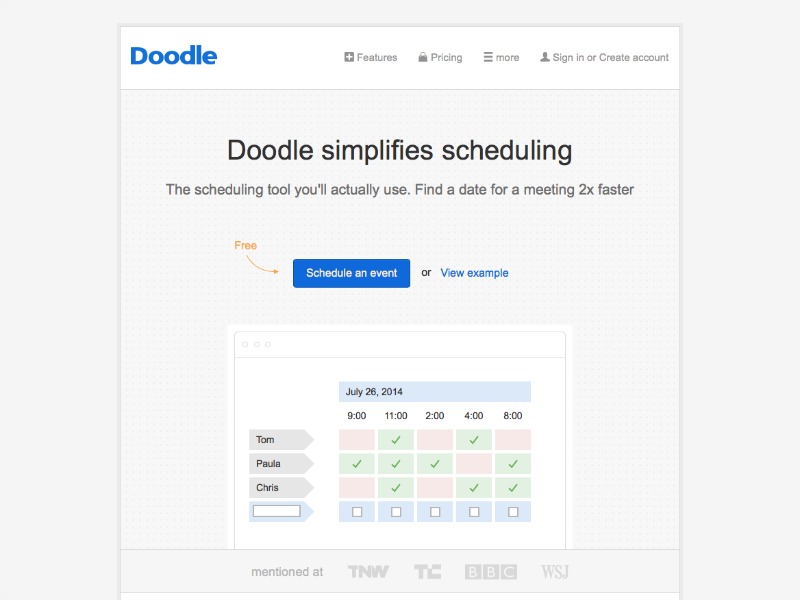
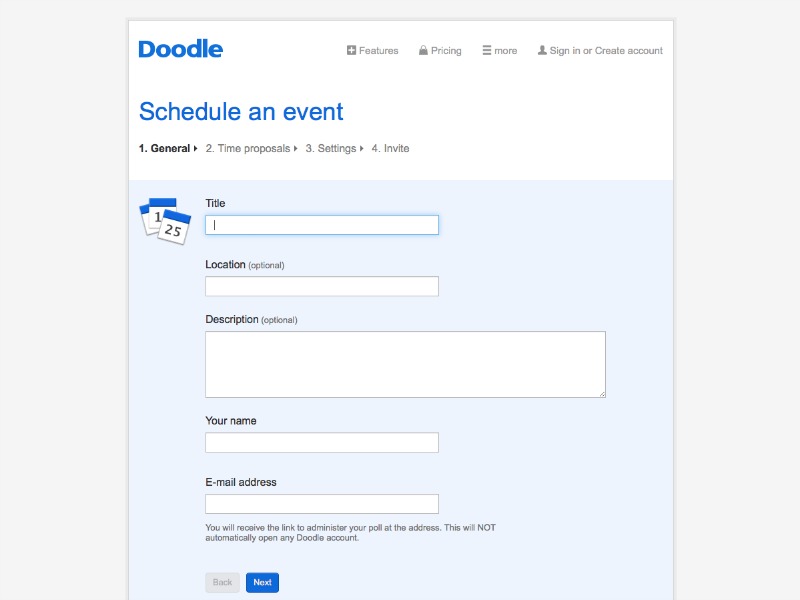
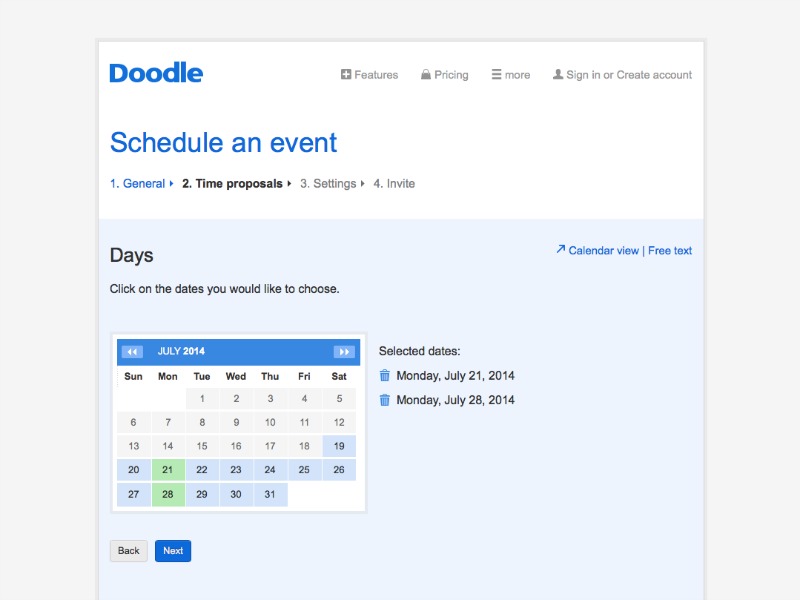
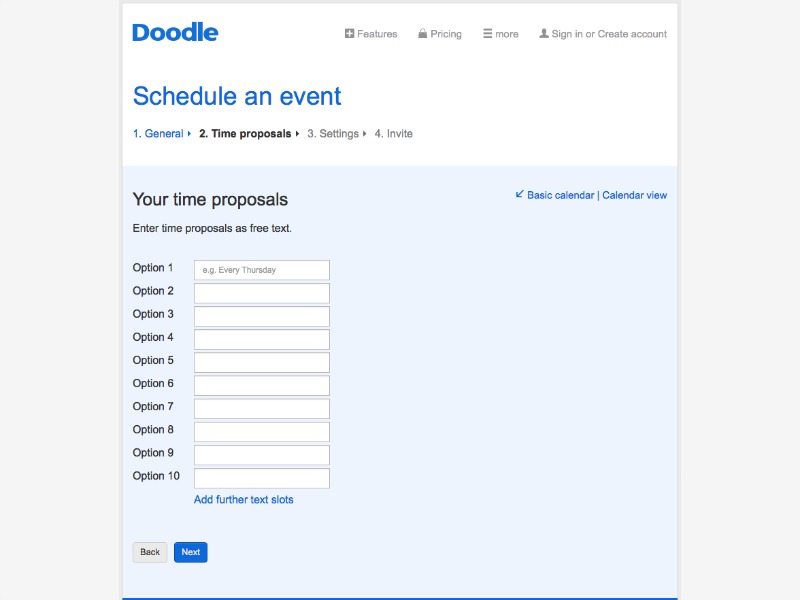
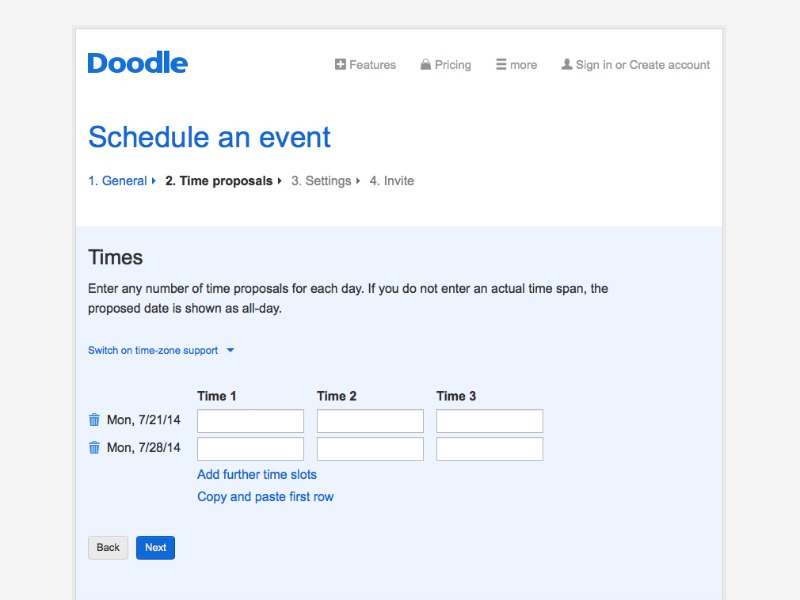
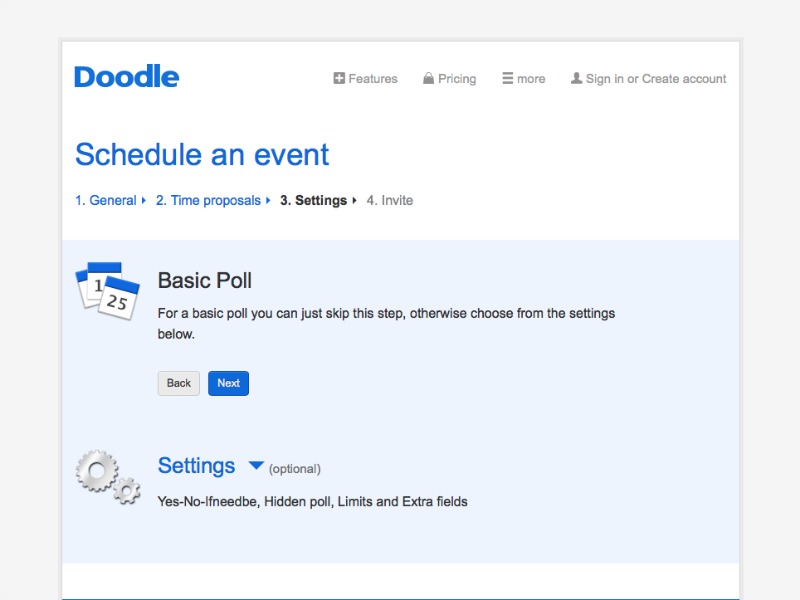






I love doodle! I used to use it for work all he time to arrange meetings. It’s so easy especially when people are scattered all over the place.
It has great additional settings at the end like how many options each person can select and privacy options! Great Little site
Oh and it’s great for uni as well if you are trying to set up study sessions for your group.