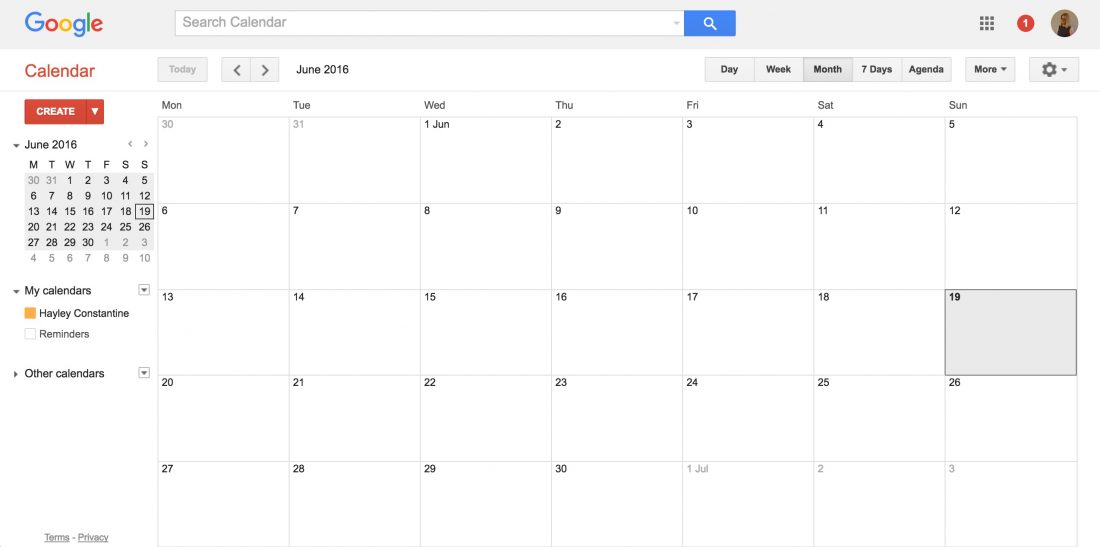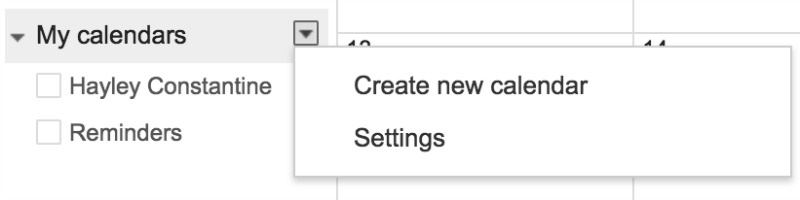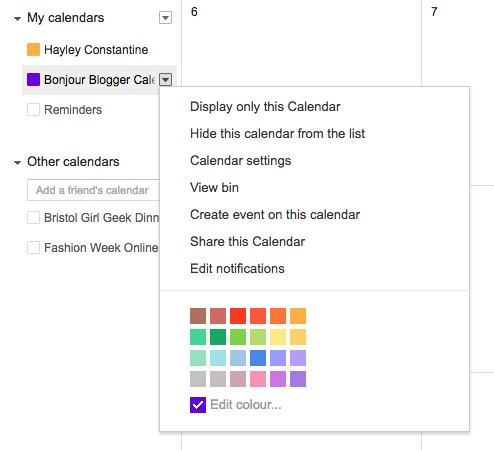We’ve talked a while ago about why editorial calendars are great and how to make a basic version in a spreadsheet but we realised that we had totally overlooked the most obvious version – using Google Calendar!
Most people reading this probably have a Google account already, whether it’s from a Gmail account, your Blogger account or your YouTube one, but if not, head over to the new accounts page and get yourself set up.
To create a new calendar for your blog, click on the little dropdown next to My Calendars and click “Create New Calendar”.
You’ll need to fill in a few details here – what you want this calendar to be called is probably the most important thing, the rest of the details are just kinda useful. Here’s where you can also share the calendar with someone else if needed. Click the “Create Calendar” button, and you’re done!
You can change the colour of the calendar and add people at a later date, just click the arrow next to your calendar in the sidebar and select the necessary option.
The great thing about Google Calendar is that it’s easy to view on the web, but you can also use it in many apps that you already use like the calendar on your iPhone. You can also share a calendar with someone else – great if you blog with a partner.
It’s also really useful because you can have multiple calendars – if you write for more than one blog, then you’ll know how useful it will be to know when things are due! You can toggle which calendars are displayed at a time, so if you want to have a view of everything that’s happening, that’s just as easy as just looking at what’s coming up on your blog. You don’t have to just use the calendar to plan out what posts are happening when either – it might be useful to keep track of items sent to you to review in there as well, or when blog events are going to be. A useful thing with a digital calendar is that you can drag and drop when posts are going to be – maybe you thought you were going to post something on Sunday but it needs to be brought forward. Just remember to adjust the scheduled time in your actual blog post as well!
Have you considered using Google Calendar to plot out your blog posts?