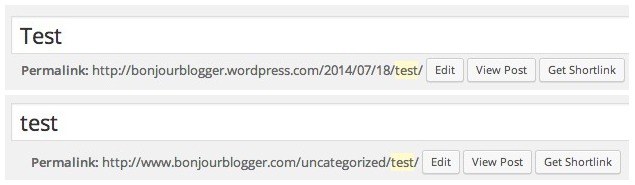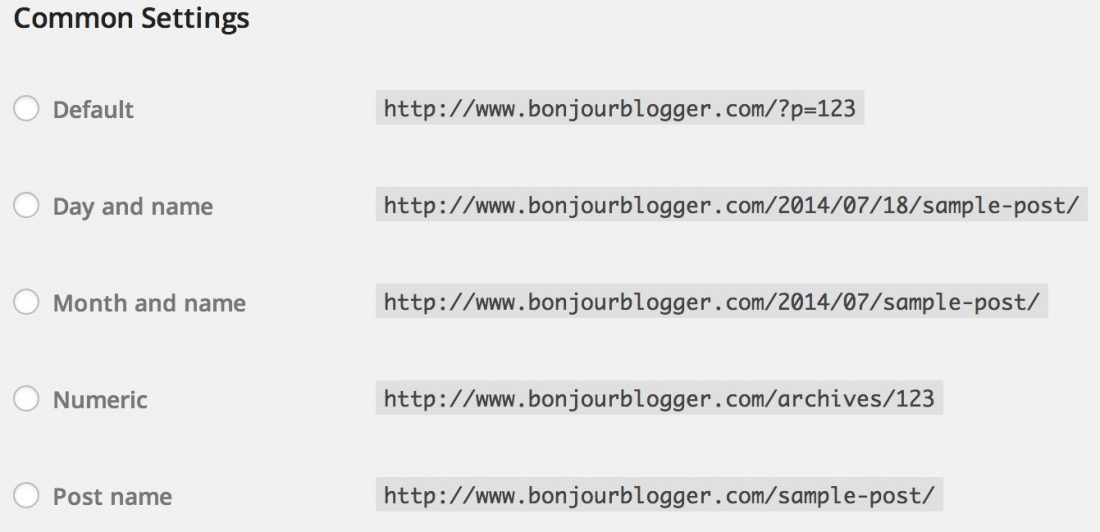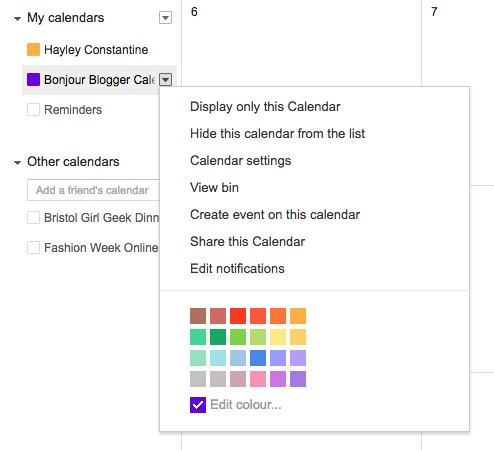Permalinks are a pretty important part of a blog, but so many people probably don’t think about them too much. This is a post for the WordPress users out there – there will be one next week for our Blogger friends! WordPress.com users – unfortunately you don’t get a choice in how your URL’s look but the first section will still be useful to you.
When you’re coming up with a post idea, the title is probably the last thing you’ll be thinking of. Especially when it’s something like an outfit post, it can be difficult to create a title that will be interesting to the reader but also that will make sense at a later point when you’re searching for it (or if other people are searching for it) – here’s a way to keep your searches happy and you from having to have boring titles!
To change your permalink details, just click edit (this will show up once you’ve saved the draft or scheduled the post – try to avoid doing it after you’ve published the post!) and you’ll be able to change the highlighted part of your post.
So, self hosted WordPress users, do you want your URL’s to generate in a different format to how they’re currently set up? This is something to consider before you post too many blog posts – changing the structure afterwards will require some major techy knowledge to get everything working as it should!
If you go to Settings > Permalinks, you’ll see the following options:
That’s fine, but what about if you want a different URL structure? On Bonjour, Blogger!, we have the URL set up so it has the category and the title in there – this was chosen because the topics on this site aren’t (usually!) time sensitive, and having the category in there is a little more helpful to random viewers (delete the post name from the URL, and you’ll be taken to the category page, so you can see everything in the Tutorials section from this post!)
To create your own custom structure, check out this list of the tags used:
| %year% | The year the post was published |
| %monthnum% | The month of the year the post was published |
| %day% | The day of the month the post was published |
| %hour% | The hour the post was published |
| %minute% | The minute of the hour the post was published |
| %second% | The second of the minute the post was published |
| %post_id% | All posts in WordPress have a unique numerical identifier – this is how to use it in your URL structure |
| %postname% | The title of the blog post |
| %category% | The category that the post is published in. If the post is in more than one category, then the category chosen is the first alphabetical one. (e.g. “Reviews” will be chosen before “Tutorials”) |
| %author% | The author’s name |
Perhaps going down to the second a blog post was published is a little overkill, but it’s useful to know what’s out there!