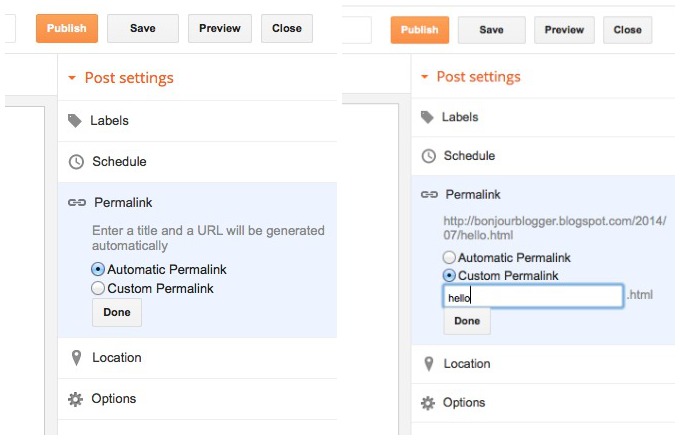Last week we looked at WordPress permalinks, and as promised, it’s time to look at the Blogger permalink setup.
When you write a post, Blogger will try to create a permalink based on your blog post title. If you want it to be different, then click “Permalink” in the Post Settings sidebar and choose “Custom Permalink”. In the textbox, type whatever you want the URL to contain and click done. When you publish the post, then it will set that text as the URL.
You can’t change your permalink once the post has been published, unfortunately, so make sure you get it right the first time!