Before most people started using Bloglovin‘ as their blog reader of choice, most bloggers preferred to have their comments all on the one page and the comment form right at the bottom. However, with the way that Bloglovin’ works with the frame, it can make leaving comments a little more difficult – you have to then go back to Bloglovin’ to get back to where you were in your list of blog posts to read.
One way around this is to enable pop up comments on Blogger. This is super simple to do, but means that when people click “post a comment”, they won’t leave their spot in their Bloglovin’ list.
Head to your dashboard, and click Settings > Posts and Comments
Change the dropdown next to “Comment Location” to “Pop-up window” and click save. Done! Your comments will still show underneath each blog post, but when people go to leave you a comment, it will pop up in a separate window – which also means that they can still look at the actual blog post so they can remember what they were going to say (it’s not just us that forgets, right?)
The other options available are embedded (the default, where the comment form is at the bottom of the comments – the good thing about embedded comments is that they are threaded, so you can see who has replied to who), full page (which will open a new window, so is similar to the pop up comments) and hide (which will hide the comment form, but not necessarily all previous comments)
Do you prefer pop up comments, or embedded ones? Don’t forget our blog comment challenge started yesterday – still time to join in!

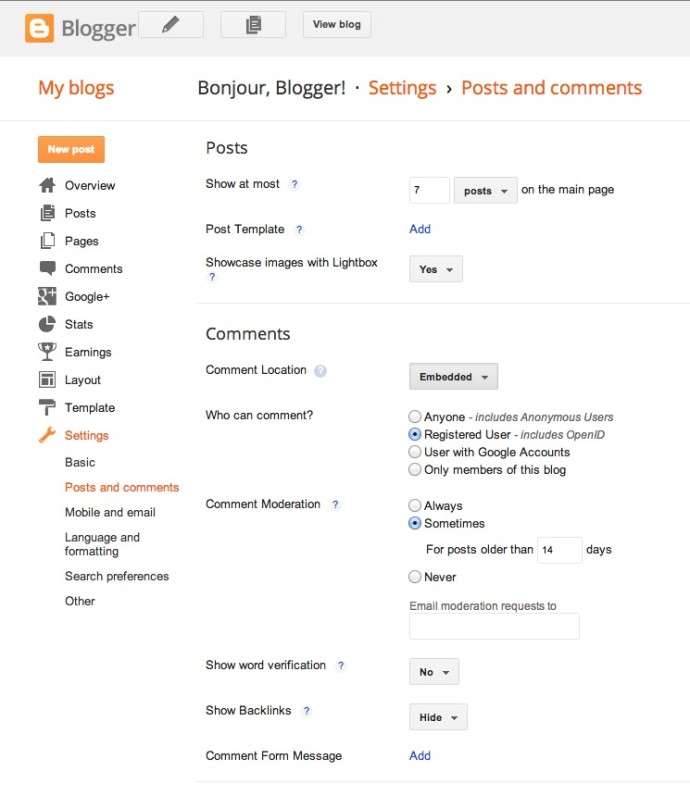





Thank you so much for easy explanation!