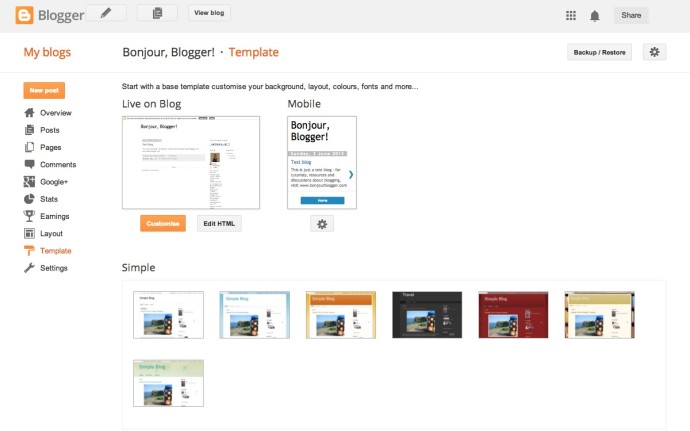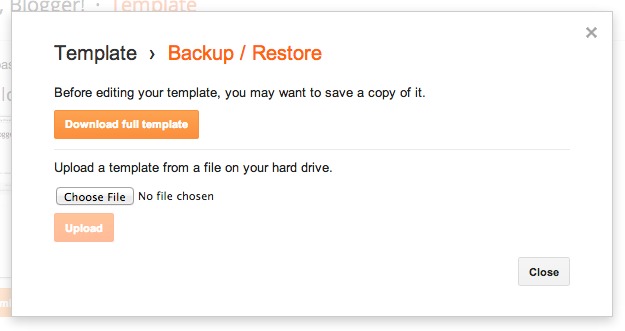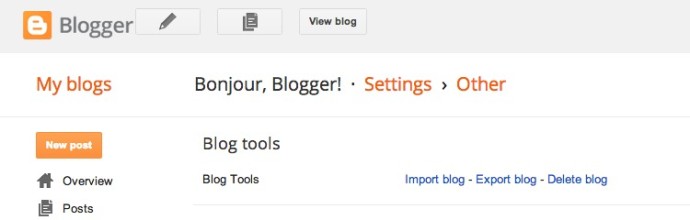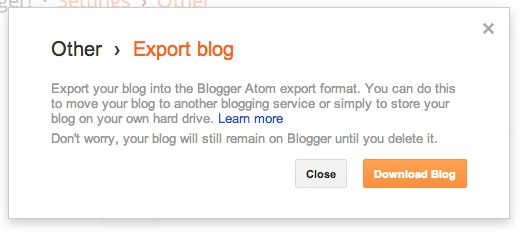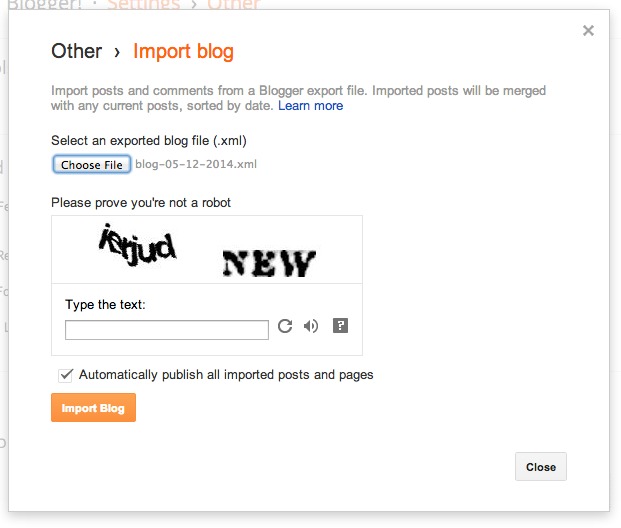If you decide to take the plunge and install a new layout, if you want to tweak your layout but want to keep a backup just in case you end up deleting everything, or if you want to take a backup of your posts (perhaps you want to move from Blogger, or just want to keep a backup for yourself), then this will be useful to you.
First, to back up your template, head to the template section in your dashboard, and click “Backup/Restore” in the top right corner.
The below dialog box will appear, giving you the ability to download your template in .xml format, or to upload a previous backup/new layout.
That’s it! You might want to take a backup of your template so you can tweak it – for example, if you have a main Blogger page for your actual blog, you could also have one for testing stuff out. This will save you the hassle of entering in all the amendments twice. To import the template, just browse to where the file is, and click upload.
If you want to backup your actual posts and comments, head to Settings, and Other.
Click “Export Blog” and you’ll see the following. As it says, don’t worry about exporting your blog, as it will still be on Blogger until you delete it.
To import your blog, click “Import Blog” in the settings > other section, and browse to where your blog backup XML file is. You’ll need to fill in a CAPTCHA to prove you’re a real person but that’s it!
This will import all posts as a new post in the blog – worth remembering if you import it into an existing blog. The imported posts do not get published until you say so though.
That’s it! Pretty simple, but will give you some peace of mind that if Blogger disappeared tomorrow, your blog content wouldn’t be totally lost.