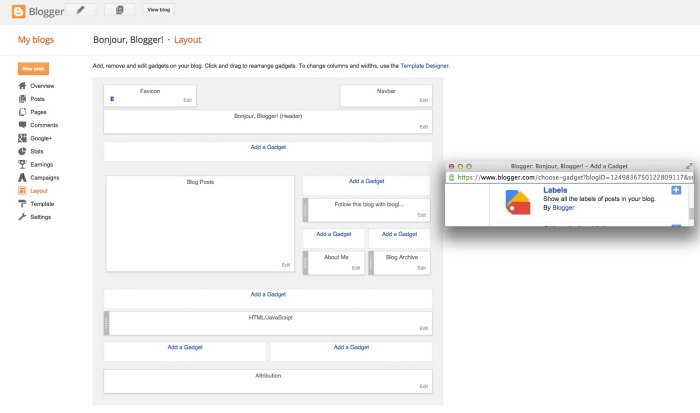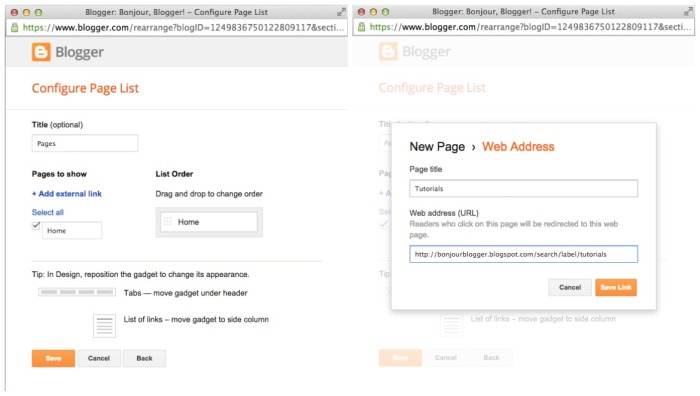We’ve talked previously about how to categorise your blog posts so readers can browse through topics that interest you, and had a few requests on a quick tutorial to put links to certain labels or categories on your Blogger layout.
Blogger categories will usually be in the format blogname.blogspot.com/search/label/category (where the underlined parts are specific to your blog) You can add labels to your top bar (under your header image) or in your sidebar
You can add labels as an automatic widget in your sidebar (just click on Layout, then “Add A Gadget”, then scroll down to “Labels” on the “Basics” tab, or you could choose a few specific labels which you might want to add little icons for in your sidebar – just add a HTML widget into your sidebar. With the “Labels” widget, you can choose to show all of the labels, or just a few certain ones – play around with the widget to see what you like best!
If you would like to have your labels at the top of your blog, click “Add a Gadget” and choose “Pages” on the “Basics” tab. You can have your links here to places like your about page, but you can also include random categories – just choose “Add External Link” and add in the relevant link to the label as explained previously. You can move everything around as you need to.