Here is our only advice on using social media while you’re supposed to be working: DON’T. We know far too many people who have been caught out with the ol’ “I’m too sick to come to work today” then posting photos of nights out on Facebook. (We’ll be posting soon about how to make sure the privacy settings on your personal Facebook account are set so random people can’t see your personal information, but if you’ve got colleagues on your friends list, think about what gets posted!)
But, if you’re blogging around a full time job, like so many other bloggers, you’re probably wondering how to keep your social media looking active when you can’t say something yourself. Of course, you could use IFTTT to keep things moving around social networks (wondering how IFTTT works? Check out our post about it!)
Another way to keep tweeting when you’re busy is to schedule tweets. We like to use Hootsuite for this because it allows you to deal with a few different networks in one place. Once you sign up for Hootsuite and set up your different social networks, you’ll see a dashboard like this:
Up at the top, you can see where you update your status. The icons next to that are so you can choose which network to post on – the blue square indicating a Twitter account, and the orange flag showing a Facebook page. You can also add networks like Google+ (did you see our post yesterday about setting up a page for your blog?), LinkedIn and even good old MySpace!
Scheduling a tweet is easy. Click on the “Compose Message” and the following appears…
Type your tweet in – you can use the built in URL shortener to get some extra characters and you can also attach images (click the paperclip, and it will ask you to upload your image). Click the scheduling icon (highlighted in the image) and choose when you want the status to post. Finally, choose which network you want to add it to (we have the Twitter account selected in the above example, but you can post to a few different ones at the same time) and click schedule. To see all of your scheduled posts, just scroll the webpage along and there should be a column for “Scheduled Tweets” on your Twitter tab, and “Scheduled Stream Posts” for Facebook.
Hootsuite is free to use for limited use – you can have up to five different social media networks connected to one account. You can pay to get more connected (if you need them!) and if you need other people to have access to those accounts, but for the average blogger, the free account is more than enough.
Do you schedule tweets? We promise not to tell!

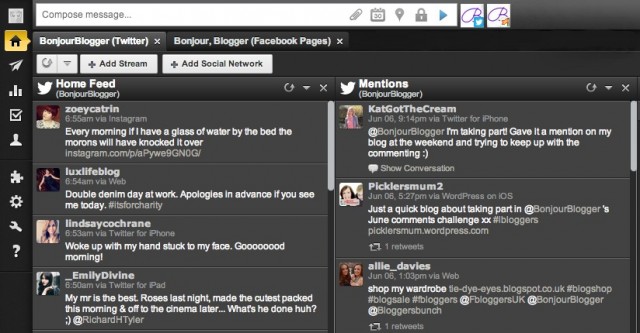
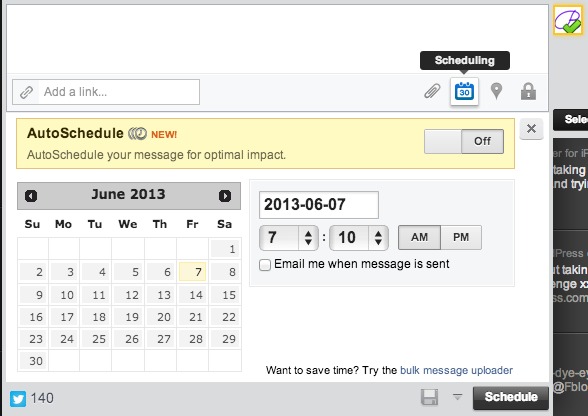




Yup, but never with Hootsuite – the interface is so ugly to me and I hated the way it displayed my timelines. I use Buffer to schedule most of my stuff now, or the publicise function via Jetpack (useful if you have a wordpress blog! :) )
I defiantly agree with you. I think using facebook, twitter etc is really inappropriate. Someone at my old work actually used to go on World of Warcraft!
Scheduling tweets is a good idea, but mine are so spontaneous that I wouldn’t have anything to schedule! Ha :)
x
Thanks for this. I’ve just signed up to Hootsuite and I absolutely love it. It’s just what I was looking for and I know I’m going to get a lot of use out of it.
Great post and a great blog. Keep up the good work!!
Michelle x