As we discussed last week, Google are pretty hell bent on getting everyone to use Google+ as their main social network. Whilst we’re not really very comfortable with this enforced network (isn’t it more fun to start on these networks under your own influence, and see the organic growth instead of this frenzy?)
Whatever your feelings on Google+ are, it’s probably a good idea to get a page set up for your blog. So here’s the simple how to!
Head to plus.google.com/pages/create and the following will appear. Choose the category that fits your blog best – we went with Other because we couldn’t think what else fitted us well!
Fill in the relevant details on the next screen…
And…well, that’s it. On the final screen, you can provide a few words about your blog, and add in any contact details.
If you’re a Blogger user and have linked your Blogger blog to your Google+ page, then it should post to it automatically when you’ve posted something new. If you’re not a Blogger user, it seems like the best option for you is to post manually to your page – boo!
(Ooh, and if you do decide to set up a G+ page, you can find ours here – let us know your links!)

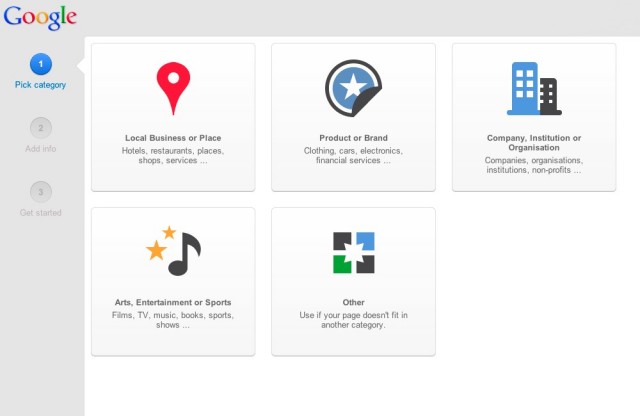
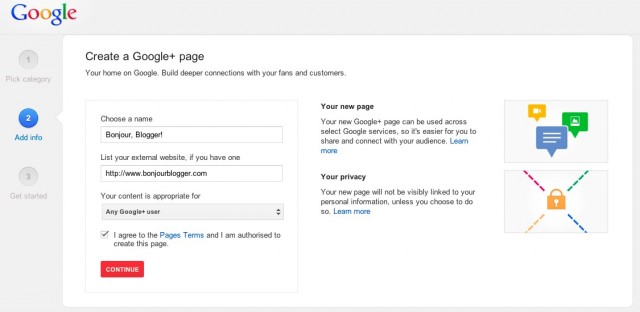
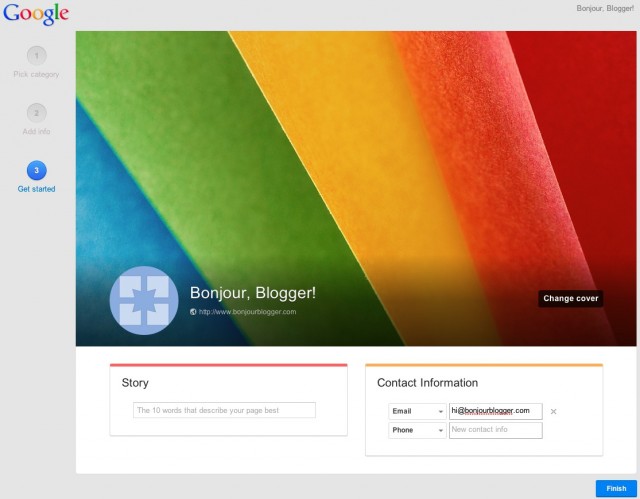







Great Article, thanks! -> “@BonjourBlogger: Set up a Google+ page for your blog – http://t.co/f2ghhFGL1m – it’s super easy!”