A major pet peeve is reading blog posts and seeing images credited with “image from Pinterest” (or less often, “Image from Google Images” or “Image from We Heart It“). Not only is this incorrect (Pinterest does not create any content, it is just a place to collect your favourite links with images) but it could also get you in trouble with the real creator of the image.
Why is it so important to find the original creator of an image?
First – because taking an image without permission is basically stealing that image. Not cool.
Secondly – because by taking something without checking the permissions can open you up to a potential legal mess. Photography is an area where if you take something without asking, then the creator is within their rights to charge you for it afterwards. We have heard from one of our blogging friends where they pinned a pretty picture to a Pinterest board and had to pay a licencing fee (after being threatened with legal action!) It’s an easy mistake to make, but something that all bloggers should be aware of.
Finally – because it’s just polite! If you ask, and the photographer says yes, then you get to introduce your audience to something you love, and that’s always a good thing.
So what can you do if the credit for the image has been lost? It’s easy for credit to disappear, which is why reverse image searching is such a useful tool for a blogger. We’ve used TinEye in the past, but Google Image Search is also pretty useful – especially in newer versions of Chrome, where you can just right click an image and choose “Search Google for this image”
There are other ways to find images that are OK to use – check out our previous posts about free stock images, or the stock images category on the links page. Chris’ post about copyright myths is worth a read. We’ll be doing a post about Creative Commons soon as well, which is a way that people can say what they are happy for you to do with a photo.


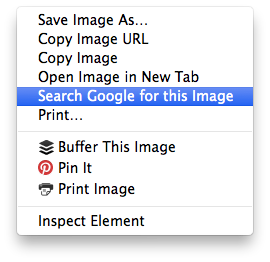





Pinterest Is Not A Source! http://t.co/4PdgHEFSh4 via @bonjourblogger