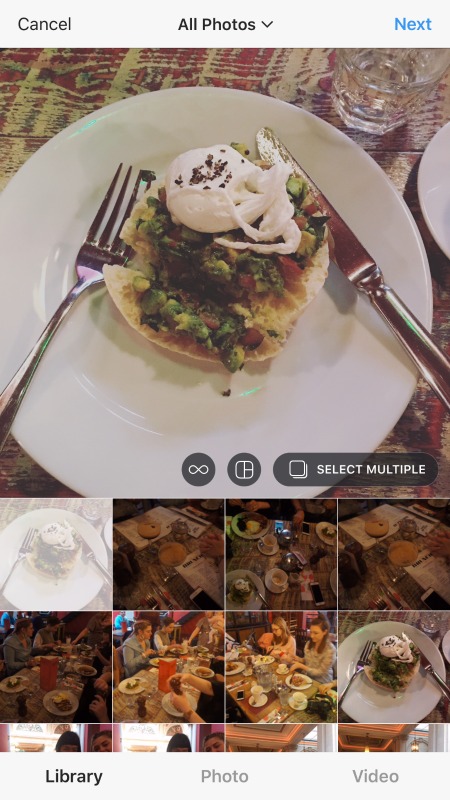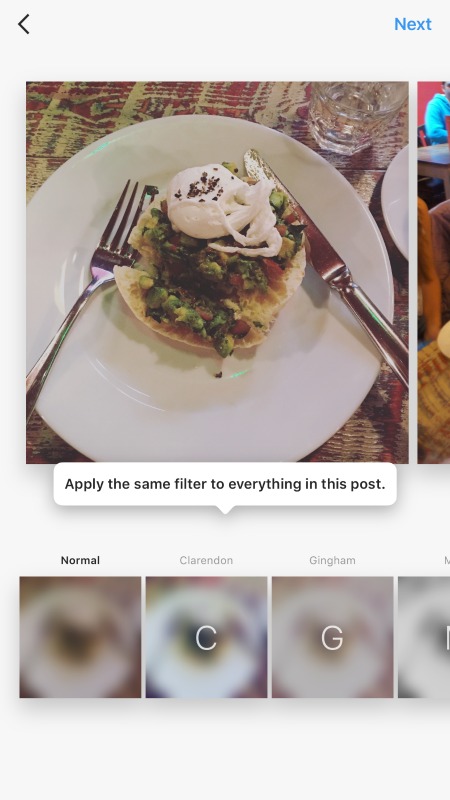You’ve probably already seen it but Instagram announced last week that users could now upload multiple images to one post. It allows your followers to swipe from side to side to see a few pics in the same post and it’s super easy to do.
In the upload screen, you’ll notice an icon that looks like squares layered up – tap that, and you’ll be able to select up to 10 different images and videos on one post.
Tap the pictures and videos you want in the order you want (you can see in the screenshot below that the images are numbered according to the order they will show in) and tap next
In this screen, you can choose a filter to go on the images – you can either set a filter on all of the items as seen in the screenshot below, or tap each picture in this section to choose and tweak the filter yourself. You may find it easier to edit your images first before uploading with something like VSCO or A Color Story.
You can add tags to each of the photos (useful if you’re tagging brands in them) but it doesn’t look like you can add separate captions to them (which could be frustrating) and you’re only able to use photos in square format at the moment.
How would you use the new multiple images feature?