You’ve got your Facebook page for your blog but have you noticed that on your posts, it will say how many people saw the post, and it’s less that you expected?
Facebook would like it if you paid them to make your page updates more prominent to the people who have already said they like you. This seems like such a silly thing to us, so here’s something that you might want to pass on to your fans, to make sure they see what you’re talking about!
First, head to the Facebook page that you want to see more from. (Here’s ours!). Click like, then hover or click it again (once it says “liked”). You’ll see the following pop up:
Click Settings, and you’ll be asked which updates you want to see. The default is “most” updates, but who knows how much that means? Click “all updates” to make sure you see everything the page posts.
Hopefully you’ll see your “reach” (or how many people see the post) increase from this!
Leave your blog’s Facebook page links in the comments below so we can like them all!


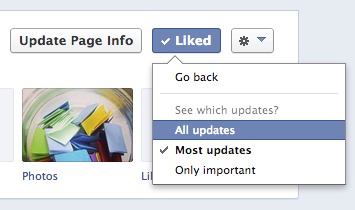





I didn’t realise you could do this, no wonder I seem to miss out on posts!
Maria xxx
Wow, I’ve done this straight away. Thanks.
https://www.facebook.com/LojoVsTheWorld
Thank you so so much for this, extremely helpful! I will be sharing everywhere!
My Facebook is http://www.facebook.com/buttonsblog :)
Great tip, I’m going to post this on my FB page straight away, which is at http://www.facebook.com/lifestylemavens by the way! Thanks Vx