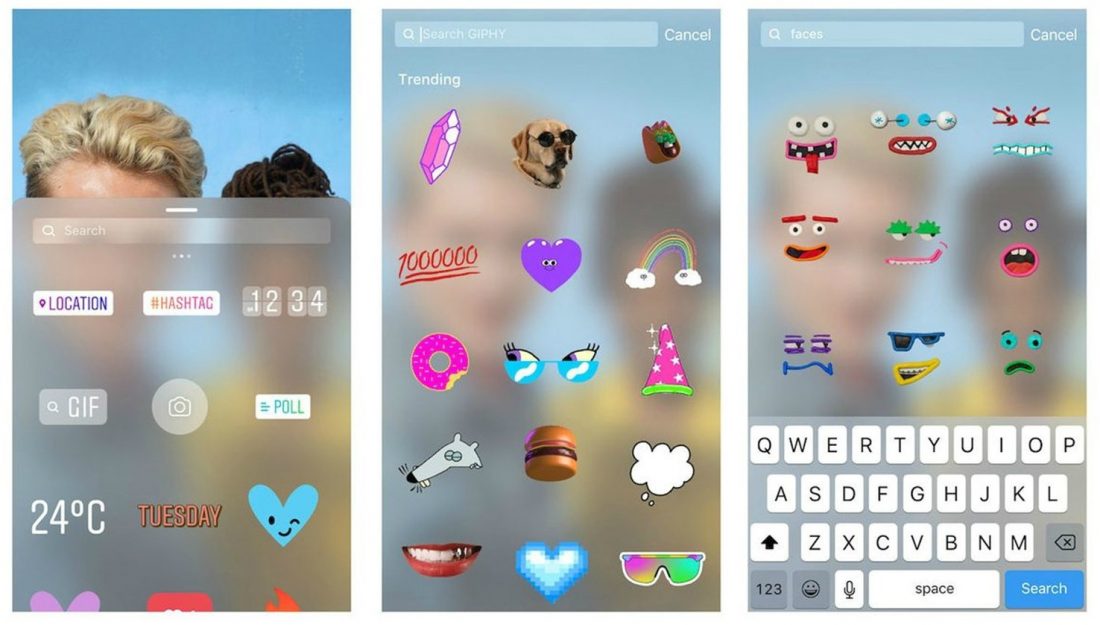In more “features no one really asked for” news from Instagram, the latest new feature allows you to include selected gifs in your Stories.
To add a gif to your Story, follow the following steps
- Create your Story –
- Tap the sticker icon on the top row (the square with the smiley face on it)
- Tap the sticker that writes out GIF (on the second row)
- Search for whatever you want
- Adjust the sticker however fits best – you can resize it, move it around and pin it just as you can with text.
You will probably need the latest version of Instagram, but this still doesn’t guarantee that you’ll have the feature.