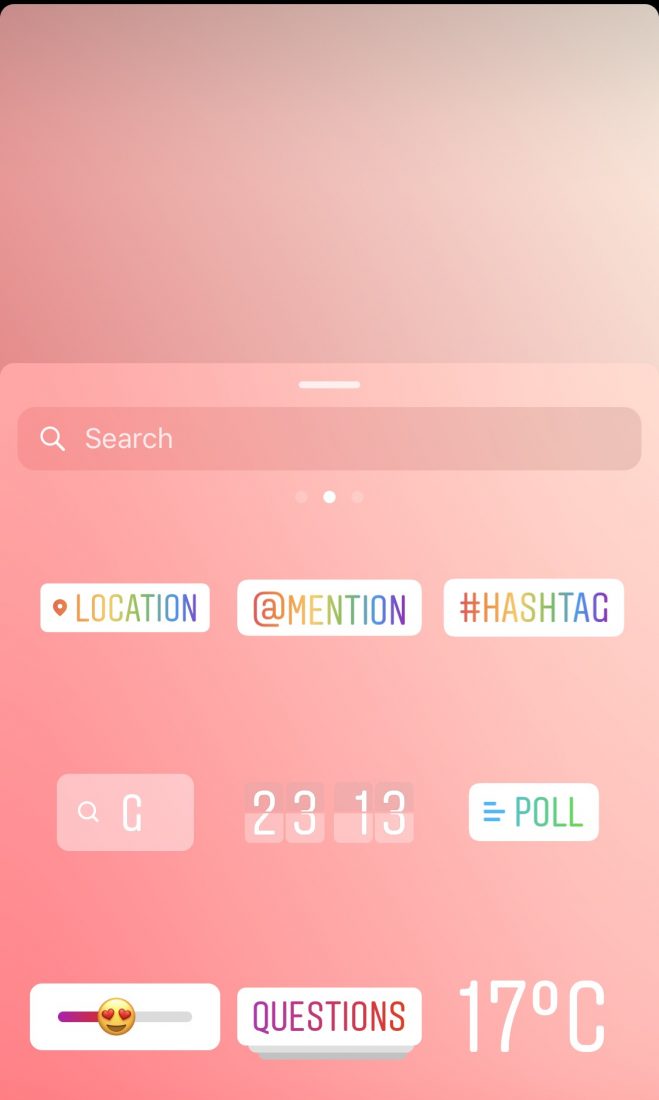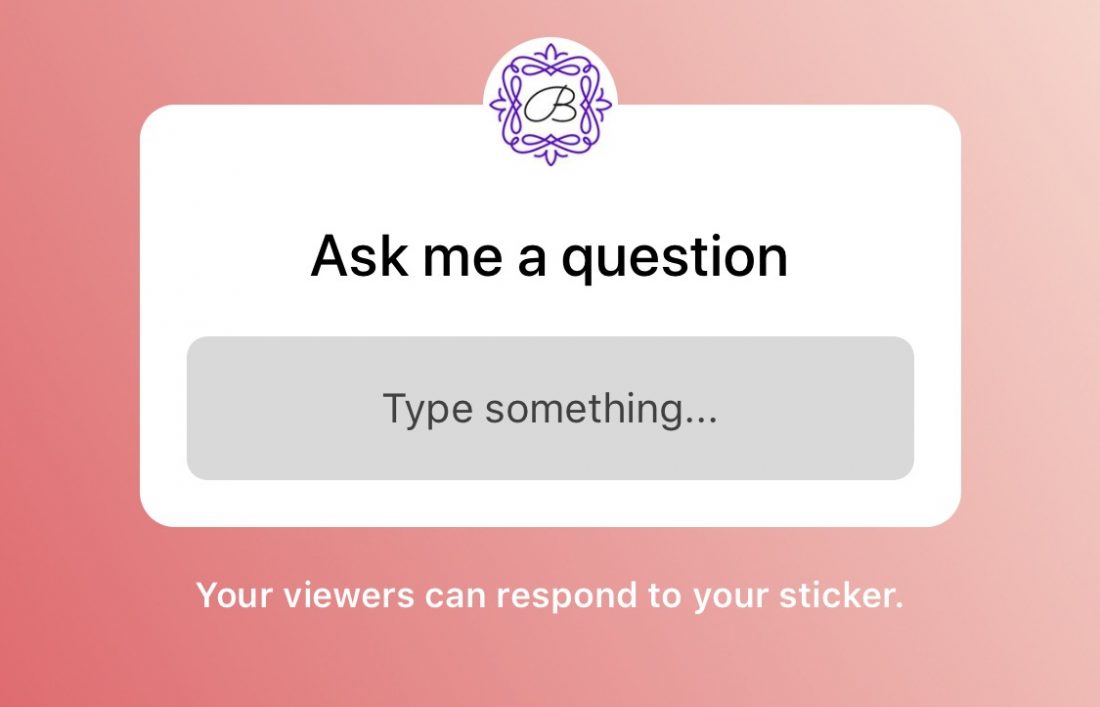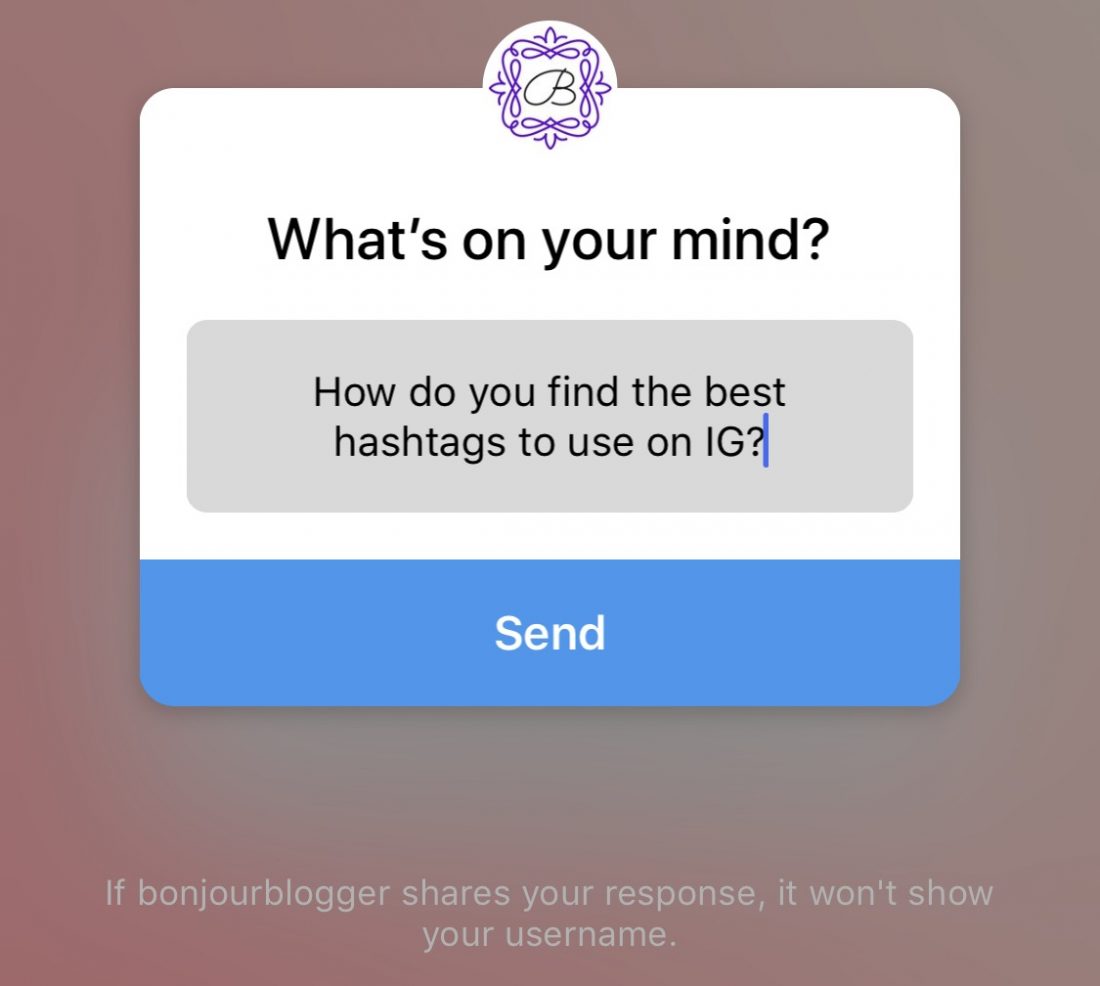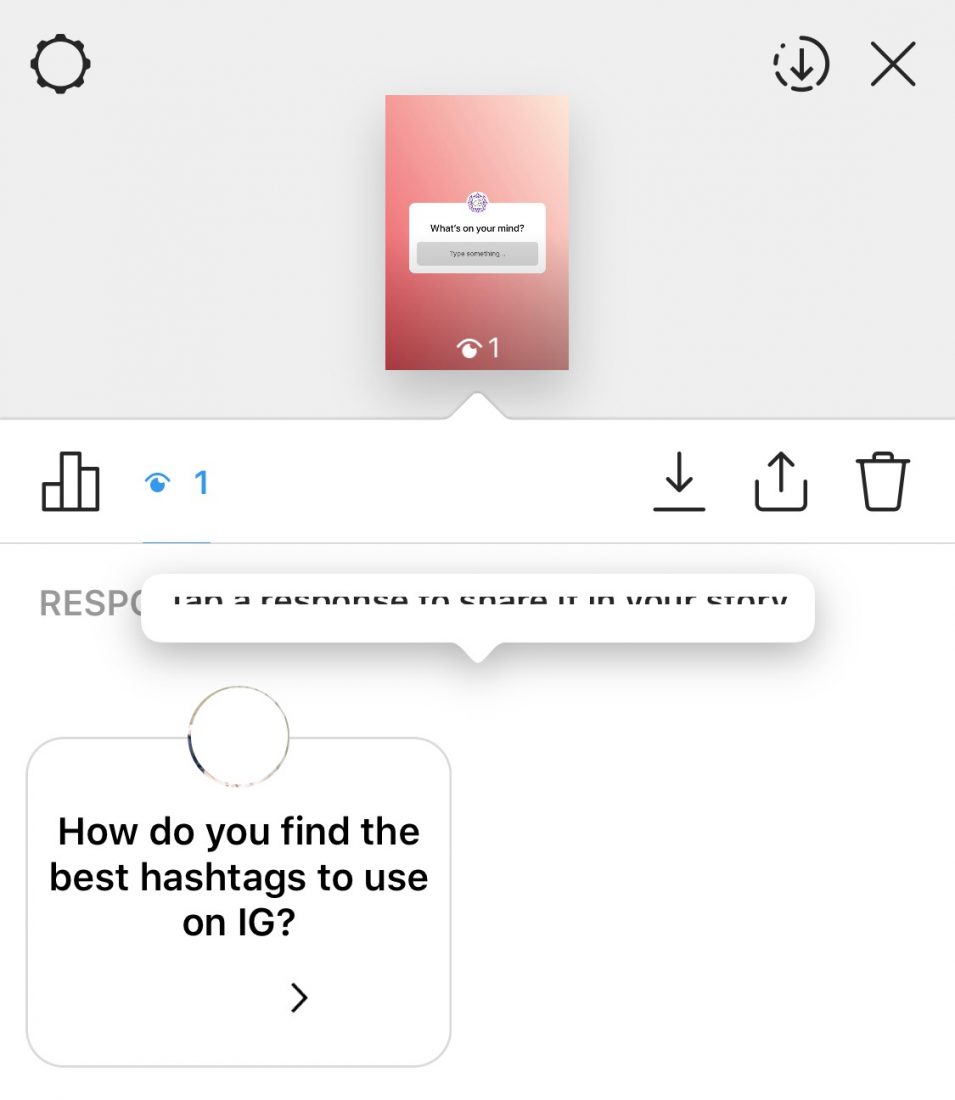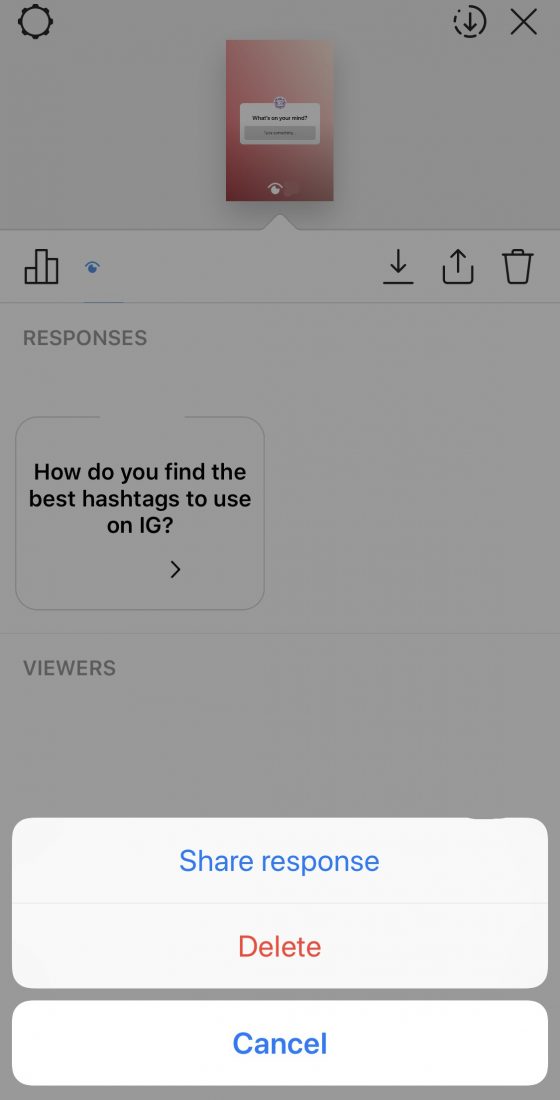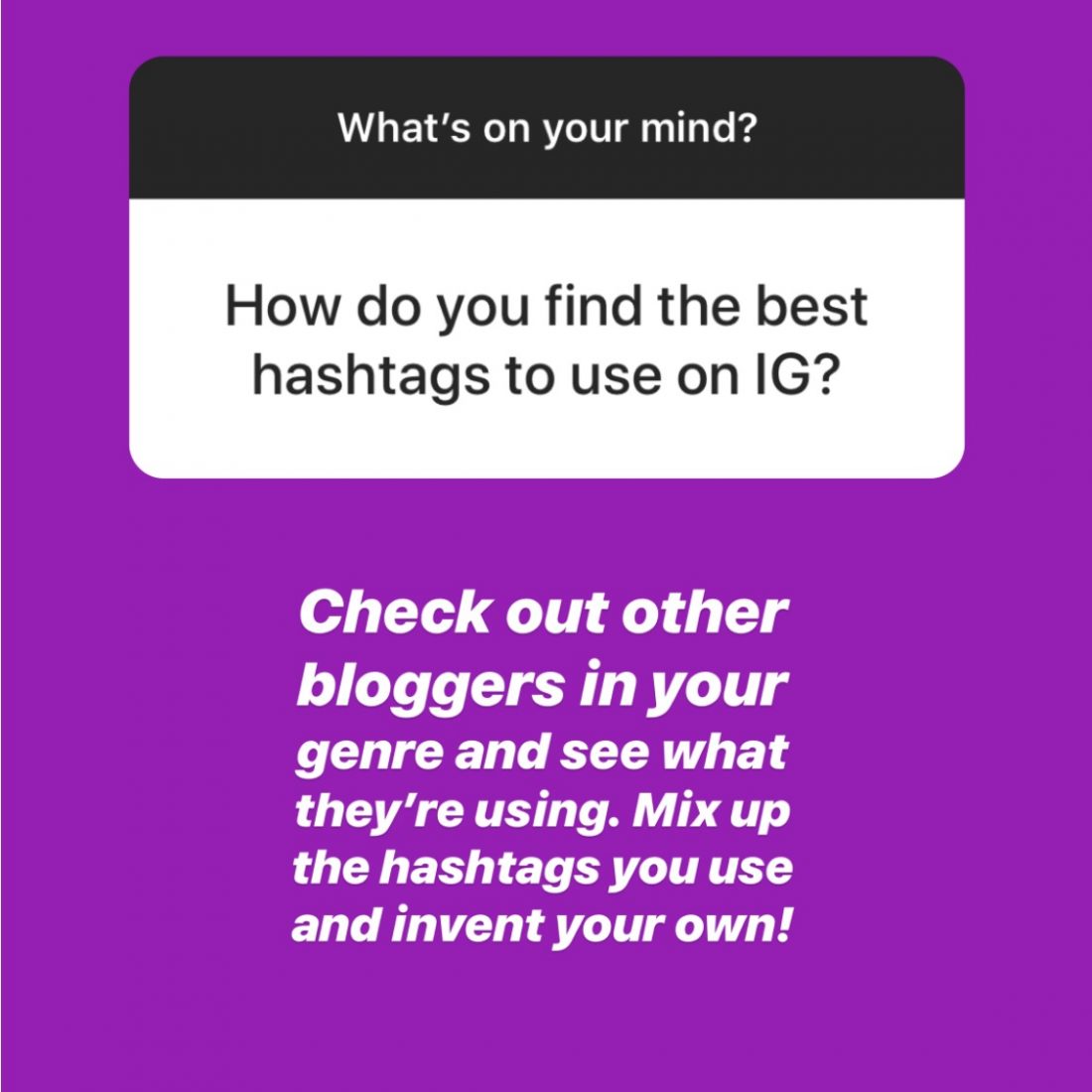Instagram has introduced a new sticker where your followers can ask you questions – it’s a great way to build interaction on your account and makes doing a q&a much easier!
You can add the sticker to any post on IG Stories – you just need to go to the “sticker tray” and select the “Questions” one you can see at the bottom of the above image.
Add the sticker to your post, and change the question bit if you want to get more specific, and post it!
Your viewers can respond to the question and while it says responses wont show your username, the person asking the questions will still see
Tap on a response and it will allow you to reply to it (share response) or delete it (although hopefully you don’t have to use that one!)
You can put the response sticker on a photo or a video, but if you want to just use a coloured background like this, take a photo, then go to the drawing tools and choose your colour. Press and hold on the photo until it’s all coloured in your chosen colour.
What will you use this sticker for?