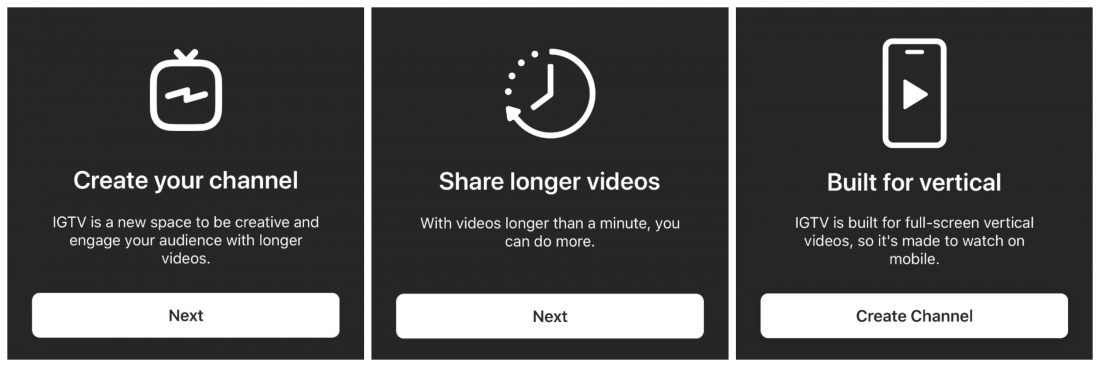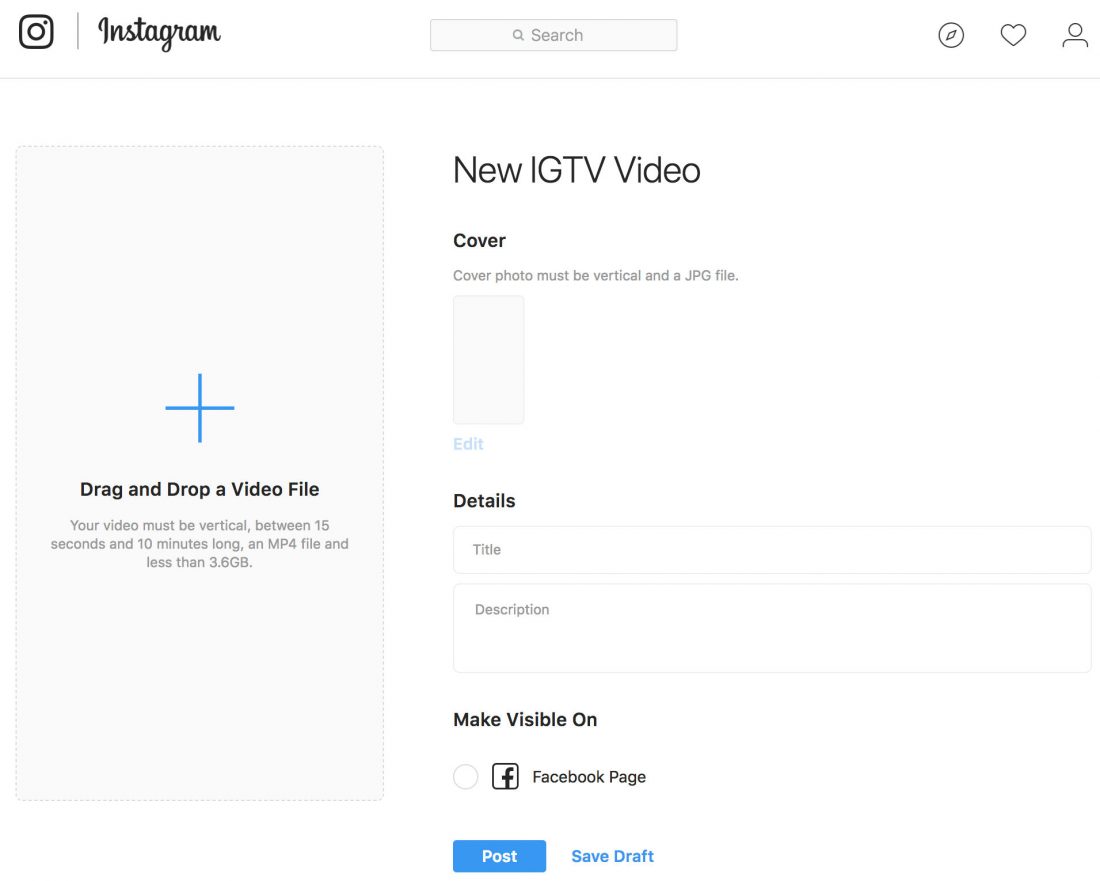Next in Instagram’s constant new feature reveals is IGTV, a new separate app which allows users to upload longer videos up to one hour long (for larger and verified users at first – everyone else can upload videos from 15 seconds to up to 10 minutes long).
Since IGTV is designed to be viewed on your phone (Instagram is still a very mobile first company – consider how you still can’t upload from your computer without using a third party site like Planoly), videos are shown vertically and full screen, and they will start playing as soon as you open the app (hopefully there’s a setting to stop that – sometimes you don’t want videos playing automatically!). Instagram says that you don’t actually need a separate app to watch the videos, but we couldn’t find out to see existing videos that we had already seen in the IGTV app (although this could be the usual Instagram rollout problem where not all accounts see new features).
Your IGTV account is your Instagram account and you’ll have the option to create your own channel on there – there’s no restriction to who can create a channel (i.e. you don’t need a business account). There are three separate tabs, “For You”, “Following” which appears to be all the accounts that you already follow on Instagram and “Popular” which is the equivalent of the Explore tab. You can upload videos from your desktop (for longer videos, this is actually required) – head to your profile on a computer (instead of on your mobile device) You can share other peoples IGTV videos in direct messages but it doesn’t look like you can share them to your own Story yet.
You can publish your posts to your chosen Facebook page and while there doesn’t appear to be any way to schedule a post yet, it does look like you can upload and save as a draft, so you can publish it later on when your audience is more likely to be around to watch. You can also choose a JPG file for your cover image for the video. You can only edit the title and description of the videos from your computer but it does look like you can edit videos that you create from your mobile device.
Statistics are an important part of creating content as it allows you to see what goes down well with your audience, and IGTV has already built this into their app – if you want to see the likes, comments, view acount, average amount of video watched (did people watch the first few seconds and click out? How many watched the whole thing?) and even a graph of how long people watched each video (at least 3 seconds counts as a view), you just need to open the video, tap the menu and tap View Insights to see more detail.
IGTV is an interesting situation when we consider monetisation. At the moment, Instagram says there will be no ads, and since Instagram still doesn’t allow clickable links in post descriptions, it’s unlikely that you’ll be able to include a lot of affiliate links in the description section of your posts (however links in descriptions will be clickable!). Will this be the element that keeps vloggers on YouTube?
What would you use IGTV for? We’d love to see what you do – tweet us your channel links!