A quick and easy post from us today which will be really useful if you signed up to the Facebook groups previously mentioned.
In some groups, it’s frowned on to self-promote too much. People who like your comments or might want to know more info about you could always go to your profile, click on the about tab and then find your details, but why not make things easier for them?
If you have a Facebook page for your blog, then you can add it to your profile in a few easy steps.
First, go to Work and Education and click “Add a workplace”
The main things to set on this section is that you currently work there, and that this information is public to everyone.
In the Company section, type the name of your Facebook page and click “Save changes”
Your profile will then look like this to random people hovering over your name

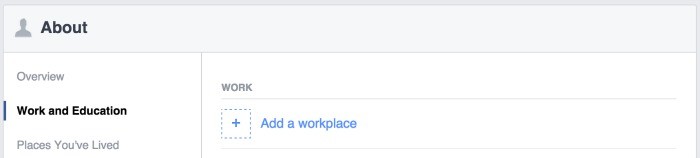
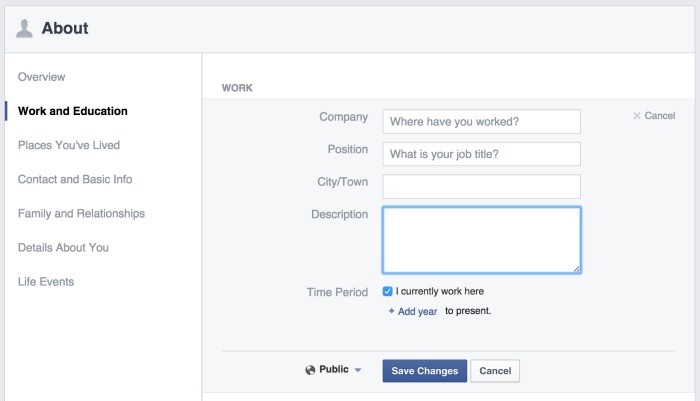
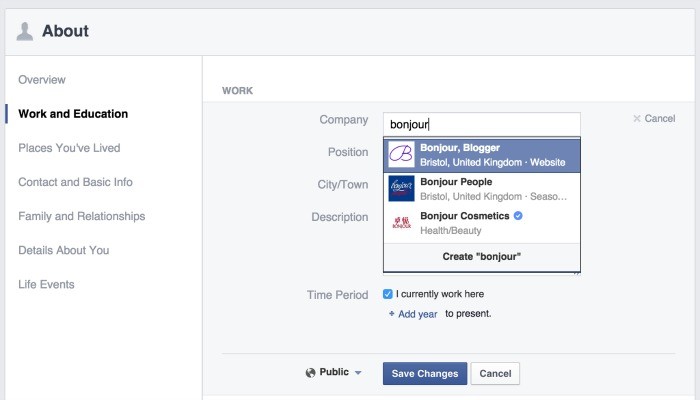







Fab tips hun, I have done it now too. Thank you so much. Allow mine doesn’t have a cute little suitcase and under my name but to the side in an about me box, but maybe that’s only because I am logged in as me. :) Hope this helps get more people chatting on my facebook page. Really trying to get it going and so many keep saying they never see me in their feed because they aren’t commenting and liking it’s like a catch 22 isn’t it? Thanks again. :)
It’s just a little thing, but at least it makes it easier for people to find you! (I went over to your beautiful blog btw, and when I clicked on https://www.facebook.com/LetsTalkMommy, it said the page wasn’t found. Maybe that’s why it’s not coming up?)