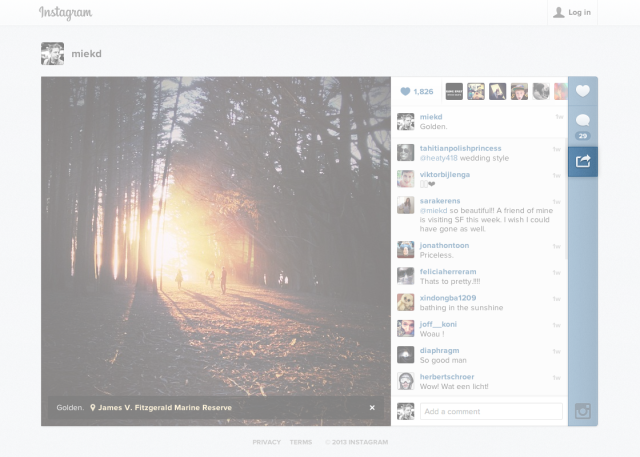We posted recently about how to create a collage of your Instagram pictures, but what about your videos? There are two ways that you could do this (that anyone could use – we’re sure there are probably some WordPress plugins by now to handle this for you, but that’s only available for self hosted WP users) – either by scaling down the videos, or by making a clickable collage.
First, tiny videos. This is a good idea if you want the videos to play on your blog page, but a terrible idea in practice as it could slow down your blog page loading, make your videos unviewable (who wants to squint at a 100px sized video?) – and lets not even start on how useless it would be for the mobile readers! We really wouldn’t recommend this way at all.
However, if you do still want to do that, you will need the embed code for each video – you can get this by heading to the relevant video page on your desktop and clicking the box with an arrow coming out of it:
A box will appear with some code in – copy this code and paste it into your blog post in HTML view. (If you post this into the rich text/visual mode, it won’t actually work, you’ll just see the code when you publish!)
See where it says width=”640″? Depending on how wide your blog content column is, and how many videos you want to be in a row, change this number (and the corresponding height=”640″ – you don’t want a misshapen video!). This will probably be something you will need to play about with to get the right number.
The easier, and probably better for all viewers, way would be to use stills from each video to create an Instagram collage like before, then using image mapping, link to each video page so the reader can click through to the video they want to see. It might also be a good idea to provide a text link underneath the image to each video, in case the reader is unable to use an image map.
Hopefully this helps – but if you’ve found a better way to do this, please do share!