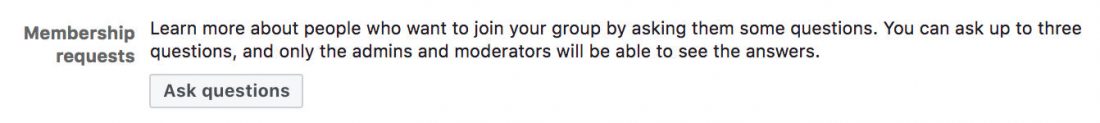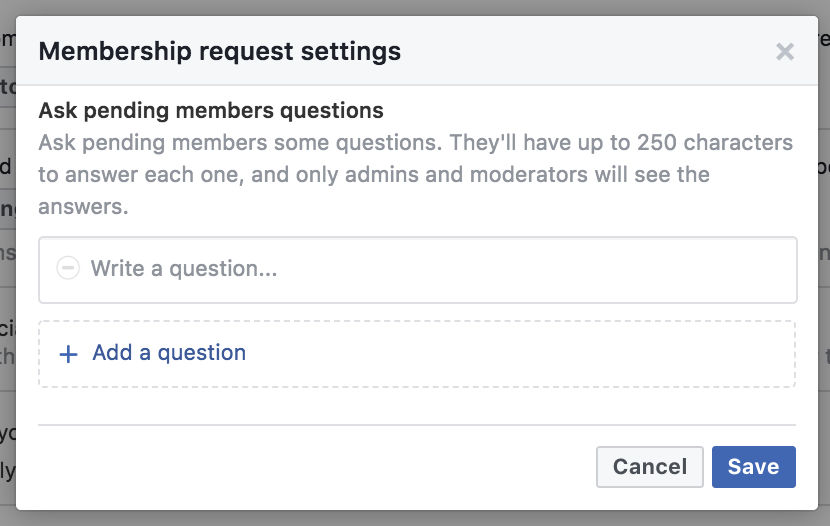If you’re a member of a Facebook group, or if you’re thinking of setting up your own, you’ll probably consider how to keep the group relevant and keeping out random people. Thankfully, there’s a setting available for private groups where you can screen people by asking a few questions first.
In “Edit Group Settings”, scroll down to membership requests and click the button that says “Ask Questions”
A pop up will appear – you can ask potential members of your group up to 3 questions, where they’ll have 250 characters to answer (so keep your questions to things that can stay short and sweet!)
You can set the group settings so either everyone already in the group can approve members, or only admins and moderators. The only negative thing to remember is that Facebook does not store the details of what people answer once you’ve approved them, so if you ask something like “What is your URL” or “What is your Instagram username” then you should make a note or follow them before clicking approve.
If you haven’t already joined, our Facebook group can be found facebook.com/groups/bonjourblogger – we can’t wait to see you!