One of the best things about self hosted WordPress is the variety of plugins out there that allow you to bring everything all together on one page easily. Sometimes, when you tweet a blog post, some people will tweet you a reply
Twitter Mentions as Comments will keep searching Twitter periodically for tweets that mention blog post URL’s and will save them as comments in your WordPress setup. They’ll appear like any normal comments – you won’t need to do anything (besides approve them if the tweeter hasn’t mentioned your blog before)
Alternatively, Comment Tweets is where you are able to put any tweet into the comment section of your blog. However, this is a more manual process where you have to put the URL of the tweet into the edit blog post page.


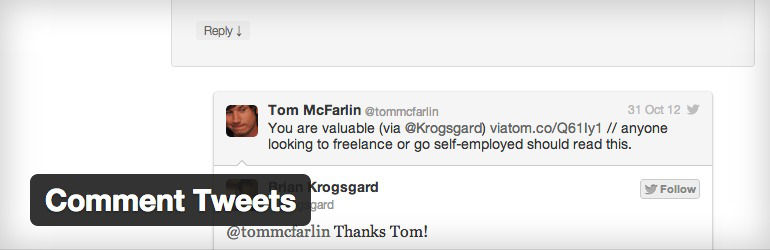




Hiya, thanks for this post. i’ve just installed Twitter mentions as comments on my WordPress self-hosted website, and in order to activate it, I’m being asked to create a new app! No idea what to do next. Have you installed this personally? Did you have the same issue? Thanks for any help you can provide. Vx