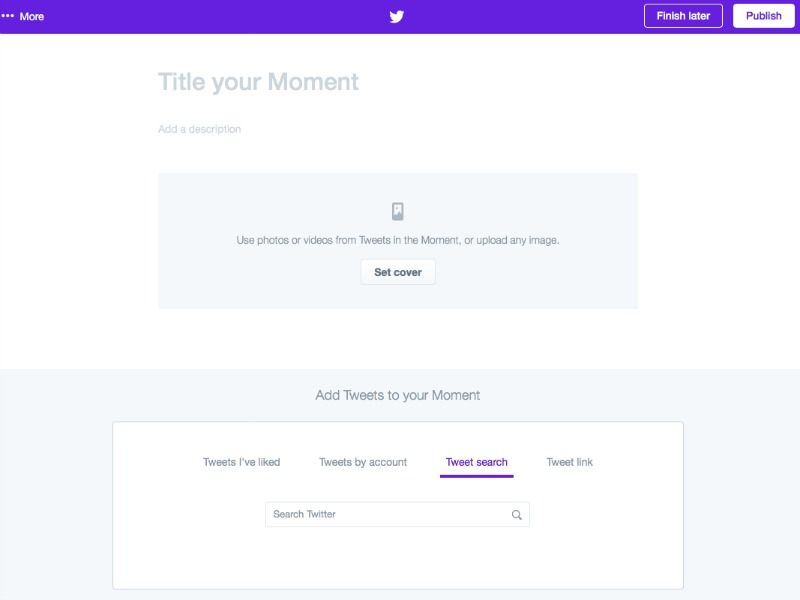Twitter Moments were introduced about this time last year which allowed Twitter to collate tweets together to create a story, and more recently, they introduced the ability to create your own Moments.
Head to the Moments page and click the icon in the top right
You’ll be taken to the following screen where you can select tweets from your own account, tweets you’ve liked, tweets you can search for and finally a place where you can just paste the link to the tweet.
You select the tweets you want, and rearrange them into a specific order. You’re probably best to leave writing the description and title until last, and then setting a photo for the main page.
You can embed the Moment into a blog post which is a great way to collate tweets about an event. Here’s the Moment we made about our #blogclub #CGxHoF event from a few months ago!
What would you use Moments for?