When you blog, you want to encourage readers to tell other people how amazing your blog posts are, right? A simple way to do this would be to create a way they can easily tweet a link out about your site, but if you’re not so confident in creating them yourself, there are sites out there that can help.
Clicktotweet.com is one of those sites. It’s a simple little site which just requires you to log in with your Twitter account (so one less password to remember!)
Once you’ve logged in and authorised it with your Twitter account, you’ll see this screen:
This is where you can write the tweet that you want to post. Once you’ve written what you want the tweet to say, click “Generate New Link” and you’ll be taken to the following screen:
Here, you’ll be able to choose if you’d like an image to appear where you embed your tweet. You’ll also see the statistics on how many times that link was clicked, but if you close this window, you can still see the statistics by going to your dashboard and clicking the graph icon next to the relevant tweet (as you can see below)
Click To Tweet is useful because it doesn’t require any plug ins (so good for the Blogger and WordPress.com users) and it’s super simple to use. With a free account, you can create five links, but if you feel like this is really useful for you, then you can upgrade to be able to send unlimited tweets out for less than $5 a month. (Although if you are happy to pay that, then it may be worth looking at going self hosted and seeing if there is a plugin for WordPress that will allow you to do the same thing for free)
Try it out now!
![]() I just found out how to create tweet links in blog posts easily via @bonjourblogger!
I just found out how to create tweet links in blog posts easily via @bonjourblogger!

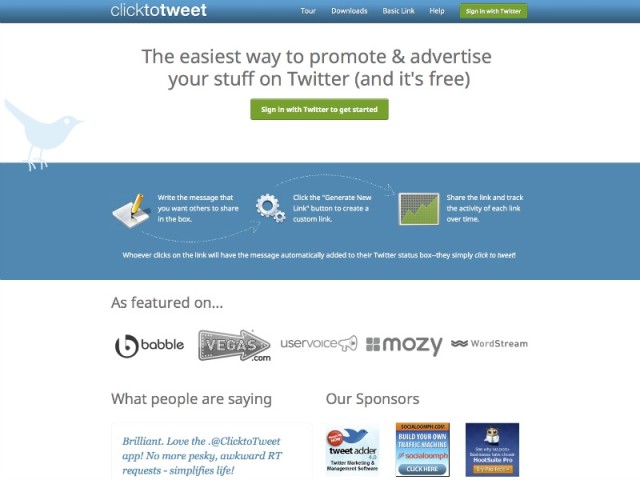
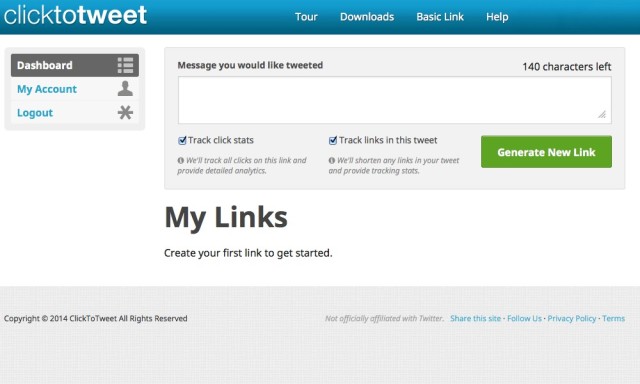
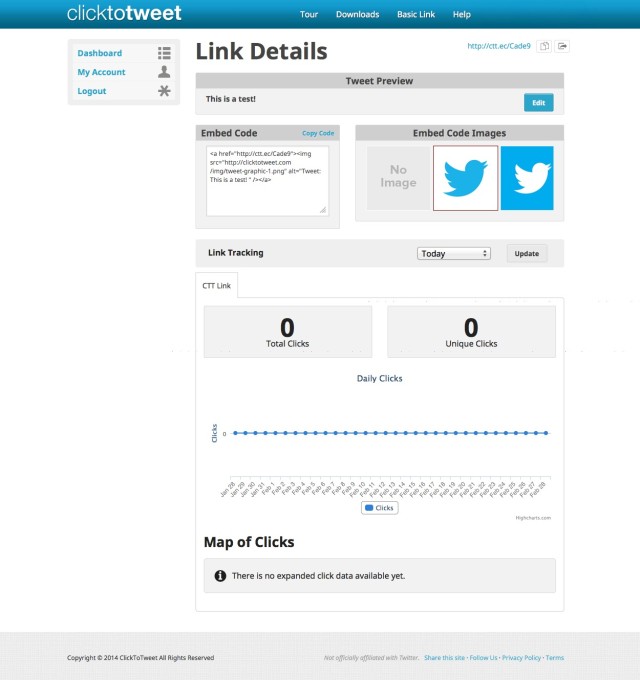
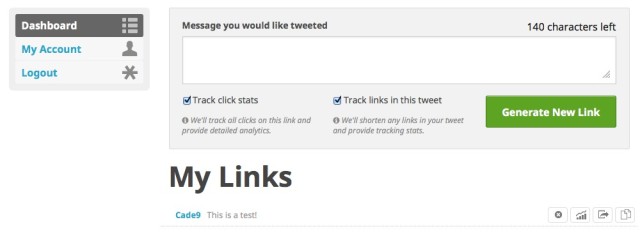




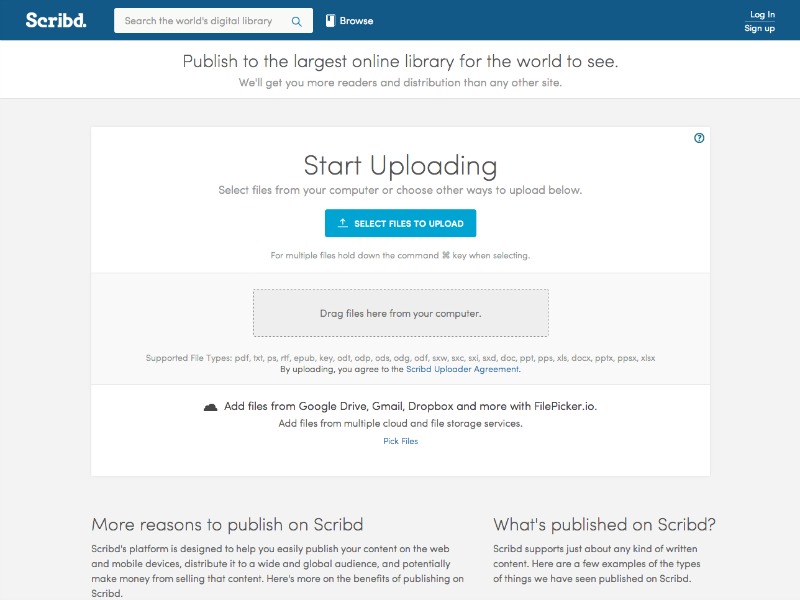


One Comment