As bloggers, we take a lot of pictures. Whether it’s a quick Instagram snap, or photos of events, you’ve probably got hard drives or folders in cloud drives full of photos that don’t really do anything but be there. The Fujifilm Instax Mini 90 camera♦ had been on the wishlist since Elizabeth published her review about it but for some reason, I just couldn’t bring myself to click the Buy Now button. An unexpected tax refund, and Bonny mentioning a new printer from Fujifilm meant I had the Share SP-1 in my hands last Thursday.
The Share SP-1 uses the same film as the Instax Mini range of cameras, which is reasonably cheap (compared to Polaroid, at least!) and runs off two batteries, so it’s nice and portable. The batteries, if you’re interested, will allow you to print about 100 images out, and are ones that you can buy from most high street shops.
Here’s the printer next to my iPhone 5S for comparison. It’s pretty small, and not very heavy, so it would be quite easy to chuck this into your handbag the next time you’re out.
To print images out, you need to download the app (there are versions available for iOS and Android, so most of you reading this would be able to use this on your phones. You can either take a photo directly from the app, choose a photo from your camera roll (so you could potentially edit your images in your chosen editors and send them to the printer) or you can choose from your Instagram or Facebook (or Weibo, but that’s not so popular in the UK) accounts. The printer connects to your phone by becoming a wifi hotspot so it’s really easy to connect it – however, it does mean that you might not be able to download images from your Facebook/Instagram accounts while connected (I couldn’t with a SIM free iPhone on Vodafone, at least) so you may have to quickly toggle the wifi off to choose your image.
Images print out quickly (less than 30 seconds, at least) and develop in a minute or two. The printer has two buttons on it – the power button on the front and a reprint button on the side (kinda useless, tbh, since you could just reprint from the app) and two sets of LED’s on the front – one to show how the batteries are doing, and one to show the amount of pictures left on the film. The app also tells you this information so at least you’ll always know how it’s doing!
There are different templates and filters that you can use on your images – this one from the Instagram side can show you when it was taken with the caption which could be quite useful! I found that I preferred to use the filters, etc, in Afterlight because it gives me more control with how the image comes out – but to be honest, I have only used a filter maybe once or twice in 20 prints (so far).
Print quality is as you would probably expect from an instant camera – the photos are a little more fuzzy than if you had printed them at Boots, etc, but they’re a lot of fun to have. If you’re into street style photography, this would be a really nice way to give the image to the subject – there’s a little space on the print that you can write on so you could write your website on there. This review of the printer showed how a professional photographer used the printer to give a present back to the subjects of the photos.
This is a really fun little printer to have. I recently reviewed the Little Printer over on my personal blog – but these are very different things. The Little Printer is awesome for more text based things, subscriptions and messages, but the Fujifilm Instax would be much better for events, etc. You can buy the Instax Share SP-1 printer♦ from Amazon for about £140 with Prime delivery.

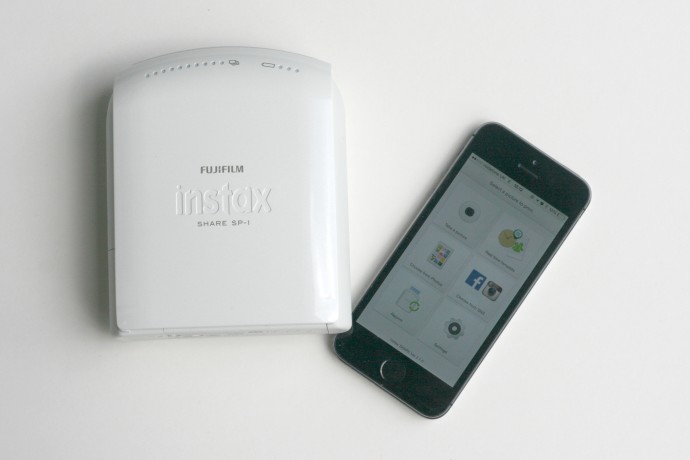
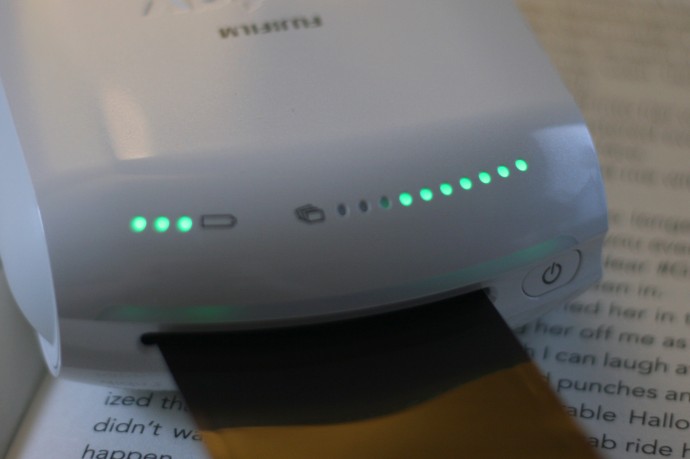
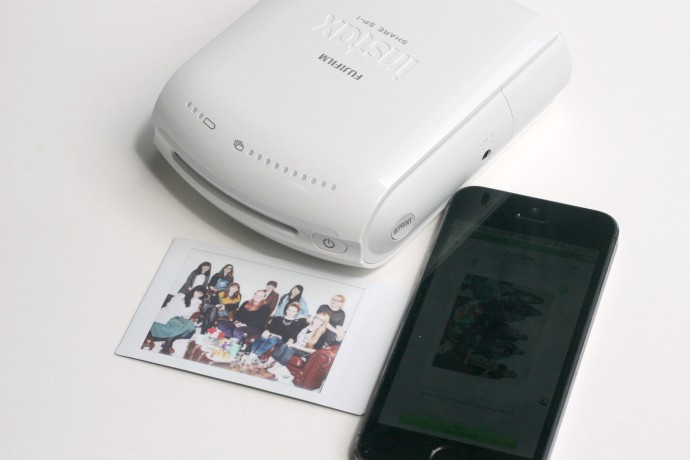

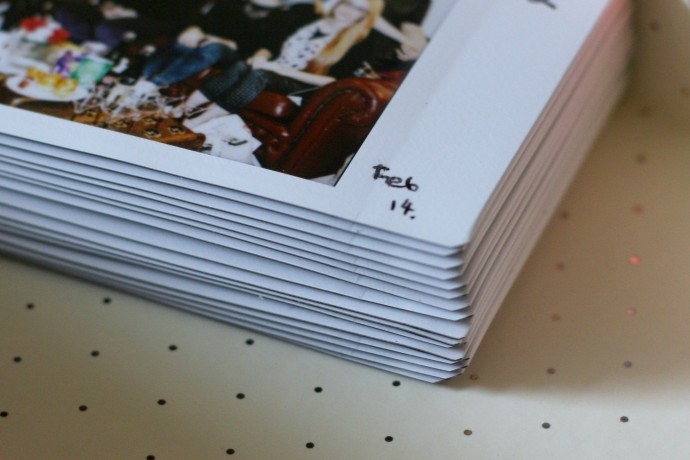






Hayley from @BonjourBlogger wrote about this handy little printer which I quite like :) http://t.co/UHhqxhtrso