As we’ve probably mentioned once or twice (or a few million times…sorry), we released our own eBook, Bonjour, Blogger! A guide to starting your own blog♦ recently, and thought we’d share with you how it went from a random idea to something that you (hint hint ;) ) can buy and read.
eBooks are a great way to add a little extra to your website – you can collect the posts you’ve written on a specific topic and sell or give them away to readers. It can also introduce your blog to new readers if you sell the book via Kindle or iBooks – it’s always good to gain new readers!
Because eBooks generally tend to be quite affordable (most self published eBooks are less than £3), people are more willing to give them a try – think about how you react to buying a 69p app compared to a £19.99 one. Cheaper doesn’t mean better, of course, but you can also run special promotions in some of the publishing stores (e.g. Kindle) where you can offer the eBook for free or at a reduced price to tempt people in.
What are the different stores available?
Many bloggers choose to sell their eBooks through the Kindle store because it’s pretty easy to get set up, because many people have a Kindle or Kindle app available to them, and because it is probably the largest audience out there where people are browsing for eBooks, without having a specific one in mind.
The other large eBook provider is iBooks. If you’re an iPad or iPhone user, then you probably already use the iBooks app. However, iBooks is a little more complex if you are looking to sell your book, so we won’t be looking into that in this post. If you’d like to find out more, this page on the Apple website should give you a little more information about how to sell an iBook. It may also be worth looking into Smashwords, who sell your eBook for you.
Finally, you could sell them directly yourself as PDF files. This gives you the most flexibility (Kindles and iBooks can both open PDF files, as well as the majority of most tablets and desktop computers – no excuses for someonee not to buy it!) and you will probably pay less in processing fees, but PDF files don’t always look so great to the reader, especially if you include images.
How to turn your document into a Kindle eBook
Bonjour, Blogger! was written in Word, because Kindle has a really good guide on how to make sure your file will work well when converted. You can find that guide here but essentially, you just need to write the document as normal, remembering a few things along the way…
- Use the Headings (Heading 1, Heading 2, etc) for chapter titles and subheadings – this will make it easier when you create a table of contents at the end as well
- Use page breaks at the end of every chapter – this keeps things looking better and
- Insert images in JPEG/JPG format (choose “Insert” > “Picture” > relative file) and aligning them in the centre
- Avoid using bullet points as they won’t show up in the new document
- Bold and italic text will show in the final version
Once you’ve completed your book (yay you!), save your file (perhaps on somewhere like Dropbox?) in Web Page, Filtered (*HTM & *HTML) or Web Page (.htm) format. This is the file you will need to upload to Amazon.
Taxes, taxes, taxes
You might not know this if you’re not an accounting nerd, but physical books are taxed at 0% VAT. However eBooks are not eligible for 0% VAT. The explanation for this is that a eBook is considered a service, not a good, if you wanted to know! (With the recent budget change as well, the VAT rate for eBooks and other digital downloads is going to increase, as a loophole is closed where the rate is dependent on where the item is sold from, not where the buyer is purchasing from. Told you this was accounting nerdyness)
When publishing on Kindle, you won’t need to think about this as you set your own price, however it’s useful to know if people ask why the price is an odd figure, or if the price increases when the VAT change comes into place.
Need some inspiration?
Perhaps you’re now thinking “Well, would this make a good idea for an eBook?” Here are a few eBooks that we know about – let us know if you know of any others!
- Jen at Instinctive Mum wrote a childrens book about post natal depression from a child’s point of view which is available as an eBook or via Lulu as a print book (wow!)
- Hayley from London Beauty Queen wrote The Science Bit: Delving beneath the surface of skincare and beauty♦ on Kindle
- Muireann at Bangs and a Bun wrote Be Pretty On Rest Days – The Badass Woman’s Guide to Running and sells it as a PDF on her site.
- Laurenne at This Mummy published 101 Simple Lunch Ideas for Children and Toddlers as a PDF on her own site
- Selina from Flying Saucer wrote The Fashion Internship Guide: Score your dream placement and step onto the career ladder in style!♦ (Probably because she was driven crazy discussing Bonjour, Blogger!♦ the eBook!) which was released this week and is available on Kindle
If you need any help, just leave a comment or send an email, always happy to help!
Go! Write your book!

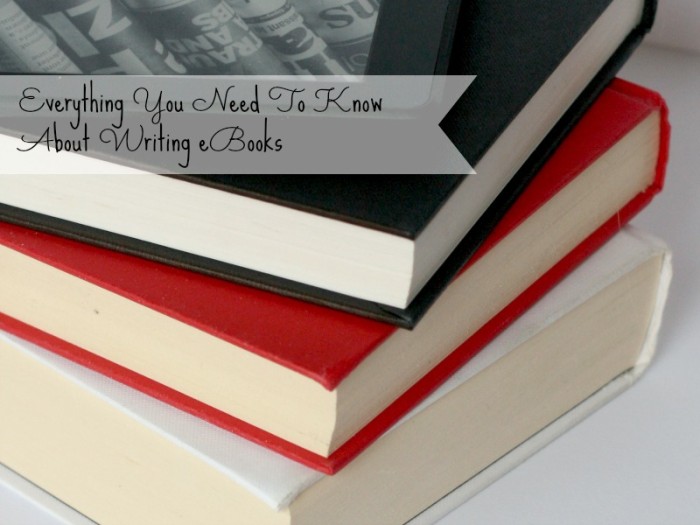





Great blog post from @BonjourBlogger today on how to write and sell an Ebook: http://t.co/tJ09fQbJp2