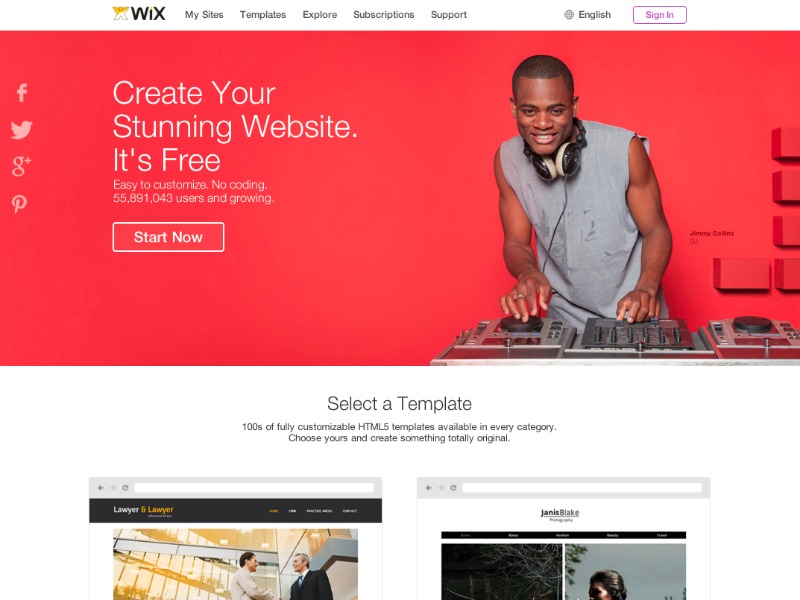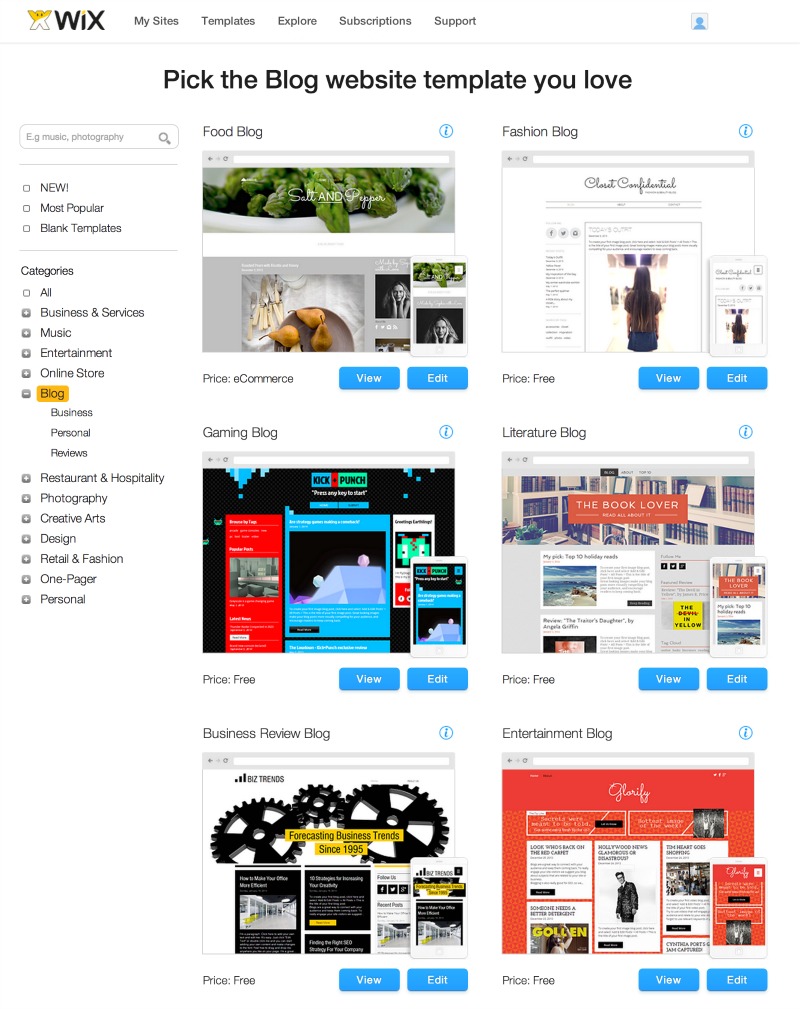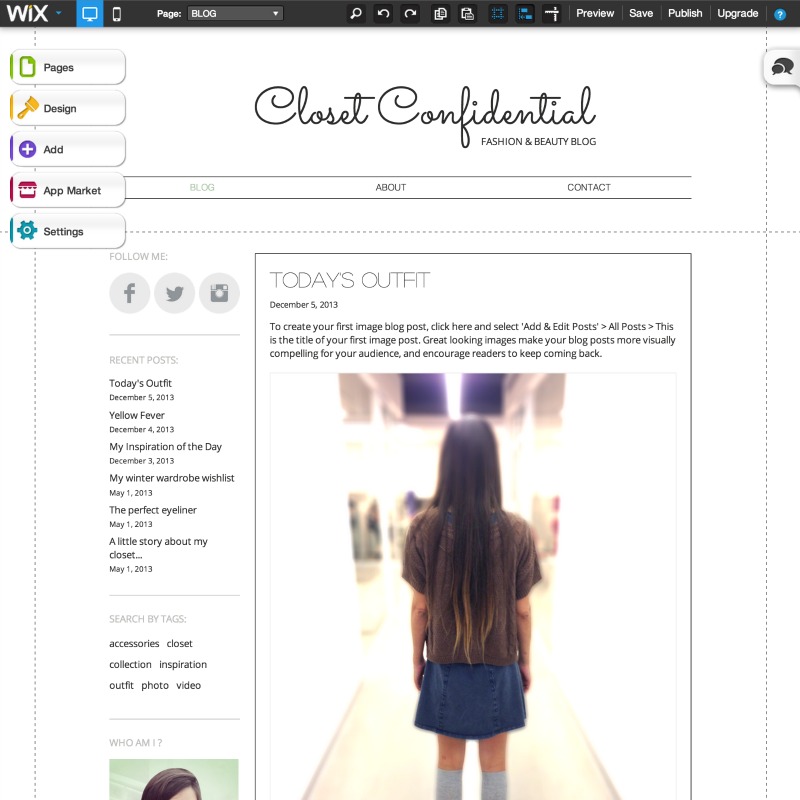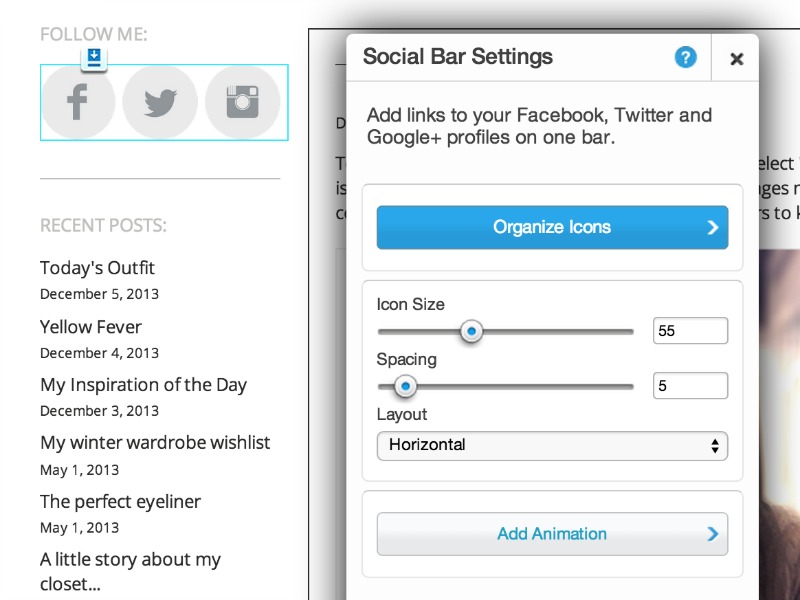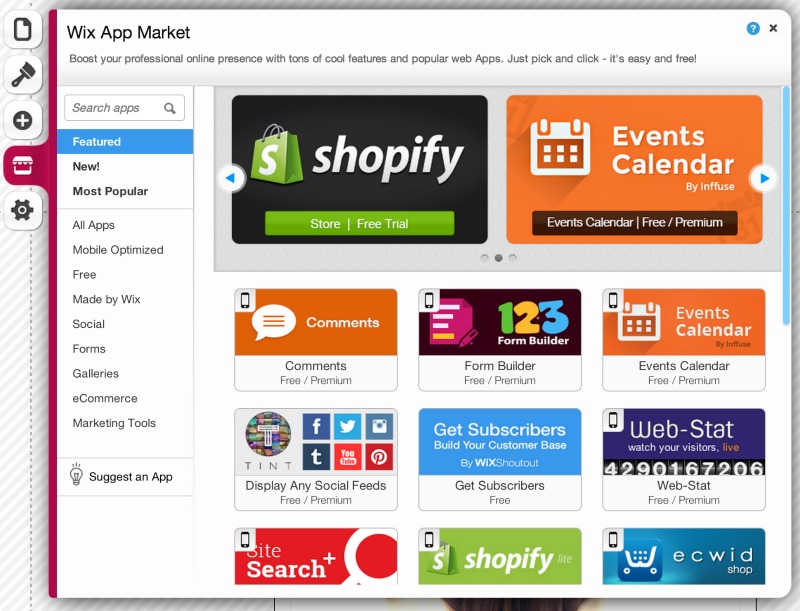You may have seen Wix being advertised on Facebook – it’s a simple cloud based website creator which can be used by anyone!
Signing up is easy – you can use your existing Facebook or Google+ account, or just provide your email and chosen password twice. You’ll then be asked what sort of website you want to create – this will help the site filter which templates will be best for you, although you’re free to look at everything.
We chose the “Fashion Blog” layout, and were then greeted with the following editor in a new window:
The editor is super simple to use – you just click on the section you want to change and a pop up will appear so you can amend the links, etc. Changes are shown in the editor automatically, so if you’re re-ordering the navigation links (for example), then they’ll instantly show in the order you’ve dragged it to.
There’s a mobile version built in as well, so you don’t need to consider that, but you can edit the mobile layout to adjust the sizes of anything you need to.
It’s easy to add in “apps” which seem to be essentially the same as plugins in WordPress. You can also add in your existing Blogger or Tumblr blog, but it would show as a separate item, rather than being able to import existing posts and comments. This could be an important thing to consider when looking to create a new website.
There are some features, like connecting a domain to your Wix website, which will cost you. A premium plan costs from £2.55/month, but this will still show ads on your site. Prices go up to £10.10/month which will give you eCommerce abilities, but there are other ways to
Wix is an easy way to start creating a website, but it’s worth considering that there is currently no way to export your Wix website into a new platform.