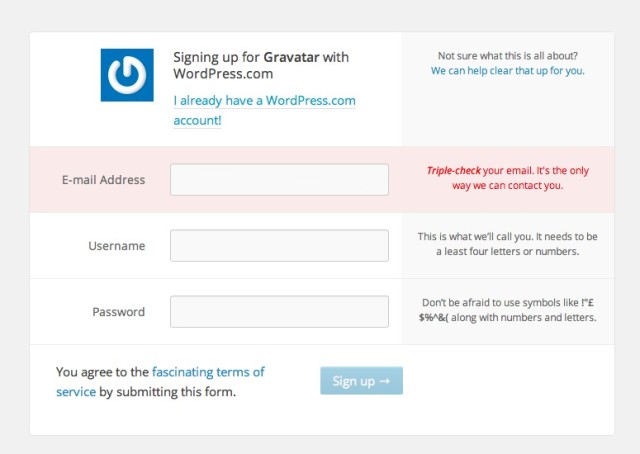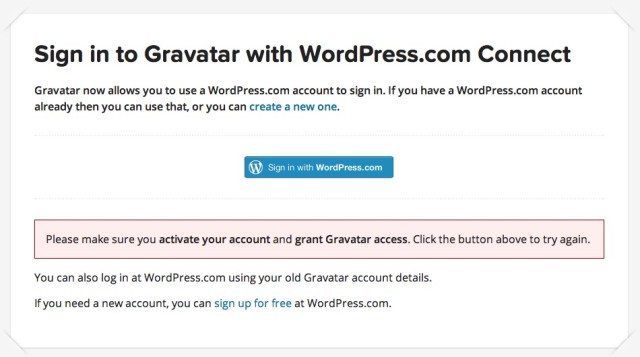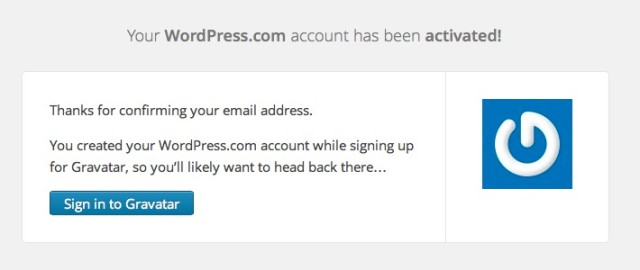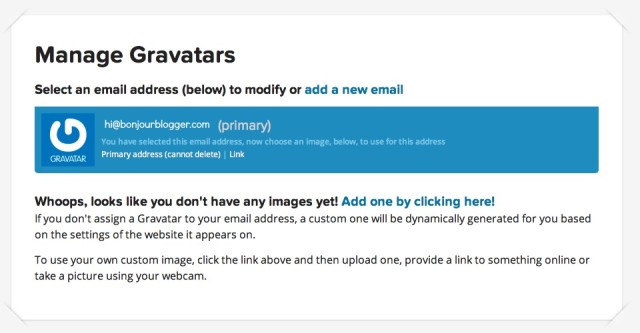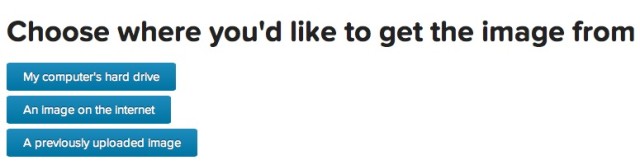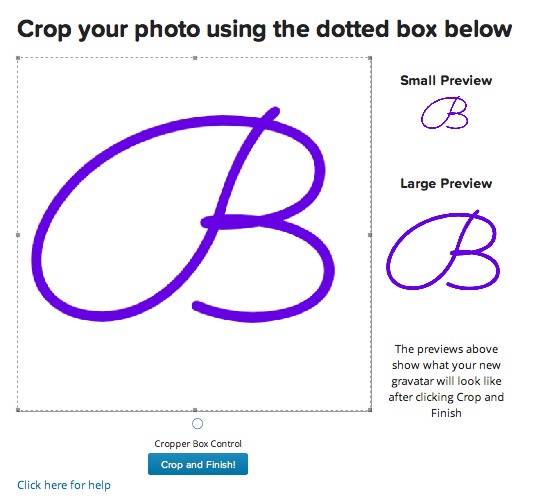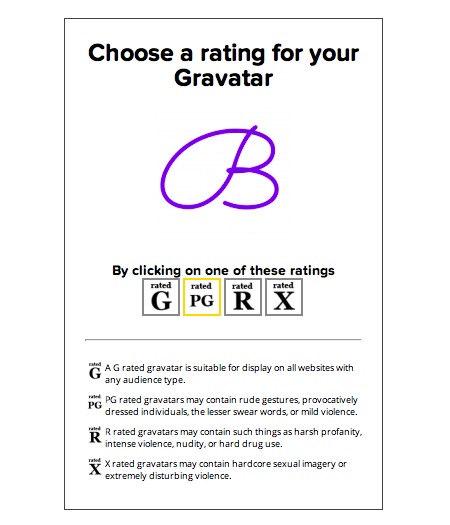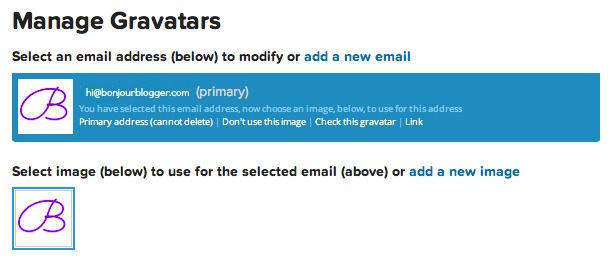If you’ve ever left a comment on this blog (hint, hint…) then you may have noticed that some people have a profile icon next to their commnent. That icon is a Gravatar, which is a shortened name for these globally recognised avatars. It’s a way of identifying you without having to register on so many different sites. It helps your comment stand out as well, and the site owner can choose what rating of images they are happy to have appear on their site…but we’re jumping ahead of ourselves there! It’s pretty easy to get set up with one – it won’t take you more than about 10 minutes! Since the makers of WordPress bought Gravatar, you now have to register for a WordPress.com account to register for a Gravatar. One benefit of this is that you’ll be able to play about with WordPress and see if it’s something you’d want to switch to in the future without having to pay for hosting, etc. So! Head over to Gravatar.com where you’ll see the following screen: Put your email address in the box, and it will check if you have a WordPress.com account. If you don’t, click on “Sign up for free” There’s a super simple sign up form that will pop up – seriously, look how easy this is to do! Once you click “Sign Up”, then the below screen will appear. Your confirmation email will arrive pretty quickly after this – check your spam box if you don’t see it! Click the link in that email, and that will activate your new WordPress.com account. (Yay!) Click Sign in to Gravatar, and you’ll see the below screen. Click “Add one by clicking here” and you’ll be taking to an uploading screen. You can choose whether to upload your own image, or find one online that you already use. If the image isn’t a perfect square, or is a bit too big, then you’ll be asked to crop it into a square: Click “crop and finish” and that’s it! You’ll be asked to rate your Gravatar so for sites where they don’t want to show swearing, nudity, etc, they can filter those out. You can upload more than one Gravatar, but you can only use one at a time. This is a great idea if you like to have more seasonal avatars (We’re totally going to put a Santa hat on our B when it’s December!) If you’re a self hosted WordPress user, then you might be interested to know that built into the WordPress made plugin Jetpack are Hovercards – these provide extra information about each commenter. Now there’s no excuse – we want to see your pretty faces in the comments now!
Hayley has been blogging since before most people knew what a blog was! She started Bonjour, Blogger! in May 2013 as a way to share her knowledge and experiences - if you ever have a question, get in touch!