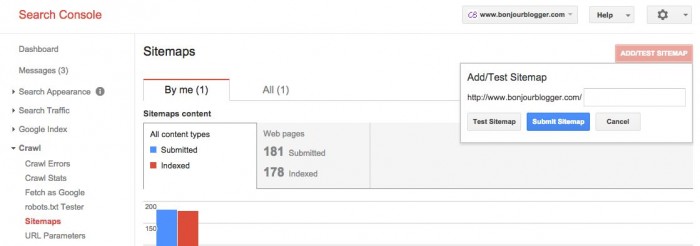So you’ve probably seen the term used around, but you might not know what a sitemap actually is.
A site map is how you tell a search engine what content is on your site and where it can be found. It can help your searchabilty, but isn’t a guarantee that your search rankings will increase. Search engines will still crawl your site, but a sitemap makes it easier. Sitemaps also can tell search engines useful information like when your content was most recently updated.
If you’re a Blogger user, then you can generate your sitemap by adding
atom.xml?redirect=false&start-index=1&max-results=500
For example, for our test Blogger site, bonjourblogger.blogspot.com, the URL we would use is
bonjourblogger.blogspot.com/atom.xml?redirect=false&start-index=1&max-results=500
If you’ve got a custom domain pointing at your site, you would still use the same text after your domain name.
If you’re a WordPress.org (self hosted) user, then there are various plugins that are available like Google XML Sitemap that will make things easy for you!
To submit the sitemap, you’ll need to log into Google Webmasters and select your blog. Click “Add/Test Sitemap” in the top right and paste in either the text shown above for Blogger users, or whatever your plugin tells you to for self hosted WordPress people. Click “Test Sitemap” to make sure it’s all OK, and submit it when you’re happy!