So, in yet another attempt to force people to use Google+, Google has now introduced G+ commenting into Blogger blogs. But what does this mean for you? Should you make the switch?
There are (of course) some benefits to implementing the G+ comments. Firstly, it can encourage discussion in your comments. Both you and your readers can carry on the discussion either publically or with specific limits to certain groups (a.k.a. the circles that you can put the people you follow in). As the owner of the blog, you’ll be able to engage with more readers and potentially new readers who may see the discussion on their friends pages. If someone else has a public Google+ discussion about one of your blog entries, those comments and replies will also appear on your Blogger blog, keeping everything all together quite neatly.
It will also keep all comments previously made on the blog, which is always a huge worry when switching commenting systems. In purely aestetic terms, the G+ enabled comments look a lot nicer than the standard Blogger ones, and will keep threaded conversations as a thread (rather than the odd way that Blogger does it at the moment)
However, there are some significant downsides. The main one is that only people with a Google+ account will be able to leave comments. That’s fine if you only ever recieve comments from other Blogger users, but if a lot of your commenters use other methods such as Open ID or Name/URL, then this may affect how many comments you recieve. You may need to tweak your layout to make the new commenting system fit in better – if you’re not confident with HTML, this might put you off. Finally, if you decide to switch from a .blogspot.com address to your own custom domain, you may end up losing all of your comments – not good!
If you do decide to switch, here’s how! We say this all the time, but seriously, this is SUPER simple to do. Head over to your blogger dashboard, and click the Google+ in the left hand side bar.
If you haven’t already connected your blog to your Google+ profile, this is what you’ll see. If you have connected your blog already (ooh, check you out), then you’ll see the below:
Tick that box that says “Use Google+ Comments on this blog” And…well, that’s it. Told you it was easy. You’ll notice that the Comments option from the left hand side will disappear – this is normal if you’ve got G+ comments turned on. You can choose whether to associate this blog with your public profile, or with your blog’s Google+ page – we’ll be covering how to create that next week!
Ultimately, it’s up to you whether to make the switch or not – if the negatives we’ve mentioned don’t really affect you, it could be very beneficial to you to switch over. As more people make the switch, it could help Google+ become more of a social network, rather than one that’s not used so much. Will this encourage you to use Google+? (Do you use Google+?)

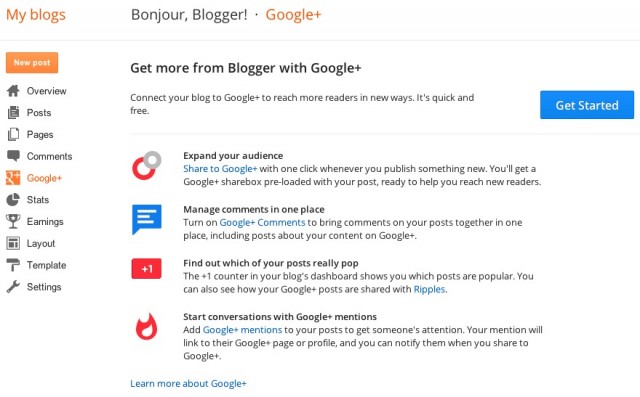
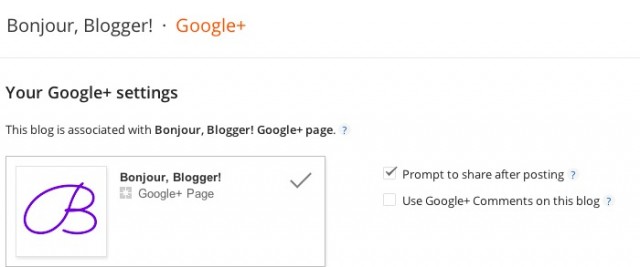






Ohoho! Well, I was all for this until the “only Google+ users can comment” thing. They really are pushing for people to switch, aren’t they? I think I’ll stick with the normal comments for now, at least until Google+ is a little more established (you know, even after two years of existing..)
Thank you very much for this xxx
I think it’s crazy. Some people just don’t want a Google account, so if this becomes standard, bloggers will either have to switch blogging systems, or lose readers (and comments)
This was super helpful because I have been debating whether to use google+ for comments or not