The next in our series of different blogging platforms is Typepad. Typepad was created in 2003, and is currently used to run some of the largest blogs out there – one of the main ones you may recognise is A Beautiful Mess.
Typepad is a fully hosted system that you pay for, much like Squarespace. However, it’s slightly more expensive (starting from $8.95/month compared to the $8/month for Squarespace, or whatever you pay for hosting with WordPress) and is lacking in features, compared to Squarespace and WordPress.
Here’s how to get started…
To see which is the best option for you, you can sign up for a 14 day trial, and you can upgrade/downgrade this account in the period to see if Plus or Unlimited meets your requirements.
The sign up form is simple enough, but you’ll need a valid debit or credit card to carry on. Make sure to put a reminder in your calendar for 12 days time to make sure you remember to cancel this (if you decide it’s not for you!)
That’s it! Time to get started on your blog!
The dashboard looks like this – if you follow any other Typepad blogs through this account, then those posts will appear here as well
To get to the designs section, click the Blogs dropdown in the top menu bar, then choose your blog, and head to the Design tab. There are a reasonable amount of ready made designs available, and you can edit your template if needed
You can get help from the Typepad team to improve your site – at a cost.
Typepad has always been touted as one of the most reliable blog platforms out there, but lately, they’ve suffered some down time. It’s worth looking to see if Typepad is a suitable platform for you, but we would recommend Squarespace or WordPress over it, which offer more features for a lower cost.

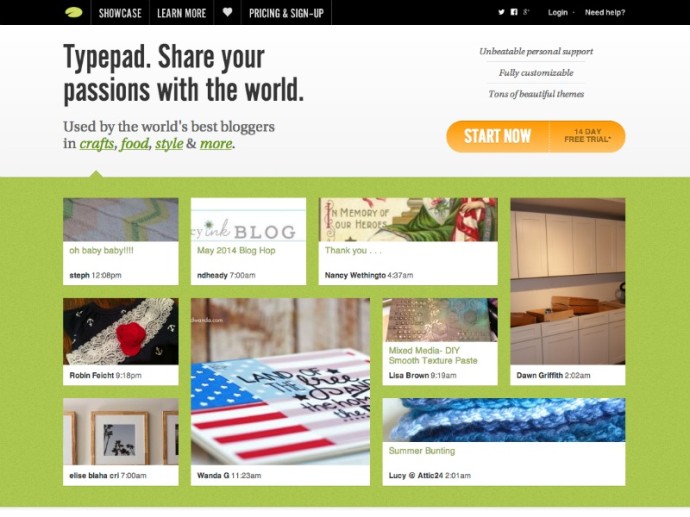
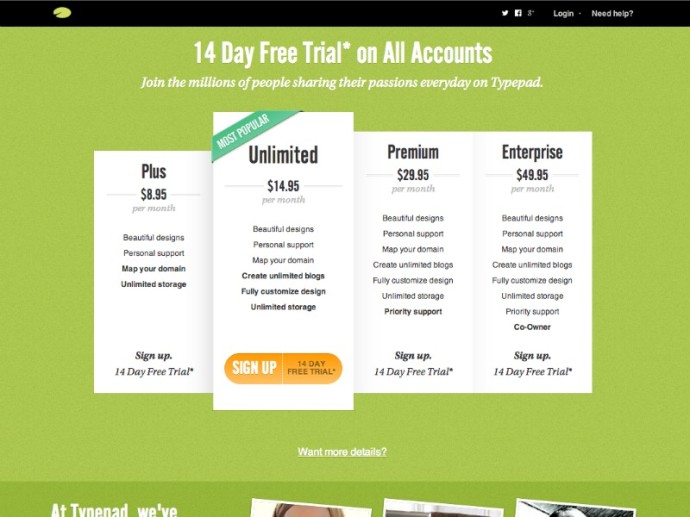
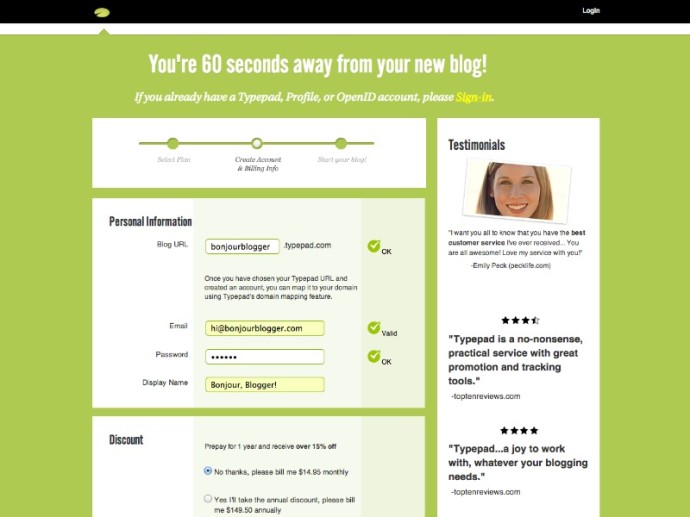

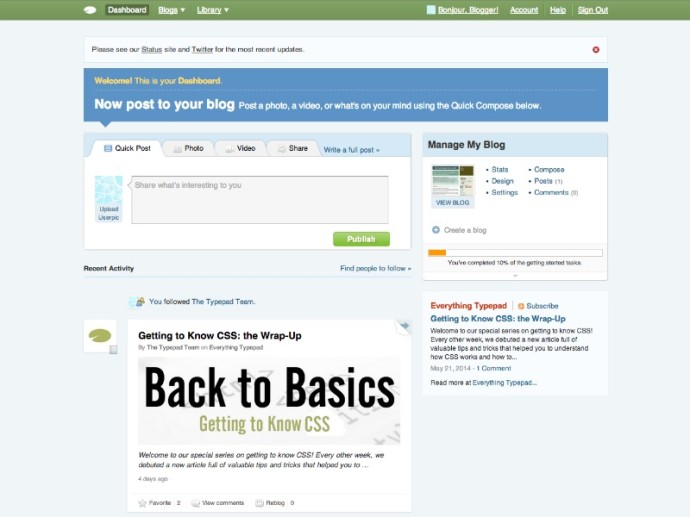
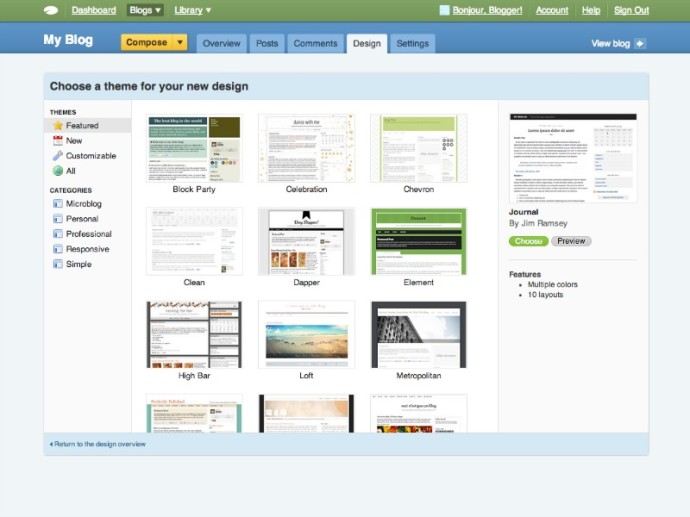







Hi Hayley, thanks for the great post! As Typepad’s Community Manager, I’d just like to say hello, and welcome any of your readers to sign up for Typepad using this code, which they can place in the referral code field during the sign up process – it’s good for 15% off for the lifetime of the account, and will also allow them to bypass the credit card requirement! They’ll just need to remember to add a credit card to their accounts before the trial period expires if they want to continue:
1DAF3024
I also wanted to mention that while our expert blog design service which you’ve linked to does come with a small fee, Typepad support is actually included in your monthly fee at no additional cost, which makes Typepad one of the best values amongst all the blogging platforms – our dedicated, experienced Community and Support team is there to answer questions and help with blog design and performance, and even provide code and do things for you if you get stuck – and there’s never an additional cost requirement.
Thanks again for your post, and let us know if you have any questions – I’m always around to help!