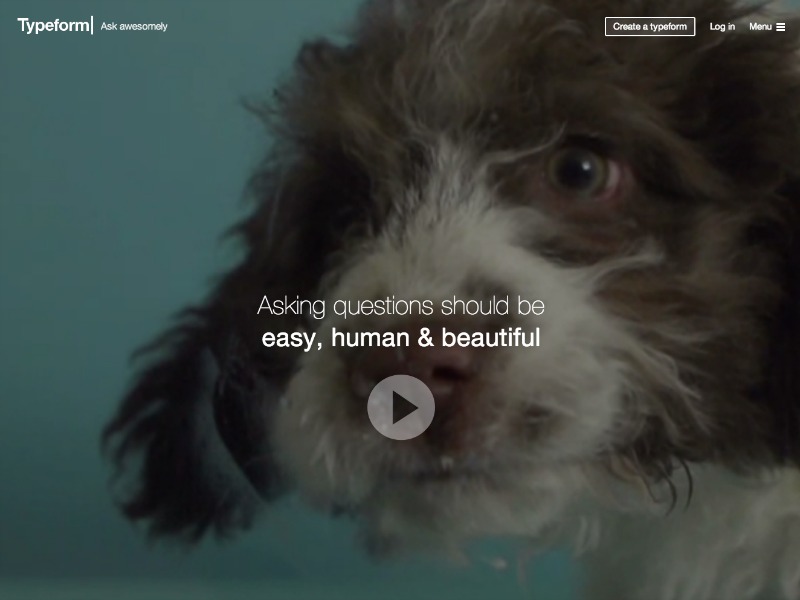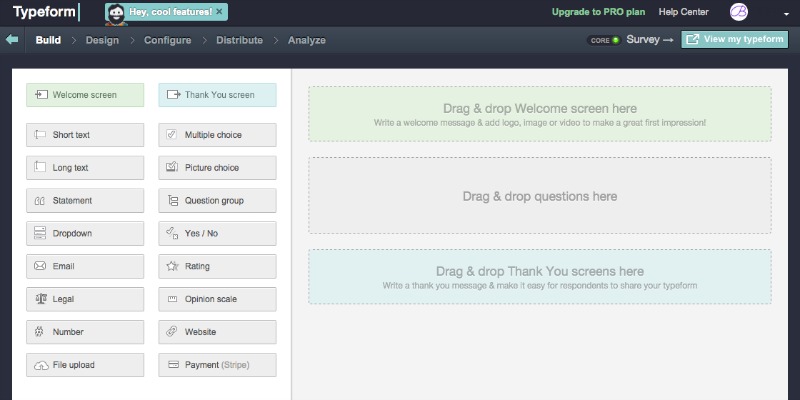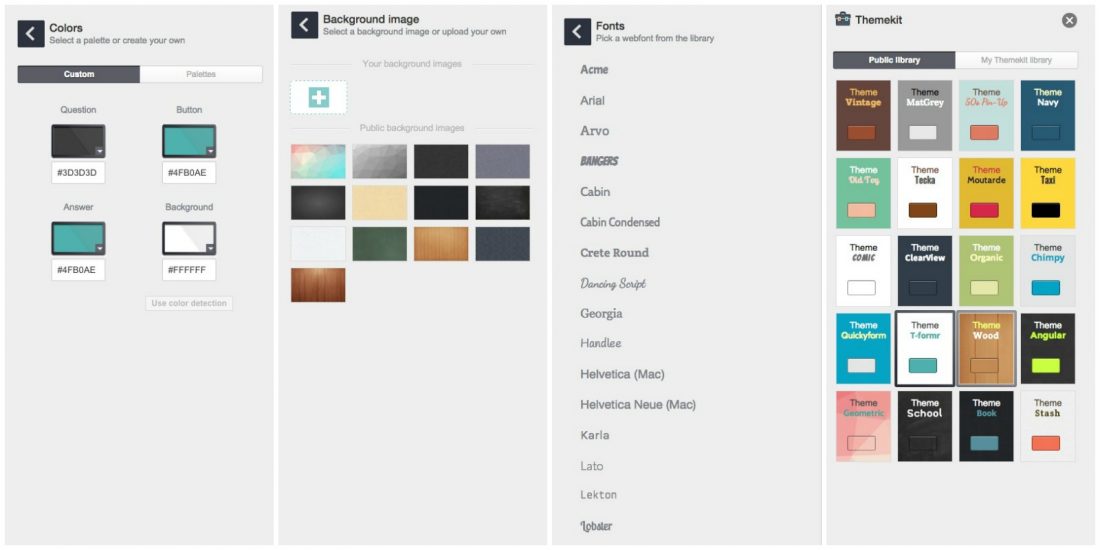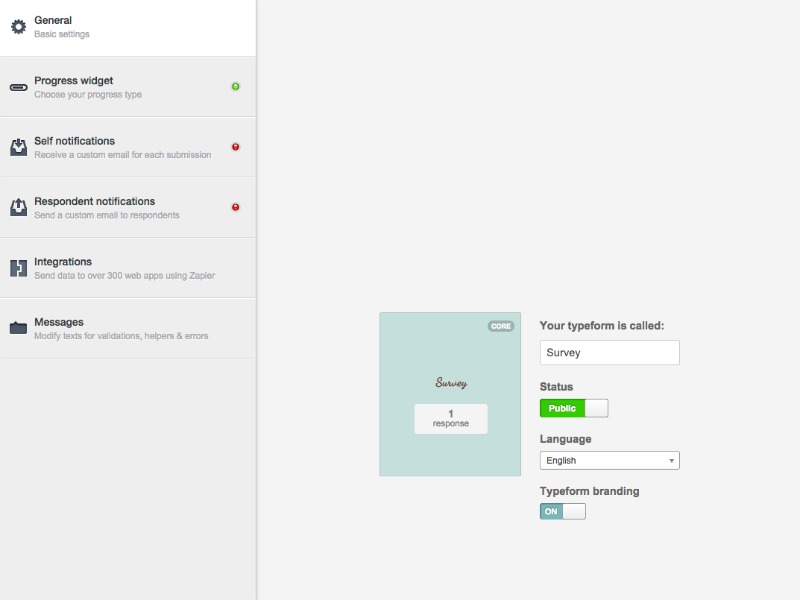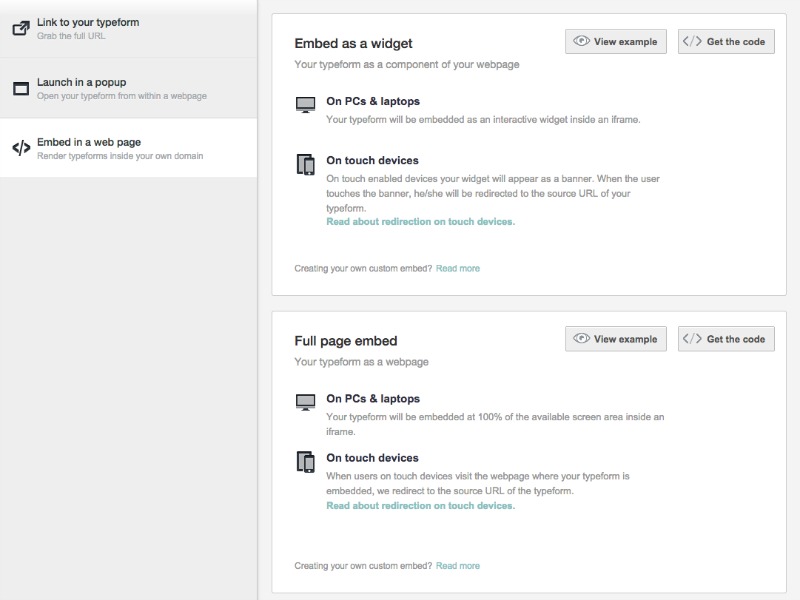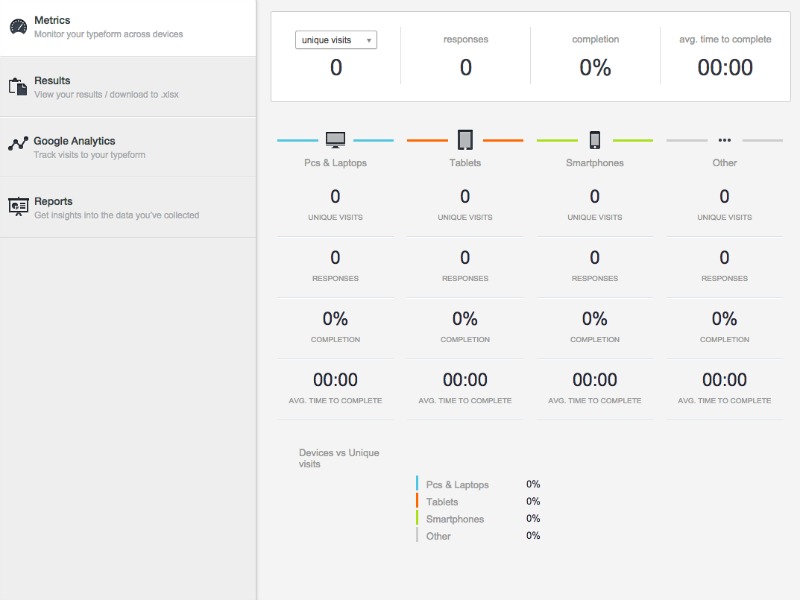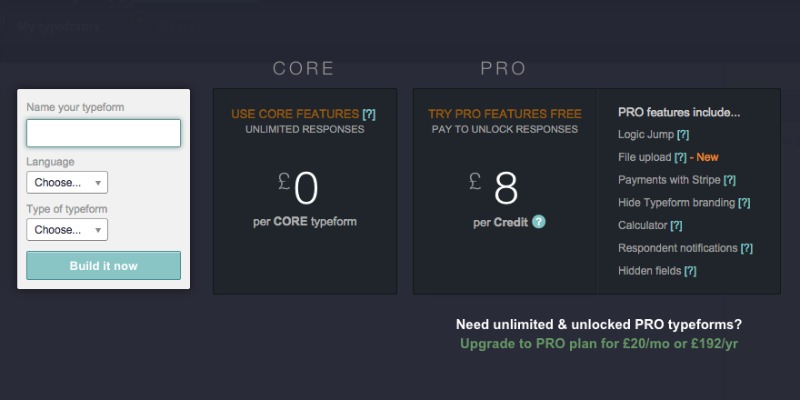Typeform is a way to easily build a form to ask people questions – whether you need to ask some questions for school/uni, or you want to ask your readers some questions, building a form is simple to do! The forms that Typeform creates are mobile friendly, meaning it might be easier to get people to respond.
Here’s the dashboard when you create a new Typeform – you just need to drag and drop the type of questions you want and input your questions. You can move them around as needed, and create welcome and thank you pages to
On the Design screen, you can change how the Typeform will look – there are predefined themes available, but
On the Configure screen, you can set how you get responses (either by email, or by setting up Zapier to send them to things like a Google spreadsheet)
Distribute is where you can find the URL to pass on, and the embed code to be able to put the survey in your blog post.
Finally, the Analyse section will tell you how your readers completed the survey, give you the full survey results (or allow you to download the Excel file) and graph out the results for you.
The core features are good enough for most bloggers – it’s unlikely that you would want the pro features if you’re just running a simple little survey, but we like that there is a way to choose which surveys you want to pay for.
Have you used a survey software like Typeform?