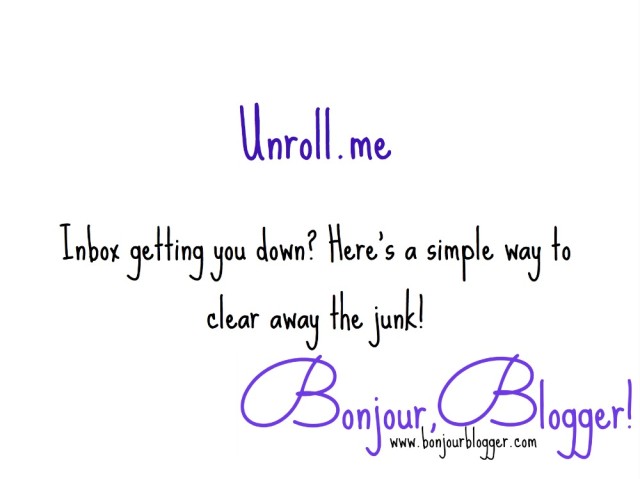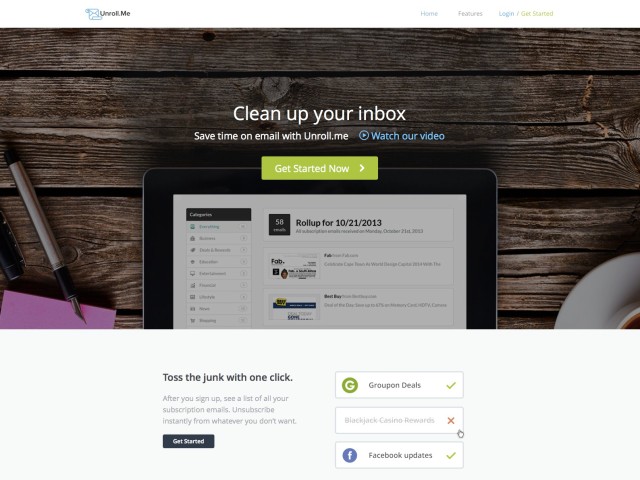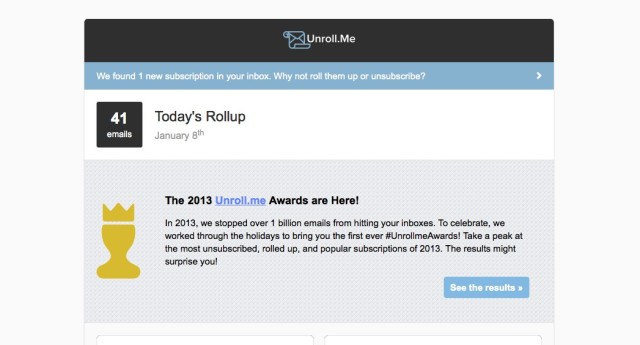In one of our posts about being more effective with your inbox, we talked about an app that was only available for Gmail users. This doesn’t do the same thing, but it will help clear away most of the usual emails you get so you don’t miss the important ones.
unroll.me is a service which watches your emails and collects the ones that you don’t want to see all the time into one digest email. This is useful if you still want to get all the Groupon type deal newsletters (for example) but don’t want to have to deal with them all manually.
You sign up to their service and tell it about the email account you want dealing with. It will try to work out what sort of email account it is – they currently work with Gmail/Google Apps based accounts, Hotmail (outlook.com) and Yahoo. You then grant access to unroll.me to access your emails and it will make an initial scan of your inbox to see what can be “rolled up” or unsubscribed.
That’s not the end of what unroll.me does though – it keeps watching your emails and every day when it sends the digest of all those other emails, it may have a banner at the top “We found 1 new subscription in your inbox. Why not roll them up or unsubscribe?” This means that even as you subscribe to new things, it’s not going to clutter up your inbox again.
We’ve been using it for about a month now on both our personal and blog accounts, and have found it to be really useful. We only tried the unsubscribe on a few emails, but prefer to keep everything in the digest, just in case there’s something important. In Gmail, the emails that are rolled up are not deleted, but are labeled and archived before you even see them – this is really useful when you’re searching in your emails for something specific.
unroll.me is free – and definitely worth trying! You might also find it interesting to see what the most unsubscribed and “rolled up” subscriptions were according to unroll.me