For a way to make your blog posts look totally unique, you could write the titles and captions over the images in your own writing. However, not everyone has a tablet to do that with, and it can be quite time-consuming, so why not create a font in your own writing?
myscriptfont.com has a file for you to download and print out so you can draw your own characters – there’s a faint outline of the alphabet on each one – but, of course, you could do anything and create your own Wingdings type font!
Once you’ve filled in the sheet, scan it in, upload it to the site, and you’ll soon end up with a font file to download and use in all your blog images! It can take a few goes to make sure you’re writing in the right sections (don’t go over the lines, even if you’re following the examples!) so print a few off and play about with it!

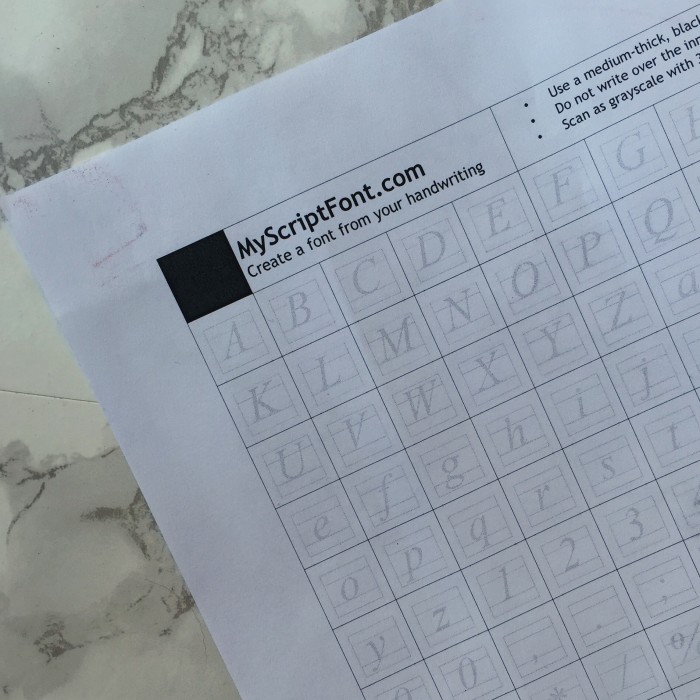




This looks great, I’ll definitely be giving it a go…
Liz x
This is awesome! Thank you for sharing! I’m a professional calligrapher turned blogger and this… this my friend is a game changer. I am now hooked and following this blog. Thanks, Hayley!