You’re probably an avid user of Instagram and spend ages choosing what the best filter is and getting the photo perfect, right? Well, perhaps we should apologise for this post, because it’s going to expand your photo taking and editing abilities on the iPhone and all without spending a penny.
First up – Flickr. The Flickr app had an overhaul this year which brought in some photo editing abilities and – for those who miss them from Instagram! – live filters. If you didn’t have Instagram way back when, this is when you can tap through the filters available to see what’s going to look best on the image before actually taking the photo. (We love the Louisiana filter!) You can fix an image with one button, or fix it yourself by tweaking with the brightness, exposure, white balance, colour balance, and of course cropping it. If you only have one photo editing app on your phone, choose this one. There’s an added bonus of being able to upload directly to Flickr as well (of course!) so you can keep your images backed up!
Wonder how others stitch together a few photos for an Instagram picture? Moldiv allows you to arrange a few photos in different shapes – there are 80 layouts available with the free version, so you’re bound to find something that works for you, but if not, you can pay for in app upgrades for hundreds of different frames, filters and little stickers to decorate your pictures!
If you love posting selfies but feel like you need a little boost, then this might be the app for you. moreBeaute2 is a photo editing app which is more geared towards photos of people – with just a few taps, you can smoothen, brighten and lighten your skin tone (if you want to, of course!) It’s easy to switch between the original image and the modified one so you can see the difference.
Probably the most basic app on this list – TimerCamera is…er…a timer app so you can take photos without touching the camera. The images that come out aren’t the best quality, but if you want a quick and easy timer on your iPhone, this is still pretty useful.
Finally, VSCOcam is another photo editing app, but this one allows you to tweak your images a ridiculous amount. The free filters are more than enough, but there are lots more that you can buy if needed. You can also share from the app to Instagram, Twitter and Facebook (as well as email and Weibo, if you use that!)
moreBeaute2, Moldiv and TimerCamera are all universal apps, which will work on both your iPhone and iPad. Flickr and VSCOcam will still work on the iPad, but they’ll show in iPhone format only. Still useful to have!
What photo apps do you use on the iPhone that we haven’t mentioned that are amazing?

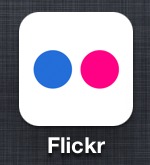
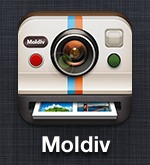
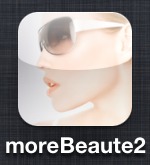







Thanks for sharing these tips, I use Diptic but it’s not free, I wish I’d known about Moldiv, it’s ace!