Sometimes you’ll be creating a graphic for your blog (perhaps a new header?) and can’t find the perfect font in your library. You’ve seen it elsewhere, but you don’t know what it’s called to be able to download the font yourself.
WhatTheFont is a site that allows you to upload an image of a font and it will go through a few steps with you to identify the font used.
If you don’t have an image of the font that WhatTheFont can work with, then you can try Identifont. Choose the “Limited set of letters?” option on the “Fonts by appearance column”, and it will ask a few different questions to narrow down the font – we did it with a Kate Spade purse and found that the font was Century Expanded, which does look like the logo! Links are provided to places where you can buy the fonts.

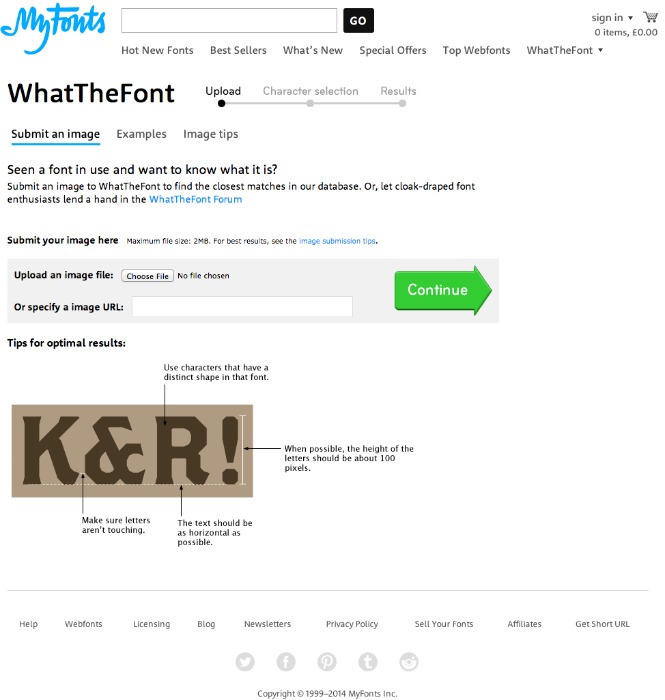
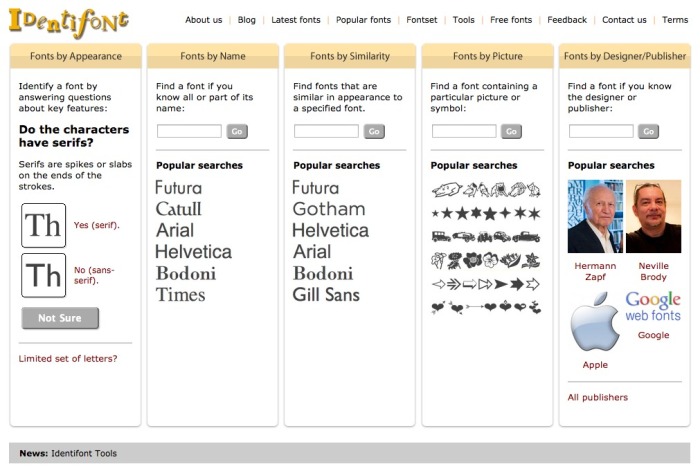





Great resource – thank you for sharing!