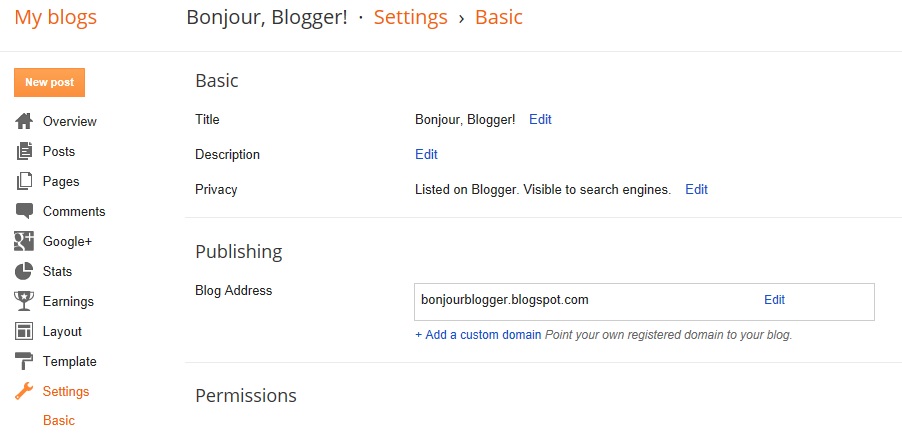We’ve discussed in the past about choosing a name for your blog, and starting all over again with a brand new site, but what if you just want to change the actual name of the blog, without losing your readers?
Perhaps you chose a blog name that mentioned the current year, your hair colour or your occupation (maybe your site is called A Beauty Students Ramblings (not a real site name!), but now you’ve graduated?) that’s just not relevant anymore. Do you stick with it, or change the name to suit you a bit better?
The most important thing when choosing a name for your blog (whether it’s a brand new blog, or you’re just changing the name) is to make sure that no one else has a similar name. This isn’t just so you can make sure you get the name you want (along with all the relevant domains or social media profiles), but also so you don’t get confused. We’ve all had PR emails addressed to the wrong person – don’t give other people more of a chance to make that mistake.
When choosing the name, don’t just look to see if the actual URL is available, but also the relevant social media names. It can be confusing to new readers if your blog is new blog name, but your twitter name is old blog name – how do they know they’ve got the right account?
In Blogger, it’s actually pretty easy to change your URL – just head to the settings > basic section in your dashboard, then click edit next to your URL and change the name there.
On wordpress.com, go to your dashboard, then to “My Blogs”. Under the blog you want to change, a link will appear saying “Change my blog address”. Fill in the options and that’s it!
Self hosted blogs are just a matter of changing your domain name!
Once you’ve updated your new URL, then it’s time to let everyone know! Write a blog post to update your readers, and make sure to let Bloglovin know what you’ve been up to – they can adjust your listing so all your old followers will still receive your updates. You could also ask your friends who have your old URL linked in their favourite blog lists to update them to the new one.
Have you changed your URL before? What tips would you give?