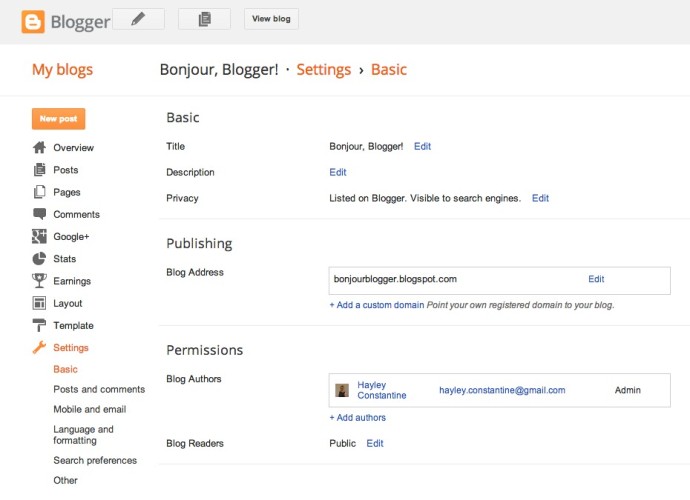If you’ve just bought a new layout, or are considering it, then you might be asked to hand over your password. No matter how much you trust that other person, never ever give your password out! It’s one of the first things we learn when we start using computers. Here’s how to give someone administrator access to your website.
First up: WordPress.com users can not change their layout without paying WordPress directly. If anyone tries to tell you they can, then they’re probably just trying to scam you.
For Blogger users, head to the Settings section, then to Basic. You should already be listed on the “blog authors” section as an admin, so click “+Add Authors” and type in the persons email address that they use to log into Blogger. They will need to accept to join your site, then you will need to go back in and change their title to Admin (you just need to click the dropdown, there are only two options available)
You can always revoke access from this area as well when they have completed all the stuff they need to.
For self hosted WordPress users, there are more options available.
- Subscriber – this person can only change their profile
- Contributor – this person can write and manage their own posts but cannot publish them
- Author – this person can write and publish their own posts
- Editor – this person can write and manage their own posts as well as other peoples
- Administrator – this person can do everything! Woo!
Having lots of different roles available makes it a little easier if you have a website that other people can contribute to – we give everyone a username and password to Bonjour, Blogger! if they want to write something on the site which makes it easier for them to log in and write their post, makes sure their article is attributed to them, and (hopefully!) makes it more likely they’ll write more for the site.
For someone to install a new theme on WordPress, they’ll need to be an administrator, but again, it’s easy enough to revoke their access or just drop them down to a contributor or author if they’re going to post on the site for you
As we said in the post about what to do when your Twitter account is hacked, you should make sure you’re using a strong password (The Microsoft website has some really useful guidelines about how to create a strong password) Blogger (as part of Google) also has 2 step authentication – you’ll need to spend a little time to set it up and download an app for your phone, but it should make things more secure for you.