“Right! I’m going to sit down and get two blog posts written tonight…just as soon as I’ve checked Twitter, Facebook, BBC News, my eBay watch list…”
Sound familiar? If, like us, you get distracted when you go to blog by everything else on the internet, then good news – there’s an app for that. In fact, there’s a few apps.
The most obvious way to stop yourself from looking at stuff online is to turn off your wifi – but you need some strong self control to not just turn it back on to do some “research”. You could also write your blog posts down on paper – there’s not much distraction on a blank piece of paper!
However, those things only work if you can resist checking your phone or whatever. If you’re a Mac user, then there’s a free app called Self Control

Self Control is a pretty basic app – you can choose whether to blacklist certain sites, or whitelist some – either restricting yourself from the sites you know you’ll go to automatically, or restricting yourself to your blog admin panel. The downside with Self Control is that while you can blacklist Twitter.com, the Twitter apps will still work. Another downside is that if you have finished with whatever you’re doing, you have to wait for the timer to run out before you can get back on those blacklisted sites – although this could be a positive to stop you from getting distracted!
If you’re a Windows user, then there’s an app called Cold Turkey.They have preset sites that you can block until a certain time and it can even update your Facebook status to let people know you’ll be offline for however long! Like Self Control, you can’t get around this by quitting the program. The program is a pay-what-you-like one – you can choose how much to pay for the program (even $0!) and choose how much of that money goes to the developers chosen charity.
If you’re looking to block all online access is Freedom. This one will “lock you away from the ‘net” for a set period. It costs $10, but seems a bit more inclusive than Self Control. Freedom is available for both Windows and Mac users, and can be turned off in an emergency (by rebooting your computer) The makers of this app also have made one that will block certain sites called Anti Social – for $15, you can block certain sites for a set period.
Have you used an internet blocking app? Do you think this can help you work better?

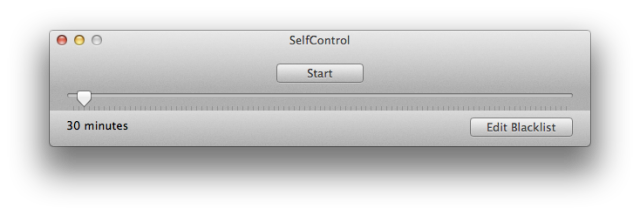
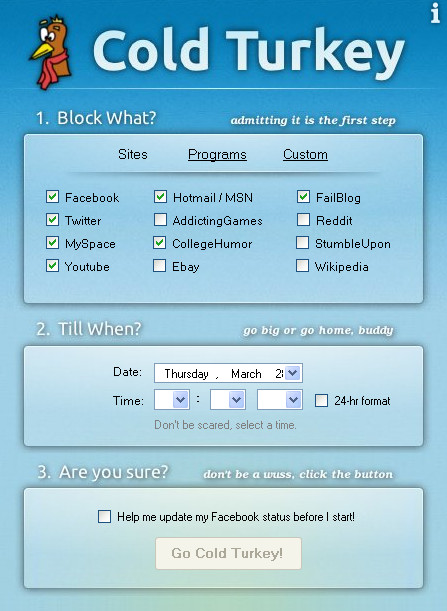




Oooh this app is amazing! I’m so SO going to download it! Thanks for sharing!
This happens to me all the time and I’m currently struggling to find motivation to Blog, so websites such as Facebook, Daily Mail etc always manage to distract me! I’m going to give this a go, it’s so hard to find apps that work, are free and don’t send viruses to your laptop :( Thanks! :) xx
Wow, I didn’t know that an app was around like that! I will definitely need to give it a try and like Becky that always happens to me – I get distracted so easily!