Sophie asked how to embed a PDF into a blog post, and we’re always happy to help!
There are two ways – either using a service to allow people to read the PDF within the post, or upload it somewhere to allow people to download it.
The easiest way to embed a PDF into a blog post is to use something like Scribd. You’ll need to create an account to upload anything, but you can create one with your Facebook account so it’s super easy. You can provide it with more details so other people can find your PDF, useful if it contains something that you want to share with others.
You can also upload your PDF to Google Drive, and after opening the file (and choosing to “pop out” if needed), go to three dots, and choose “Embed”
Copy the iframe code, and paste it into your blog post.
Alternatively, you could upload your file (perhaps to one of the cloud services we talked about previously)
Got a burning question? Feel free to ask – nothing is too silly!

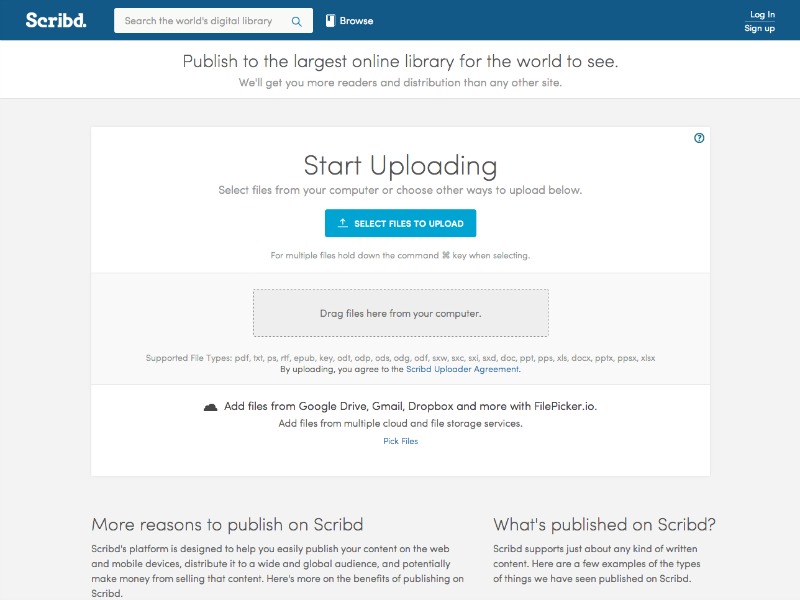
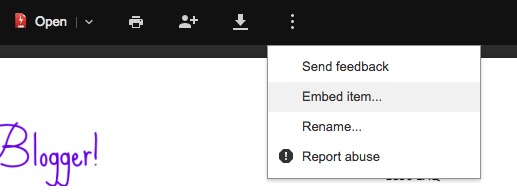
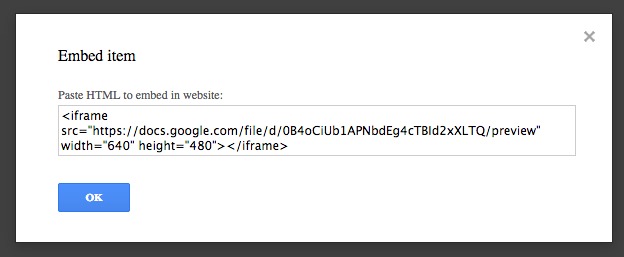



Whoop whoop! Thanks so much :)