So, you’ve finally picked a blog name you love (so much harder than it sounds!) and you’re thinking of buying your own domain. Woo hoo! But, before you head to the “buy domain” part of whatever blog platform you’re using, it might be a good idea to think about where you’re buying it from.
We prefer to keep our domain separate from our hosting (if possible – if it’s included in the cost of your hosting, then it seems silly to separate them out!) – the reason we do this is because if there was ever any problem with the hosting/if the hosting provider (and this goes for the Blogger blogs and WordPress.com) decides that your blog is violating one of their rules* and takes down your site, at least you can redirect the domain to explain to your readers what is going on.
(* We’re sure you’ve all heard of the horror stories, especially from larger bloggers, when Blogger has all of a sudden decided to take down their site for no reason. The problem with Blogger is that there is very little contact you can make to find out why a site has been taken down.)
Another reason we would disuade you from buying a domain from Blogger is because we’ve seen a few blogs where they haven’t received the emails to renew their domain and have only found out it’s time to renew when a domain squatter has nabbed it from under their nose!
Here are a few suggestions on where to buy a domain from – we have only used Dreamhost before so can’t vouch for the rest, but these were all recommended by friends on Twitter.
If you’re a Blogger user, head to your dashboard and click Settings. In the Basic screen, scroll down to Publishing and click “add a custom domain”. The following will appear:
Click “Switch to advanced settings” and input the details of the domain that you own (including www. at the start). Click save, and you should see something similar to the following. (We’ve hidden part of the details as this is specific to our blogspot.com blog.)
You’ll then need to head to where you’ve bought your domain from and to the DNS section to fill in these details. On Blogger, it does not cost you to point a domain that you own to your Blogspot site.
If you’re a WordPress.com user, you’ll have to pay $13 to map your domain to your site. We like WordPress.com, but find the cost of anything more than the very basics frustrating. If you’re already on WP.com and already own a domain, we would recommend moving the site to self hosted WordPress – it will give you a lot more flexibility and could end up working out cheaper than paying for the various upgrades! (You can of course buy a domain through WordPress, but this will cost you $18 for a dot com, then an extra $8 to have the domain privately registered which means that your personal information isn’t viewable to anyone. This is a feature many domain registrars will provide for free!)
If these seem a little advanced (or you just don’t want to pay WP.com to point your domain at your site!), then some domain providers will allow you to point your domain at your site in a redirection frame. This just means that people can visit your domain and get to your site, but the links on your site will stay as yourblog.blogspot.com (or whatever your current blog URL is)
It will take a little time for your domain to point at your site but it’s worth the wait!

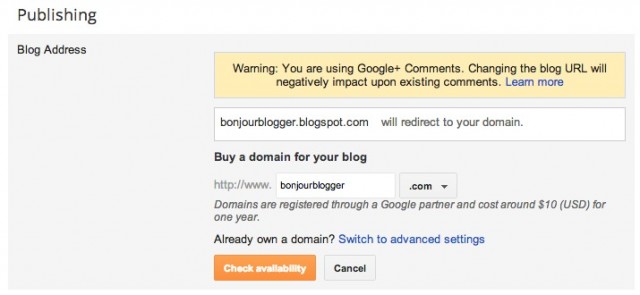
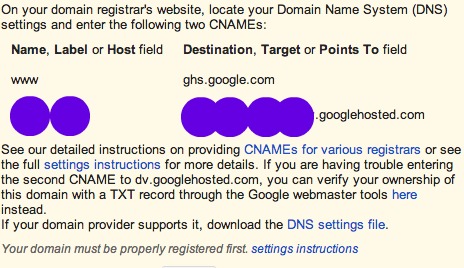






I’m amazed noone suggested namecheap.com to you!
They are THE best place to buy domains from. Epic support, good prices, reliable, free email forwarding and general awesomeness! plus you can customise your dns records and if you use google apps they have a ticky box that puts all the mx records in for you.
You also get a years free whois guard with your transfers/purchases to hide your address from the world. They have video tutorials too.
Ooh, thanks for that!
Excellent post. I think it’s something we as the blogging community are slowly learning about.. through our own mistakes!
X
Aww, if this post saves at least one person from losing their domain, then I’ll be happy :)
Gotta say, we’ve tried almost every domain registrar out there and recently came to the conclusion that 123 Reg has by far the best interface for setting up DNS.
Only drawback is that they’re a bit pricey compared to others. Oh and the support centre is located on the moon.
Sorry but I’ve got to say go-daddy. For some reason they have a lot of haters but I’ve used them for a very long time and they have always been fine.
Yes you have to wade through some junk when buying a domain but their management tools are so easy to use and they have a huge support network.
I think the main reasons people don’t like Go Daddy (at least the three I can think of) is when they were supporting SOPA (I know a lot of businesses that transferred all of their domains away, even after they said they didn’t support it), their sexist advertising and when their CEO was shown hunting elephants.
I wouldn’t recommend them on here because of the junk that you have to go through to register a domain – since this is a site aimed at making blogging and creating a website easy, recommending Go Daddy is a bit counter-intuitive!