So you’re away from your computer, a blog post is scheduled, and you don’t need to do anything. That’s how scheduled posts are supposed to work, right? The post publishes, the auto tweeting thing does its thing and you notice a ridiculous spelling mistake RIGHT in the middle of the title. What are you going to do? You’re nowhere near a computer!
Well first of all, breathe. It’s not that bad. But if you really, truly, absolutely must change it now, there’s an app for that. (Of course there’s an app for that.) There are apps for everything that you might ever need to do with a blog, so here are our top five apps to making your blogging life easier.
Mailbox (free)
This might be a bit of an over exaggeration, but Mailbox has changed the way that we respond to blog related emails. What used to happen with our inbox was that we’d receive an email, read it, then leave it. We’d put off replying to it and then you’ve got emails over a week old that you feel awkward replying to.
Mailbox will allow you to “snooze” an email to pop back into your inbox at a more suitable time – we have ours reappear about 7pm, so we can sit down and work through them all.
The only downside that we found to Mailbox was that it notifies you of every email. That’s fine if you want to see every email, but on our personal accounts, we don’t really need to be notified of a new newsletter that our GMail settings have to mark as read.
Thanks to Mailbox, we are much (much!) better at replying to our blog emails.
Tweetbot (£1.99)
We used to be huge fans of Echofon for the hashtag or person muting function, but then someone introduced us to Tweetbot. If you thought muting a hashtag was pretty awesome, wait until you can mute phrases. Perfect for when people are talking about something but don’t bother to use a hashtag, the muting function on Tweetbot will also let you limit the period that something is muted for. This way, you can mute a common word for a day (or a week, a month or forever) and not have to remember to unmute it.
Tweetbot also works nicely with multiple accounts, and shows you things that other apps seem to leave out, like who has retweeted your amazingly hilarious tweet about your journey to work. (It was funny, honest)
WordPress (free)
How could we talk about awesome apps for your iPhone without mentioning our beloved WordPress? The official WordPress app has many of the functionalities that you’d expect in a mobile blogging app whilst still staying reasonably simple. It’s possible to post a full blog post from your phone, complete with photos you’ve just taken whilst on the train (we know, because we’ve done that before!)
The WordPress app also allows you to have multiple blogs on there and also has a reader feature so you can catch up on your favourite WordPress blogs – perfect for when you’ve got a bit of time to kill and want to catch up with your favourite blogs!
Blogsy (£2.99, iPad only)
We’re cheating a little bit here, as this is an iPad only app, but it’s one of the most popular Blogger apps out there. There is, of course, a free app from Blogger which will work on your iPhone but it’s not quite as polished as Blogsy.
Blogsy makes it easy to insert media from places like Flickr and YouTube – perfect if you’re a vlogger who wants to share their videos with their blog readers.
Another added benefit of Blogsy is that it also allows you to update other systems such as WordPress, Typepad and Tumblr, amongst many others – if you’re a frequent user of two different CMS, this might be perfect for you.
PlainText (free with ads)
We started using this app when the WordPress iOS app was seriously unstable and would crash out, losing all of your work. We like a plain text editor as much as anyone – there’s very little that will trip you up in terms of compatibility and formatting. Just open up the file and write.
We especially love PlainText though because it happily syncs all your documents with a Dropbox account – meaning that it is super quick to switch from your phone to the desktop to work on the same document.
The app is free (and doesn’t charge for the syncing ability unlike some apps) but you can pay £1.49 to get rid of the small banner advert that’s at the bottom of your screen.
www.hogbaysoftware.com/products/plaintext
Finally, a bonus app which has nothing to do with blogging but that we really love is Happier (free). Happier encourages you to record the little things that have made your day, well, happier. According to their research, studies have shown that recording the little pieces of goodness in your day make you more positive and cheerful as a whole. It has also been proven that thinking more positively can improve your health – what’s not to love about that? You can find more about the app at www.happier.com.
Are there any apps on here that you feel like we should have included? Let us know in the comments!




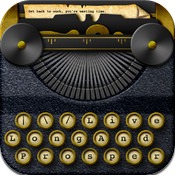

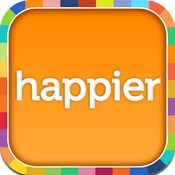





How about Trello? I use it to keep track of all the things I *want* to post about, and it’s been invaluable for Cwtch :) Plus it syncs to the desktop version nicely, and is freeeeeeeeee.
I couldn’t really get on with Trello – I tried it out when planning out the book that spawned this website, but just didn’t gel. (I found it easier to have a pile of Post It notes all over my office wall!)