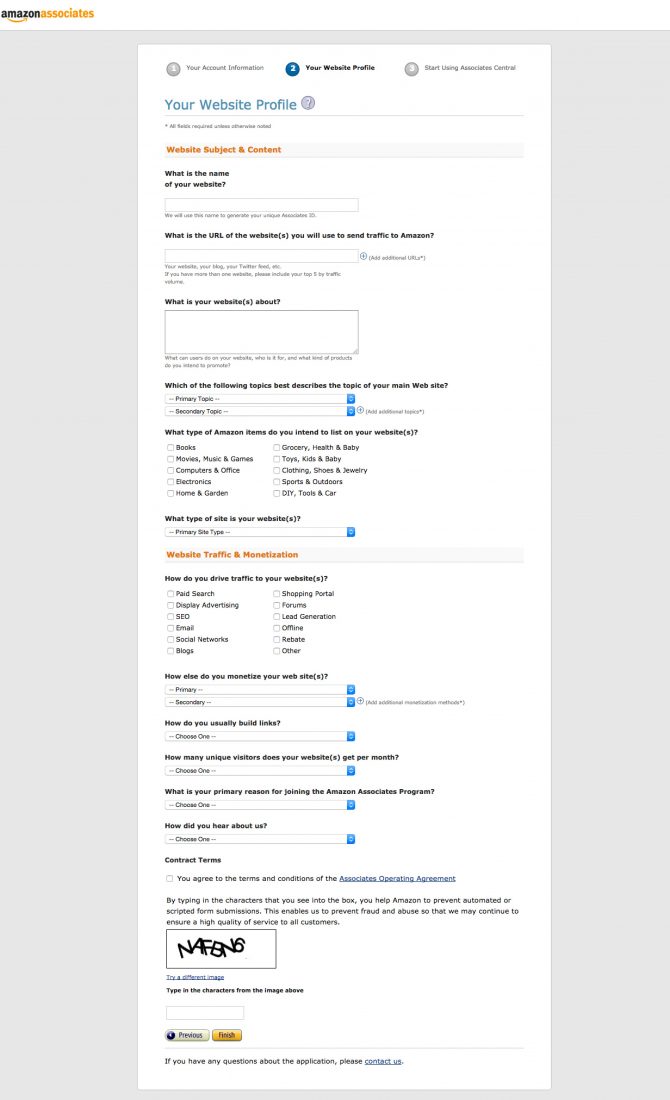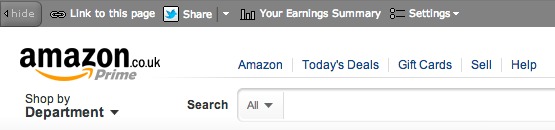You can buy almost anything from Amazon, and have it delivered next day (Prime, what would we do without you? Besides have to wait longer to receive things) – but did you know that you can be affiliate linking to products on Amazon from your blog and social media?
To sign up, you just sign in with your normal Amazon account, or set one up if needed. There’s a form about how to pay you the earnings, and then a few questions about your website:
Once you’ve completed the sign up, you’ll be able to generate links straight away! You can search for individual products through the affiliate portal, or (the easiest way), you can generate links when you’re on the page for the product or search page – you’ll see a bar like this across the top of the page:
To get the affiliated link to a specific page or search, either click the Twitter share button. (the easiest way to get the link you need) or use the “Link To This Page” button to get more ways to link, including photos of the product.
Head to the Amazon Affiliates section to sign up!